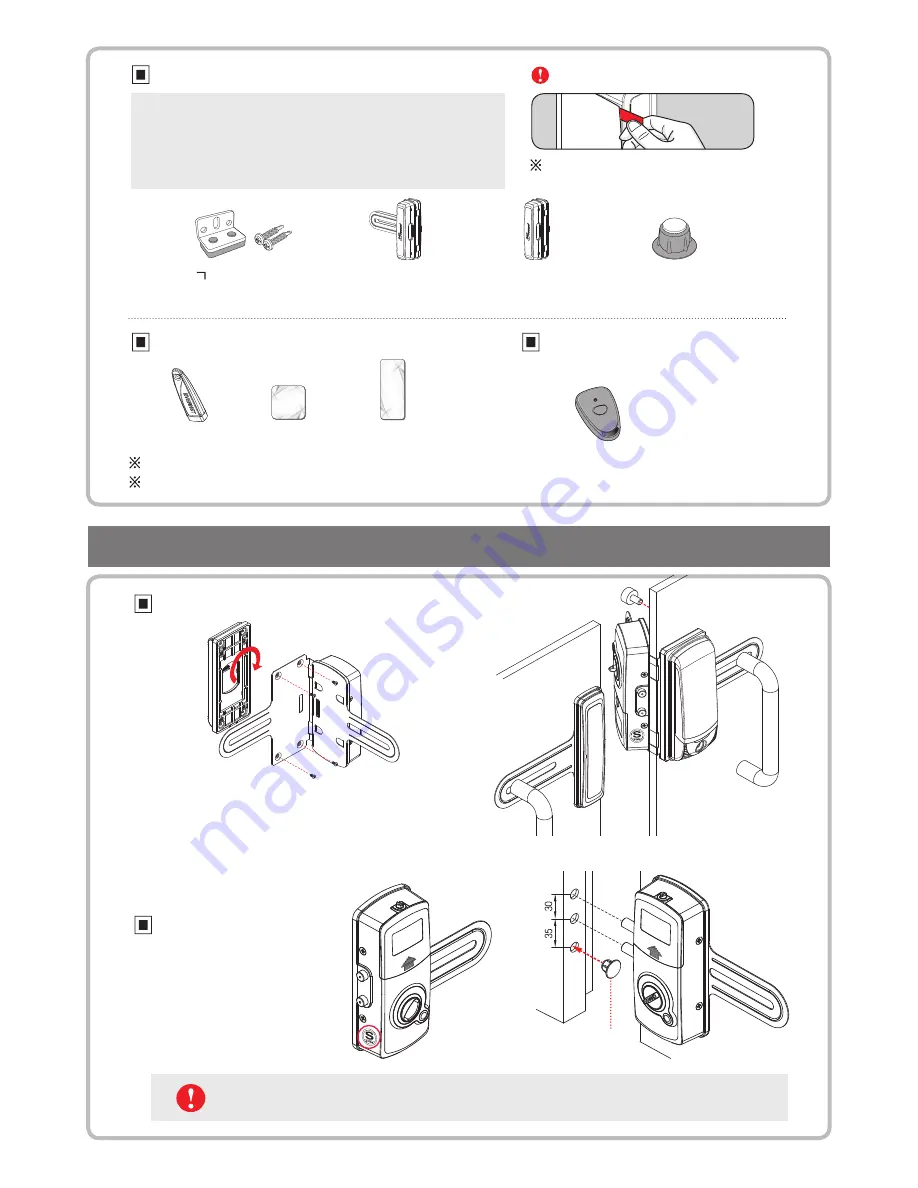
1 outdoor body / 1 indoor body / 1 user manual
1 installation guide / 1 warning sticker / Touch key
4 AA batteries (Alkaline)
Basic components (Extra accessories) and its quantity may differ depending on the product model (Opening/closing function)
Types and colors of touch key (Remote controller) may change.
Installation
Basic components
(Check if your product contains all contents.)
Extra accessories
(Applied model with card/key tag)
Optional accessory sold separately
(Applied model with remote controller)
Remote controller
“
” shape stopper
(Wedge to fix door)
Rubber magnet
(For single door)
Two-door holder
(Sold separately)
Clip holder
(Sold separately)
내측몸체
외측몸체
유리문
유리문
도어락
고정용
볼트
내측몸체
외측몸체
유리문
유리문
도어락
고정용
볼트
A TYPE installation drawing
How to use rubber magnet
for single door
How to change left hand/right hand door
Hinge type product allows easy change of left/right hand door.
Separate outdoor body from indoor steel panel by loosening 4
bolts in outdoor body. Organize cables, turn outdoor body halfway
around and tighten bolts on indoor steel panel to fix.
Auto lock sensor (S sensor)
Insert the rubber magnet into
auto lock sensor location marked
as S on the door lock body.
Installing on right hand dual door
내측
몸체
내측
몸체
외측몸체
유리문
도어락
고정용
볼트
도어락
고정용
볼트
Door lock fixing bolt
If location of rubber magnet does not match with S sensor, auto lock function will not work.
Please install the rubber magnet in line with S sensor.
Indoor
body
Outdoor
body
Glass door
Rubber magnet
(For single door)
Anti-metal card Small card(Tag)
Touch key
Remove the protection tape on the touch pad
after digital door lock installation
Caution
(Applied model)
Summary of Contents for ER4400-TC
Page 1: ...USER MANUAL ENGLISH...
Page 2: ......
Page 13: ...H NG D N S D NG TI NG VI T...
Page 14: ......






































