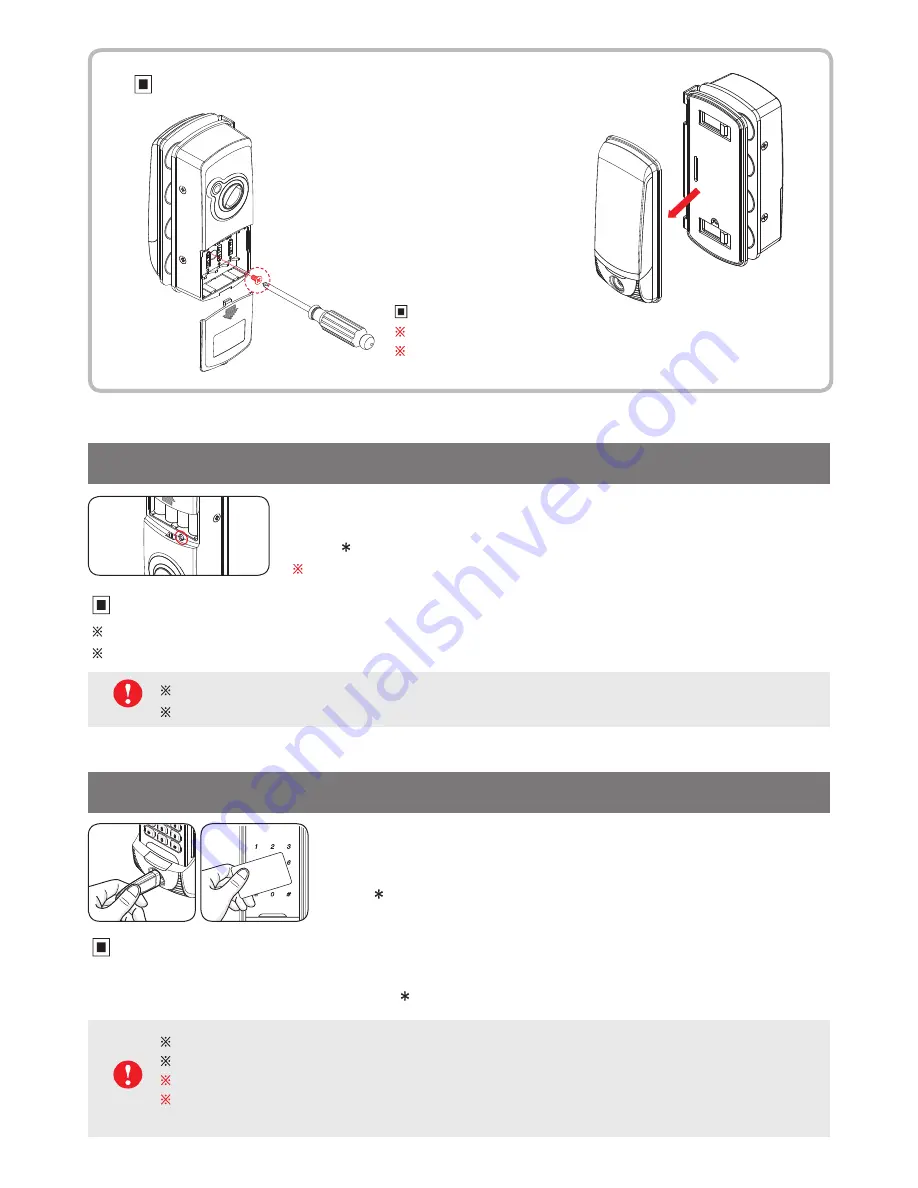
3. Press 0 twice on outdoor keypad. 4. Press button to complete.
1. Open battery cover of indoor body and press Input button. (Beeping sound)
2. Enter password to register. Password should be 3 - 19 digits.
3. Press button to complete (Ding-dong-dang sound when successfully registered)
Please perform the next steps (Within 15 seconds) before the lamp is turned off.
Register password
(Make sure that door is open when checking password registration)
Change password
Change password in the same way as above.
When registering new password, previous password is automatically deleted.
Make sure that a door keeps being open when registering/changing password.
Default factory password is set to “1234”. Please update the password after installation.
Caution
1. Open battery cover of indoor body and press Input button. (Beeping sound)
2. Touch each touch key or card/key tag on external input area.
Up to 1-50 touch keys or cards/key tags can be registered.
3. Press button to complete
(Ding-dong-dang sound when successfully registered / three beeping sounds when failed)
Register touch key and card/key tag
(Applied model with touch key and card/key tag)
Delete touch key and card/key tag
(Applied model with touch key and card/key tag)
1. Open battery cover of indoor body. 2. Press Input button. (Beeping sound)
If deleting a touch key (Card/Key tag), all registered touch keys (Cards/Key tags) will be deleted.
It is required to register new touch key (Card/Key tag) after deletion.
For card/key tag model, please use and register only card/key tag provided by us.
We are not liable for any security incident if user uses other cards or tags (Such as traffic card, credit card, etc)
rather than dedicated card/key tag.
내측
몸체
외측몸체
유리문
도어락
고정용
볼트
How to install B TYPE(CLIP)
How to change clip type left/right hand door
1. Open the battery cover.
2. Insert a Phillips screwdriver through hole of battery holder.
3. Loosen the screw which fixes outdoor body.
4. Pull the outdoor body to separate.
5. Rotate the outdoor body 180
˚
and fix it with screw.
Cautions for installation
Apply water installation locations on both glass doors to make installation easy.
When necessary, apply silicone after installation (Prevent slipping).
Caution
Summary of Contents for ER4400-TC
Page 1: ...USER MANUAL ENGLISH...
Page 2: ......
Page 13: ...H NG D N S D NG TI NG VI T...
Page 14: ......







































