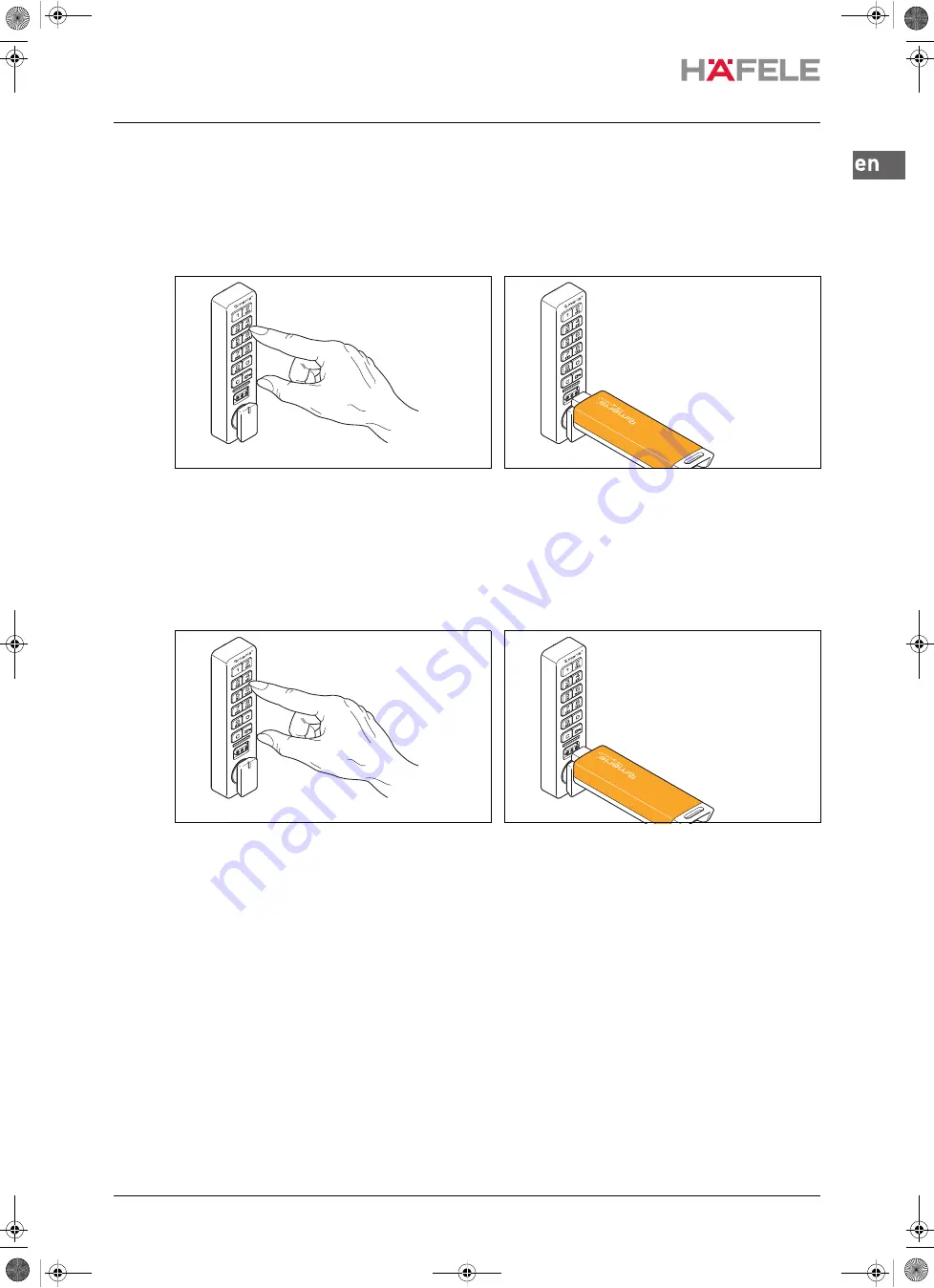
29
H
D
E
3
0
.0
9.
2019
732.
22.
10
0
5.4 Set Lock Functionality
Each lock can be set for either shared or assigned use functionality. Press
Ⓒ
to check
functionality. If in shared use, LED is red. If in assigned use, LED is green.
To set for assigned use:
To set for shared use:
1. Press
Ⓒ ⚿ ⑥ ⑤ ⚿
.
The red LED will turn on.
2. Insert the Programming Key.
A two-tone beep will be heard and the green
LED will flash once.
1. Press
Ⓒ ⚿ ⑤ ⑥ ⚿
.
The green LED will turn on.
2. Insert the Programming Key.
A two-tone beep will be heard and the red
LED will flash once.
ins-srce-732.22.100.book Seite 29 Montag, 30. September 2019 11:59 11












































