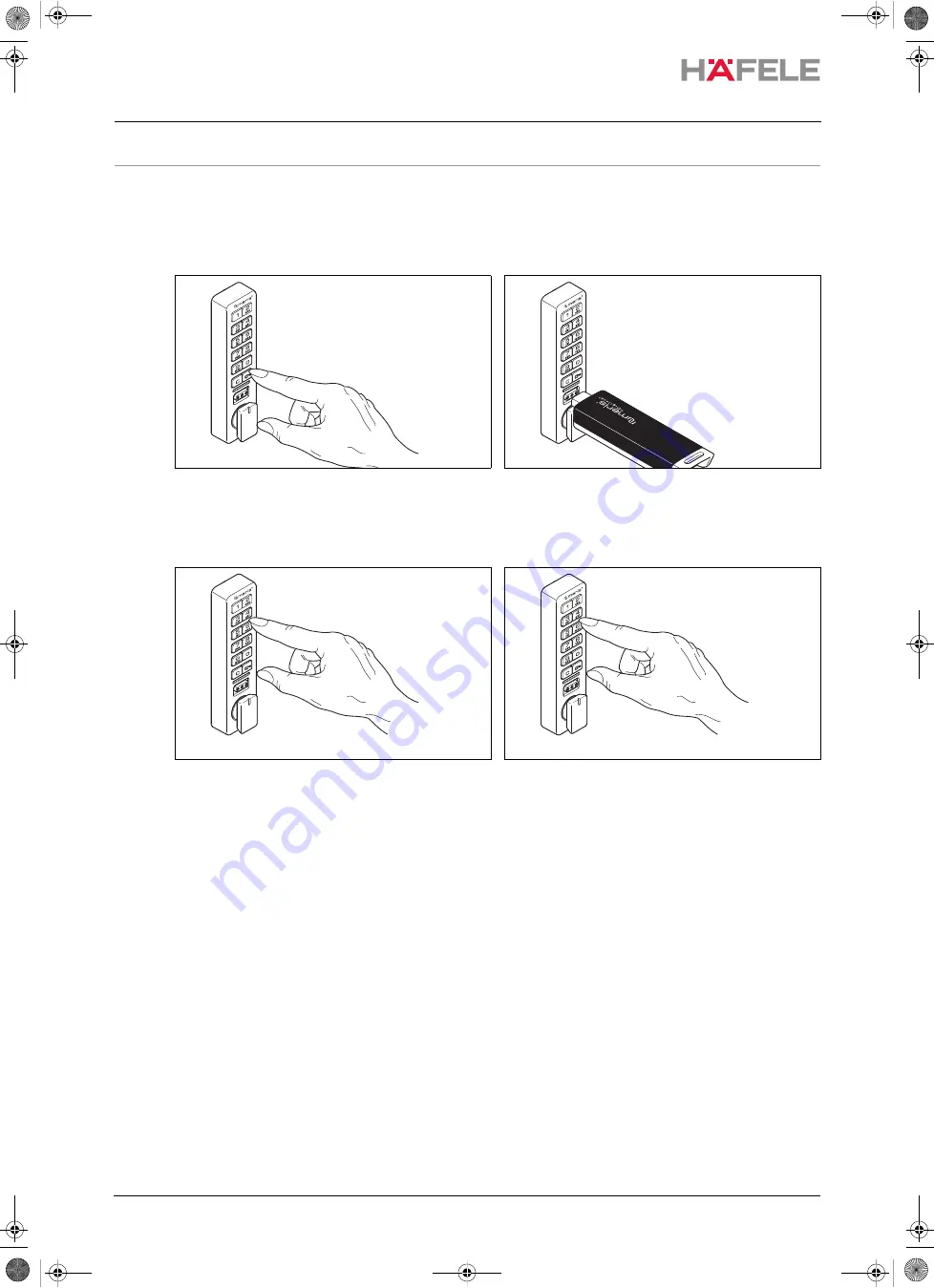
H
D
E
3
0
.0
9.
2019
732.
22.
10
0
32
7. Programming Instructions - in Assigned Use Functionality
7.1 Assign User Credentials (for assigned use functionality only)
Make sure that the lock is set for assigned use functionality (a green LED will flash when
Ⓒ
is
pressed). Up to 20 user credentials (User Codes) may be assigned to each lock.
1. Press
Ⓒ ⚿ ⑤ ⑤ ⚿
.
The LED will flash.
2. While the LED is flashing, insert a valid
Manager Key.
A two-tone beep will be heard and the LED
will turn on.
3. While the LED is on, press
Ⓒ
[a new 4-7 digit
code]
⚿
.
A two-tone beep will be heard.
4. Press
Ⓒ
[the same 4-7 digit code]
⚿
.
Two sets of two-tone beeps will be heard
and the LED will turn off.
Note the assigned user codes.
In case of forgotten user codes, delete them as
described in
7.3 Remove User Credentials (for
assigned use functionality only)
ins-srce-732.22.100.book Seite 32 Montag, 30. September 2019 11:59 11









































