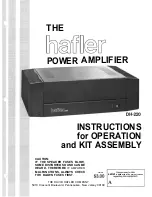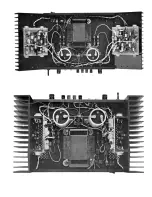Wiring the Kit
If any components are unfamiliar to you, checking the pic-
torial diagram should quickly identify them. Or, the quantities,
and the process of elimination as you check the parts list, will
help. The pictorial diagram is necessarily distorted to some ex-
tent for clarity, so that you can trace every wire in a single
overall view for verification as you work. You may wish to
check off on the diagram as you solder each location.
To “prepare” a wire means to cut the designated length from
the coil of that color, and strip about 1/4" of insulation from each
end. The wire supplied in the kit is #18, so you can set adjustable
wire-strippers accordingly. The transformer leads are #16 or
#18 and the line cord is #16. Be careful that you do not nick the
wire when you strip it (that can happen more easily if you do not
use wire strippers) for that weakens it. The wire supplied in this
kit is “bonded stranded,” which provides exceptional flexibility
with resistance to breakage for easier use, and it is pre-tinned.
Whenever a connection is to be soldered, the instructions will
so state, or indicate by the symbol (S). If more than one wire is to
be soldered to
the
same terminal, they will be indicated by (S-2),
(S3), etc. If soldering is not called for, other connections have
yet to be made to that terminal. They would be more difficult if
the connection was already soldered. Every connection in the
kit will be soldered when it is complete. After soldering a con-
nection, it is best to clip off any excess lead length to minimize
the possibility of a short circuit (as on switch lugs, where ter-
minals are very close together), and for a neat appearance.
Be sure that uninsulated wires cannot touch adjacent ter-
minals or the chassis metalwork.
The symbol (#) indicates a connection is to be made to that
point. When a lug number is specified without (#) it is simply a
locating reference.
When the instructions call for twisting two or three wires
together, the length of wire indicated anticipates a fairly tight,
uniform twist by hand, of three full turns every two inches. If
you find the wires too short, loosening the twist will gain some
needed length.
Handle the circuit boards carefully. They represent a major
part of the kit cost. Stand-up components, such as transistors,
should be checked when you install the module, to be sure all
leads are separated.
All of the active circuitry is contained on the PC-19 board,
which has been carefully tested to assure that it meets every
specification. Only the interconnection of power supply
elements is left to the builder. Take the time to be accurate and
neat, and you can be sure that your completed amplifier will
meet the performance of a factory assembled unit, and can con-
tinue to perform properly for years to come. Check your work,
and make sure the entire step has been completed before plac-
ing a check mark in the space provided, and continuing on to
the next step.
KEP nuts have been supplied as a convenience. These have
lockwashers attached, and the lockwasher always goes onto the
screw first. If the sheet metal screws have hex heads, you may
find it easier to first start them with a regular screwdriver, to set
the thread, and then use the more convenient nut driver, if one
is available.
Mechanical Assembly
1 When you unpack your kit, you will find that the
transformer, large capacitors, and the output assemblies
have been temporarily fastened to the chassis for safe
shipment. Disengage these, and include this hardware
with the rest when you check off the components
against the parts list in the back of the manual. We
recommend this check-off to be sure you have
everything, and to enable you to identify any unfamiliar
items by comparing them with the pictorial diagram. An
egg carton is ideal for keeping hardware items
separated.
A “set” of hardware includes one screw and one KEP nut (with
its attached lockwasher). Always install the lockwasher side of
the nut first. If the size of the hardware is not specified, use the #6
size. The smallest size is #4 and #lO the largest. Always insert
the screw from the outside of the chassis.
It will simplify matters if you first separate the #4 nuts from the
#6 nuts, which have the same outside dimensions. A #4 screw
will pass through a #6 nut, aiding identification.
2 Select the four rubber feet, four sets of # 6 hardware, and
the chassis. Insert each screw through a foot so that the
head is recessed, and install the feet on the outside at
each corner hole.
3 Select th e wo red output terminals. Install them in the
t
sequence shown below, in the two center holes LR and
RR marked
' +’
at the rear of the chassis. Before you fully
tighten the first nut, unscrew the cap to expose the hole
drilled through the threaded shaft. Connection of loud-
speaker wires will be easier if these holes are positioned
vertically. A nail through the hole will keep it positioned
while the hardware is tightened. Each connecting lug
should point downward before the last nut is secured. Be
sure both nuts on each terminal are
tight,
as they are dif-
ficult to reach when the amplifier is completed.
4 Select the two black output terminals and install them or
either side of the red ones, at LB and RR. Be sure the
shaft holes are vertical, the lugs point downward. and
each nut is tight.
6