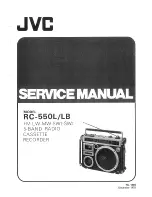GOING BACK TO THE BEGINNING
OF A TRACK (REPLAY)
Press PLAY
-
The current track starts again from the beginning.
SELECTING ANOTHER TRACK
DURING PLAY
SELECTING A HIGHER TRACK NUMBER
Press
(NEXT) until the desired track number appears
on the display.
-
The playing time indication disappears.
-
Play is interrupted until selecting is finished.
-
As soon as the playing time indication returns, the
selected track begins to play.
(NEXT) is pressed while playing the last track, ERROR
lights up to indicate that there is no next track and playing
of the last track continues. If the player is in the REPEAT
mode, then play continues with the first track.
SELECTING A LOWER TRACK NUMBER
Press
(PREVIOUS) until the desired track number ap-
pears on the display.
-
The playing time indication disappears.
-
Play is interrupted until selecting is finished.
-
As soon as the playing time indication returns, the
selected track begins to play.
If
(PREVIOUS) is pressed while playing the first track,
ERROR lights up to indicate that there is no previous track
and playing of the first track continues. If the player is in
the repeat mode, then play continues with the last track.