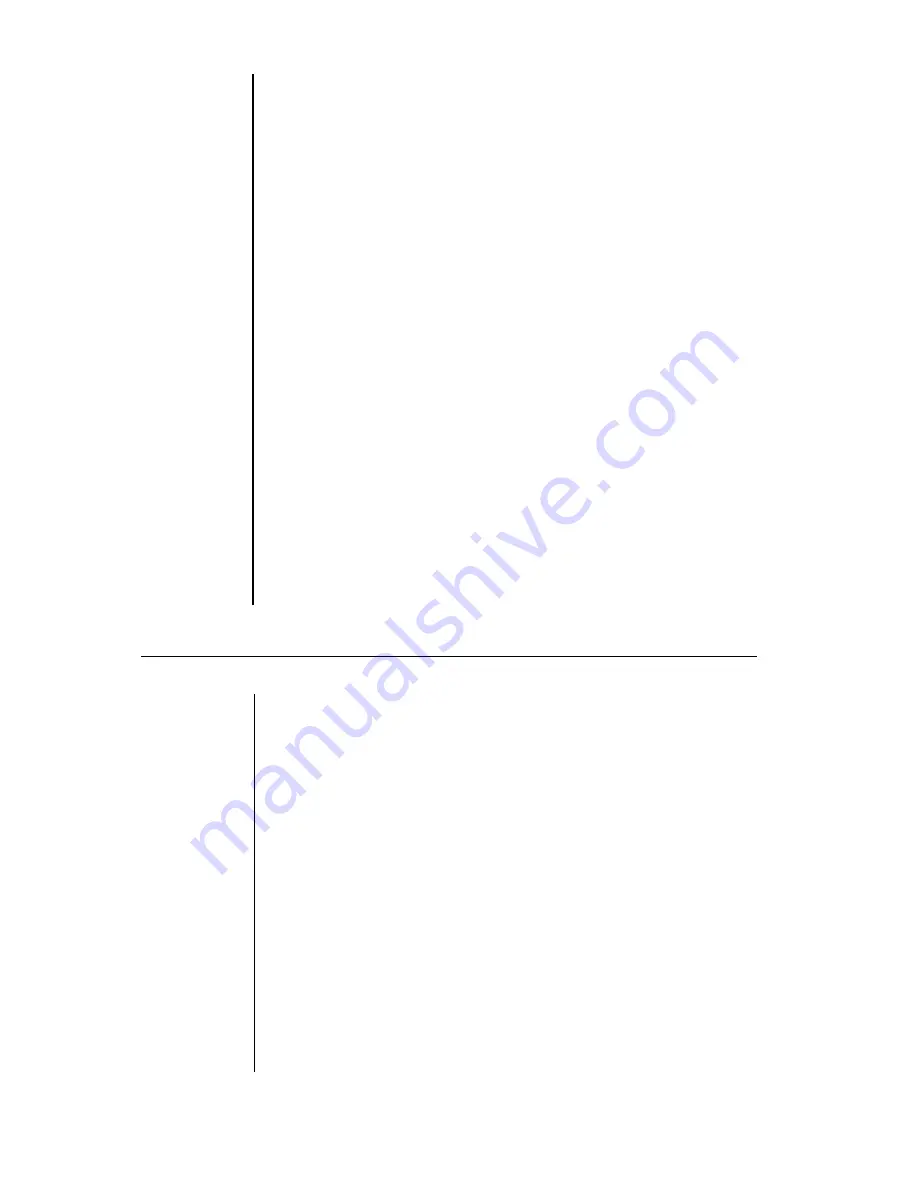
4. Connect the attenuator circuit to the right channel
output, and connect the left channel input to the attenuator.
Be sure the attenuator is also connected to the right
channel ground.
5. Connect the “Load” speaker to the left output
8. Center the “Fine” potentiometer, and adjust the
“Coarse” potentiometer for minimum signal from the
monitor speaker. Readjust the “Fine” control for minimum
signal -the best null.
7. With the cover removed from the amplifier, the variable
capacitors on each circuit board are accessed from the
center rear. Using only the plastic tool provided, adjust the
capacitor which is 1-1 /4” in on the left channel board, above
the stereo/mono switch. DO NOT USE ANY METALLIC
TOOL. Alternate between the “Fine” potentiometer and
this “tweaking” adjustment to achieve the best null,
8. Turn off the amplifier, change both input and output
connections to the opposite channel, and repeat steps 6
and 7 to adjust the right channel.
IN CASE OF DIFFICULTY
If a loud “thump” is heard from the speaker when the
amplifier is switched on, it could indicate a spurious DC
voltage present at the output. Minor turn-on thumps or
clicks are normal and should be ignored. Since the XL-600
is direct coupled, any DC present at the input to the
amplifier will be passed onto the output. Any more than
100 millivolts (1/10th volt) of DC is excessive, and voltages
of a volt or more will cause speaker distortion. Check by
breaking and making the speaker connections while the
amplifier
IS
on. If a noise is heard, then DC is present. Turn
off the amplifier, wait 30 seconds, turn the unit back on,
and repeat the disconnecting/reconnecting procedure. If
the noise disappears, the amplifier is functioning properly.
Whatever component introduces the noise when it is con-
nected will probably require service.
10






























