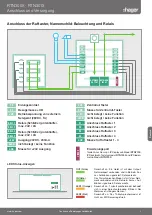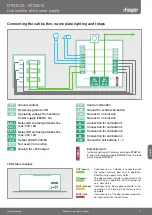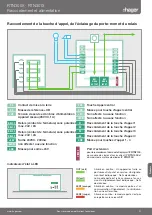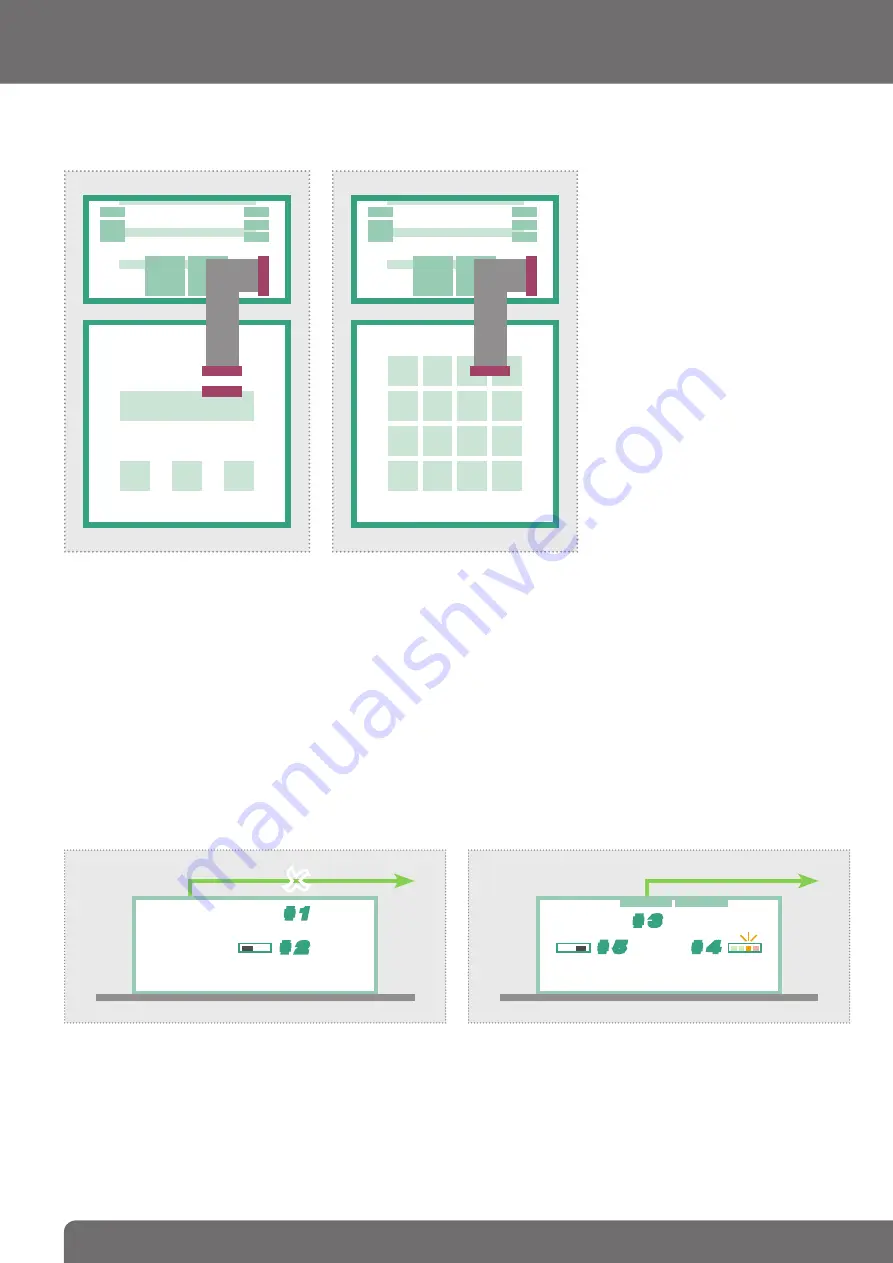
RTN300X · RTN301X
Connection and power supply / factory settings
Factory settings
Access data administration
Password:
1234
IP address door speaker module
192.168.42.41
IP-Adress-RTD:8041
(Example!)
Main network access via RTD110X
Reset to factory settings
Extension port for IP display call and direct dial keypad module
Z3
Z4
GND
+24V
ELAN
GND
NET
WORK
INPUT
NET
WORK
OUTPUT
EPOR
T
EPORT
Z3
Z4
GND
+24V
ELAN
GND
NET
WORK
INPUT
NET
WORK
OUTPUT
EPOR
T
EPORT
The IP display call and direct dial keypad
module can be connected to the exten-
sion port of the IP door speaker module.
The call button connections Z1 to Z4
can also be used. For more information,
please see the current
IP system man-
ual
.
Note:
One of these modules receives
power directly from the door speaker.
Additional display call modules or a direct
dial keypad module (e.g. for a code lock
access control) can also be connected
to the display call module. In this case, a
separate power supply must be provided
for the additional modules.
EPORT
#
1
OFF
LF
#
2
LED2
LED1
IN
OUT
#
3
#
4
OFF
LF
#
5
1. Disconnect the IP door speaker module from power
(power-over-Ethernet or power supply).
2. Set the reset switch on the side to LF (Load Factory Defaults):
front plate down, switch to the left.
3. Connect the door speaker module to power again.
4. Wait until LED1 (orange) is continuously flashing.
5. Without disconnecting the power supply, set the reset switch
back to the original position. The door speaker module is
now reset.
Note:
Telephone book entries are not reset by this procedure.
Please make those changes manually as needed.
192.168.42.41
14
Subject to technical changes
www.hager.com
Summary of Contents for RTN300X
Page 42: ...42 www hager com...
Page 43: ...43 www hager com...