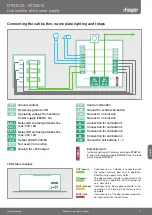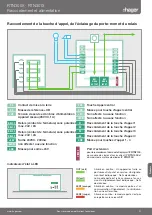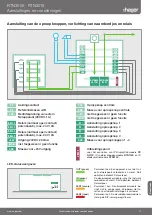RTN300X · RTN301X
Expert configuration
Expert configuration for custom installations
Network
IP address, gateway and DNS
Call targets
Call button connections, be-
haviour on incoming and outgo-
ing calls as well as DTMF relay
switching
Relay
Function and switching duration
of the built-in relay
SIP
Specification of SIP server/do-
main, SIP ID and authentication
SIP extended
DTMF mode, ports and registra-
tion settings, behaviour on "un-
known caller", call and establish
call
Communication
Audio codecs, microphone and
speaker settings
System
Status/remote control messages,
extension port, language and
password
The expert area is provided for connecting the IP door speaker module to an existing IP telephone system (SIP server).
Here you can find all the options for special requirements and settings (see IP system manual).
After calling up the Web
interface, select the "Expert
configuration" area and log in
with the factory username:
Password:
1234
into the IP door speaker
module.
NOTE:
The IP door speaker module
follows the SIP standard in
RFC3261 in its configuration
options.
Certain settings may need to be
adapted to the specifications of
the IP telephone system (SIP
server). This frequently is true of
the DTMF signalling procedures
or permitted reregistration inter-
vals.
Get familiar with these condi-
tions in advance.
English
Subject to technical changes
19
www.hager.com
!
Summary of Contents for RTN300X
Page 42: ...42 www hager com...
Page 43: ...43 www hager com...