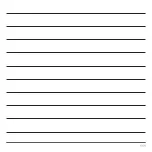99
Press the test button on one of the detectors until the red LED on
all the
other
detectors lights up steadily. Release the button, the red LED of this
detector flashes.
Test button
2
Lightly press on the Cfg1 key on all of the
detectors
to exit recognition programming
mode.
Without press on the Cfg1 key the detectors
outside the programming mode after one minute.
In this case, the networking of the detectors is
taken into account.
3
Cfg
1
Cfg
2
Summary of Contents for TG551A 3
Page 111: ...111 ...