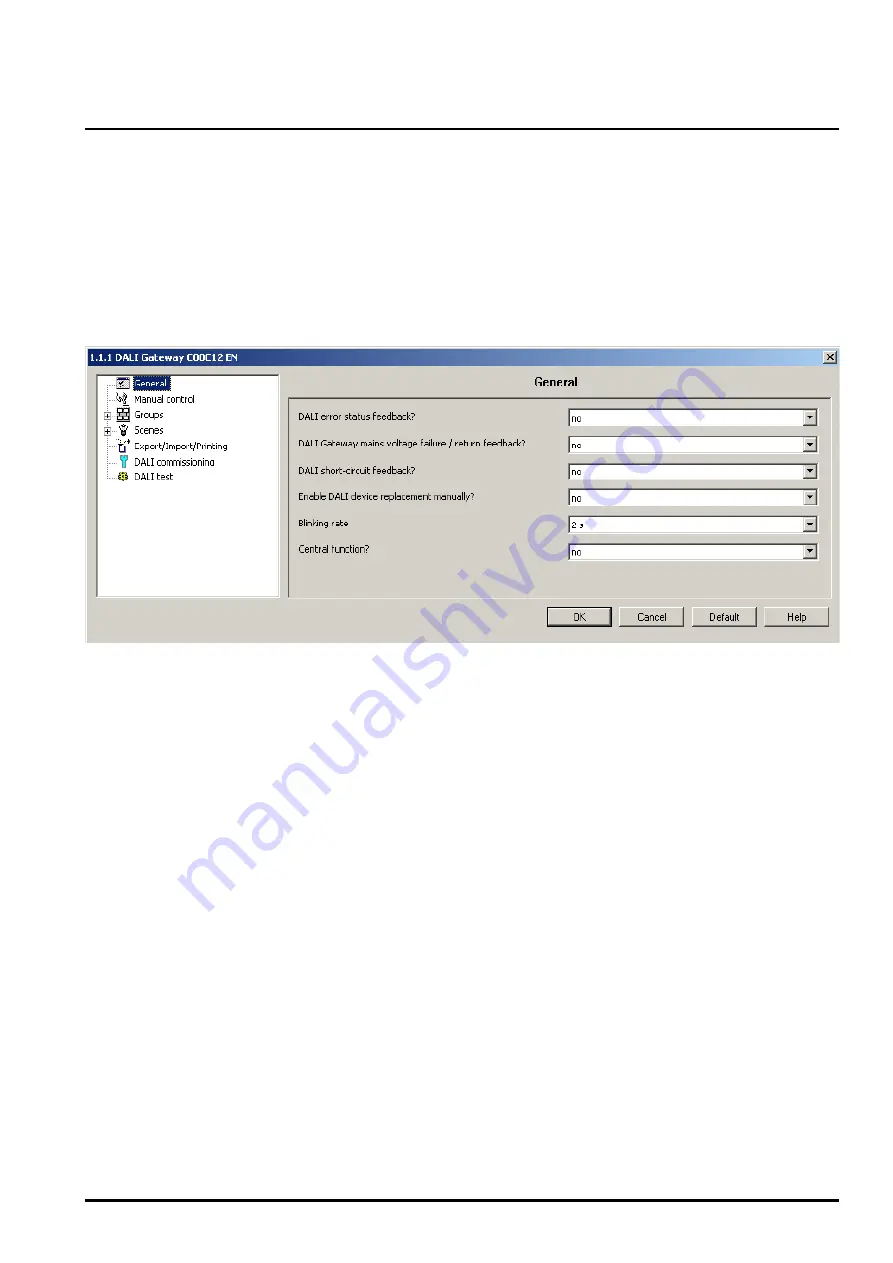
hager
"DALI Gateway C00Cx2" software
Functional description
Seite 31 von 130
ETS plug-in
The setting of all device parameters as well as the DALI commissioning takes place entirely via the
plug-in embedded in the ETS 3. The plug-in is part of the product database and will be automatically
installed when the product file is imported into the ETS database. That makes the installation of an
additional software unnecessary.
The plug-in is started by including the DALI Gateway in an ETS 3 project and by opening the parameter
view of this device. Afterwards, the ETS programmer will have the view shown in figure 7.
Figure 7: Project interface of the ETS 3 plug-in
The project-interface is derived from the general ETS 3 parameter view and is divided into the same
fields. The tree structure in the left subwindow displays all parameter pages of the parameters affecting
several channels and devices as well as the group related parameters. The window also displays the
pages with the options for the commissioning and the import/export function.
The individual pages can be selected and opened with mouse-clicks or via keyboard navigation. The
parameters assigned to the parameter page or the options for the commissioning will become visible in
the right subwindow.
There are 4 buttons located in the lower window section. The “OK” button will close the plug-in and
save the selected parameters and configurations in the ETS database.
The “Cancel” button will close the plug-in without saving the data into the ETS database. Any changes
made to the parameter settings will be lost. Previously set DALI commissioning parameters will also not
be accepted into the ETS database. However, a DALI commissioning that has been executed before
will remain in the DALI devices.
The “Default” button will restore the default values. All changes made to the parameter settings that
differ from the default settings will be discarded. All created groups will be deleted. The DALI
commissioning parameters are also affected. The assignment of DALI devices to groups will get lost.
However, a DALI commissioning executed before will remain in the DALI devices if the “Default” button
is not activated in the commissioning environment. For this reason, a new DALI commissioning should
always be carried out.
By activating the “Help” button this DALI Gateway product documentation will open as an online help
page.
















































