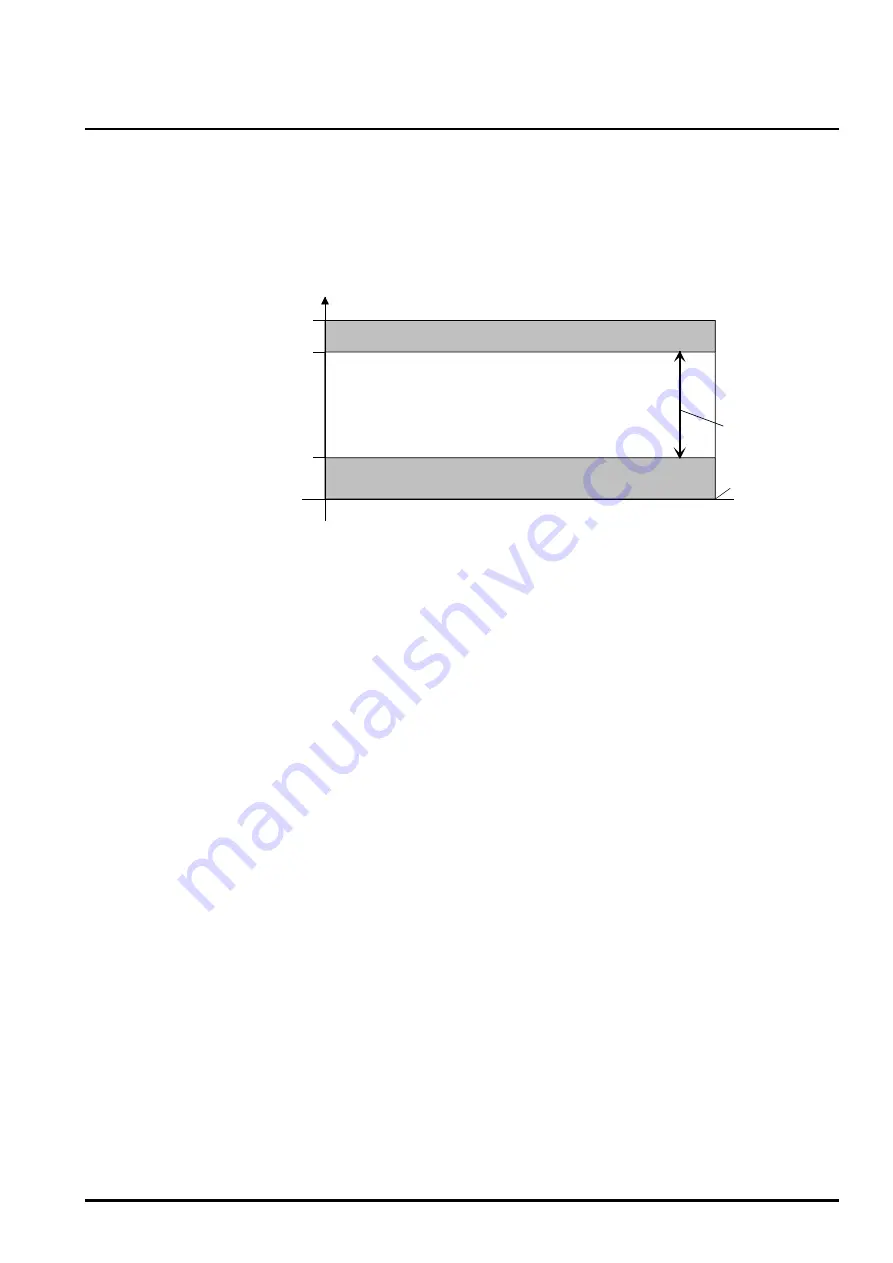
hager
"DALI Gateway C00Cx2" software
Functional description
Seite 63 von 130
Dimming response and dimming speeds
The brightness for the devices of a DALI group can be changed by a dimming operation. The available
range of brightness is defined by the maximum and minimum brightness provided by the ETS (cf.
Figure 17).
Brightness value
OFF (0 %)
Minimum brightness (z. B. 10 %)
Maximum brightness (z. B. 90 %)
(100 %)
adjustable brightness range
non-adjustable brightness range
relative or
absolute dimming
Switching off
non-adjustable brightness range
Figure 17: Adjustable range of brightness available for dimming (example)
Dimming a DALI group can take place via...
–
relative dimming:
A relative dimming can be triggered either via the 4-bit “Dimming” communication object that is
separately available for each group or manually via a long key-press. The data format of the
“Dimming” object corresponds – as is usually the case with dimming actuators – to the KNX
standard according to DPT “3.007” so that the dimming telegram provides the direction
(increase/decrease) and the relative dimming increments. Dimming can also be stopped. Relative
dimming executed manually and locally at the DALI Gateway takes place for as long as the
corresponding key is pressed. Dimming stops once the key is released or the maximum or
minimum brightness has been reached.
The dimming speed for relative dimming can be parameterized separately for each group in the
plug-in of the DALI Gateway.
–
absolute dimming:
absolute dimming will be triggered by providing a brightness value. This value can be provided by
the KNX/EIB via the 1-byte “Brightness value” communication object separately available in each
group. In addition, it also possible to set brightness values via a disable or forced-control position
function or via the scene function. An absolute dimming can be activated by providing brightness
values even in case of bus voltage failure or bus/ mains voltage return or after programming with the
ETS.
When providing a brightness value via the object or via a scene recall it is possible to program with
the ETS plug-in whether the value will be instantly jumped to or dimmed to over a dimming time. In
the case of all other dimming functions, the brightness values are always instantly jumped to.
















































