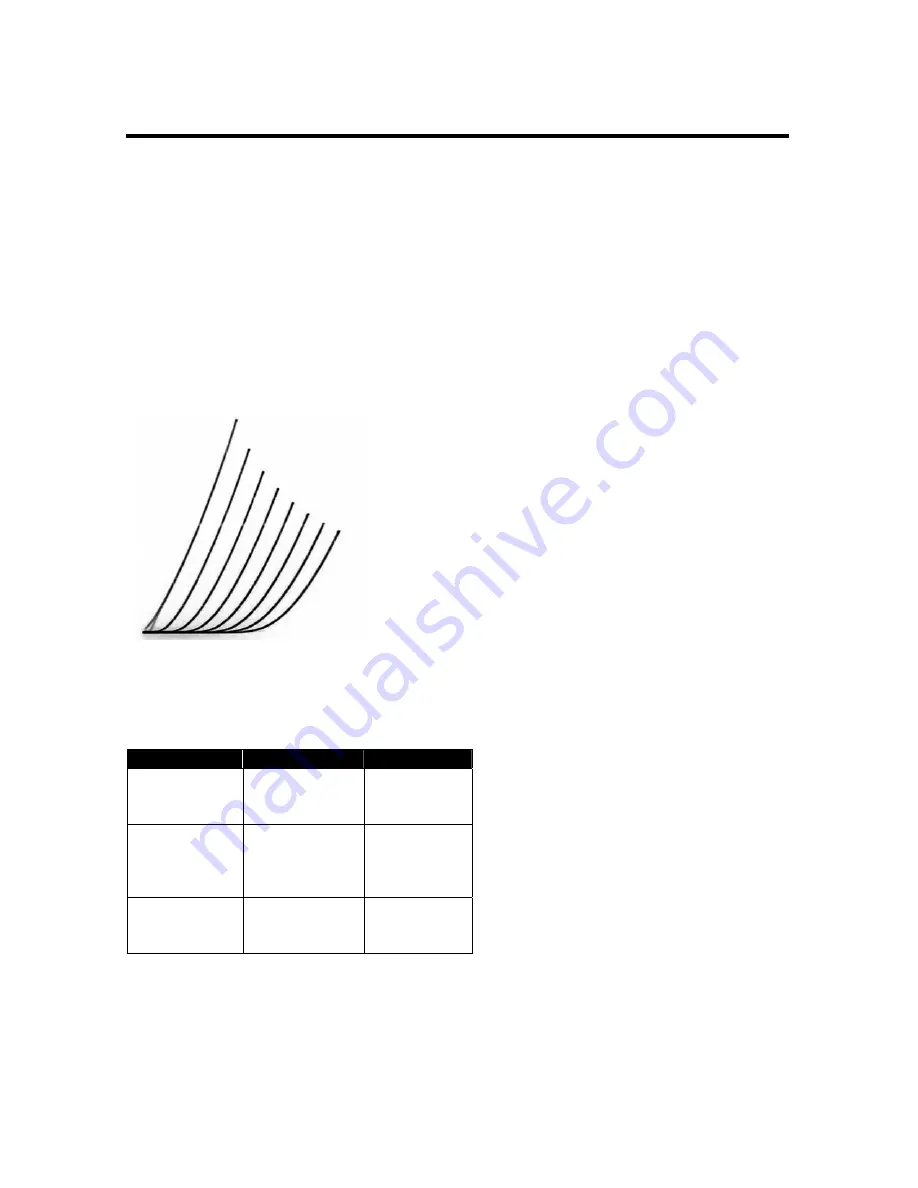
VACUTRACE Vacuum Tube Curve Tracer
8
Generating Curves
Setup
The most common use of VacuTrace is to sweep the characteristic curves of a
vacuum tube. There are two ways to display curves, cathode current vs. grid
voltage, and cathode current vs. plate voltage. Most users are familiar with
published operating curves as shown below (which were actually generated using a
VacuTrace).
While in standby mode, install your tube. Set the Voltage limit to minimum, the
Sweep/Hold switch to sweep, and Output to gp. Adjust the Current and Power limits
to appropriate levels. Set the attenuator controls on your oscilloscope to the desired
gain levels as given in the following table.
Output
Oscilloscope Actual
Plate/Screen 1V/div
0.5V/div
100V/div
50V/div
Cathode 0.5V/div
0.2V/div
0.1V/div
12.5mA/div
5mA/div
2.5mA/div
Grid 1V/div
0.5V/div
0.2V/div
20V/div
10V/div
4V/div
Make sure the oscilloscope is set to XY mode and the spot is positioned in the lower
left corner (you may need to use the horizontal position control instead of the
channel 2 offset). This point is defined as 0mA and 0V. Now turn the Tube Select to
A and wait 10 to 30 seconds for the heater to warm up. Slowly increase the Voltage
limit and you will see curves starting to form. Adjust the Grid Steps and other









































