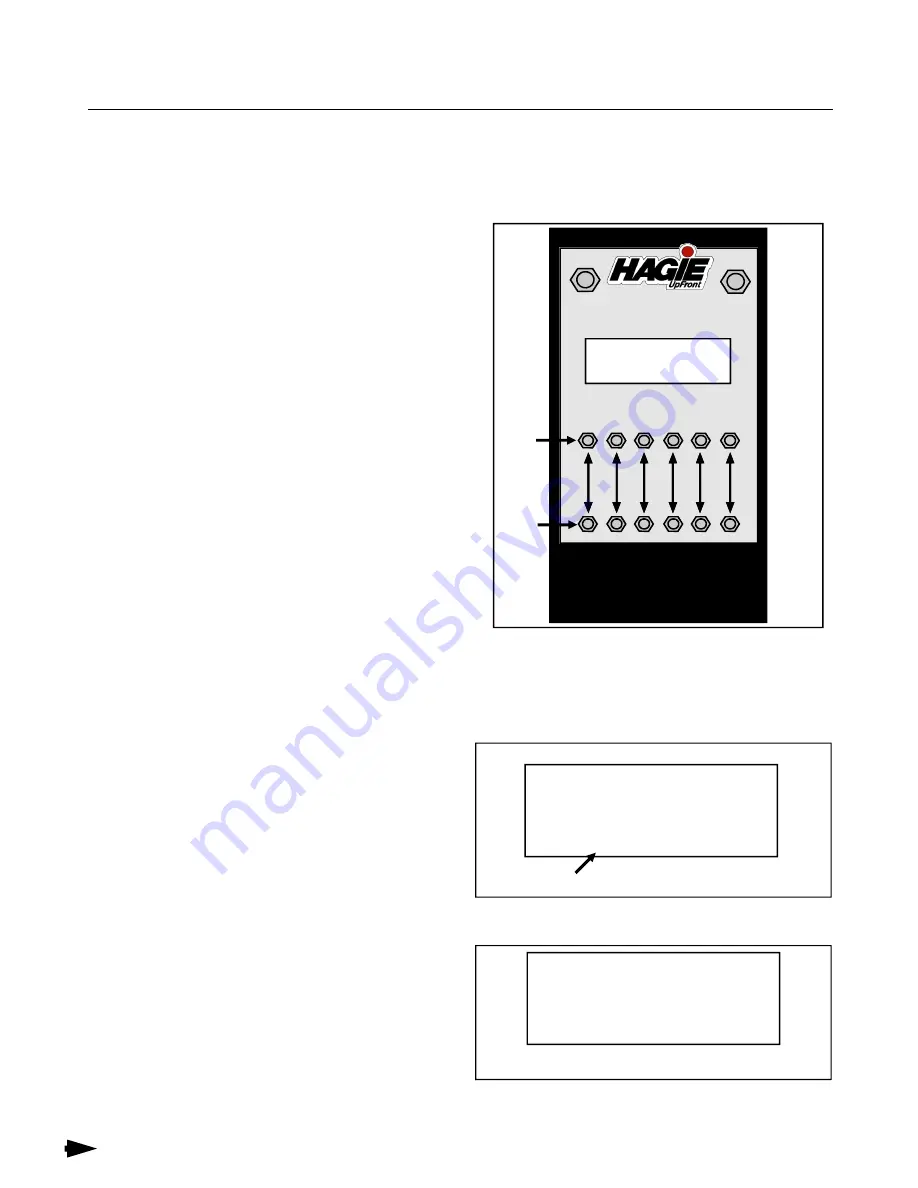
92
V.
SYSTEM PROGRAMMING
HAGIE TASSELTROL
®
CONTINUED
T,
and
D
are typically set as shown in figure 92-1.
The machine type will vary from
o, p,
or
c
depend-
ing on the valve system. Also, the
L
will vary de-
pending on the number of lifts on the machine.
2. Match the machine valve type:
Press the
LIFT 1 up
button under the
PAR
on
the LCD display window
two times
(fig. 92-1)
and
the display will show you the machine type that is
selected (fig. 92-2). The
“o”, “p”,
or
“c”
just to the
right of the
NEXT
on the bottom line of the LCD dis-
play indicates the type of machine. To change the
type of machine, press the
LIFT 2 up
button that is
located under this item. The display will now change
to the
SELECT MACHINE TYPE
screen (fig. 92-3).
Select the type of machine that this unit is in-
stalled on.
For a machine prior to 2007, with the
original valve system press the LIFT 4 button
under “o”. If the machine has the new propor-
tional valves press the LIFT 5 button under the
“p”. If the machine is a 2007 or newer STS com-
bination sprayer– detasseler with the propor-
tional valves, press the LIFT 6 button under the
“c”.
The screen will now revert back to the
SELECT
MANUAL
screen
with the machine type that you
have just selected displayed on the bottom line.
FIG 92-1
1
LIFT
ON
OFF
AUTO
MAN.
DEPTH CONTROL
TASSELTROL / LS
SYSTEM 12
S.I.E. level C7.5
S.I.E. level C7.5
S.I.E. level C7.5
S.I.E. level C7.5
SELECT MANUAL
SELECT MANUAL
SELECT MANUAL
SELECT MANUAL
CABLE BOX sn: C98ØØ9
CABLE BOX sn: C98ØØ9
CABLE BOX sn: C98ØØ9
CABLE BOX sn: C98ØØ9
PAR=c B1 R2 T3 L6 DØØ
PAR=c B1 R2 T3 L6 DØØ
PAR=c B1 R2 T3 L6 DØØ
PAR=c B1 R2 T3 L6 DØØ
5
LIFT
6
LIFT
2
LIFT
3
LIFT
4
LIFT
UP
DOWN
PRESS UP TO CHANGE
PRESS UP TO CHANGE
PRESS UP TO CHANGE
PRESS UP TO CHANGE
PARAMETERS
PARAMETERS
PARAMETERS
PARAMETERS
PRESS DOWN TO QUIT
PRESS DOWN TO QUIT
PRESS DOWN TO QUIT
PRESS DOWN TO QUIT
NEXT c L6
NEXT c L6
NEXT c L6
NEXT c L6
D00
D00
D00
D00
V1
V1
V1
V1
FIG. 92-2
o= original valves
o= original valves
o= original valves
o= original valves
p= proportional
p= proportional
p= proportional
p= proportional
c= combo (prop)
c= combo (prop)
c= combo (prop)
c= combo (prop)
NEXT o p c
NEXT o p c
NEXT o p c
NEXT o p c
FIG. 92-3
SYSTEM PROGRAMMING














































