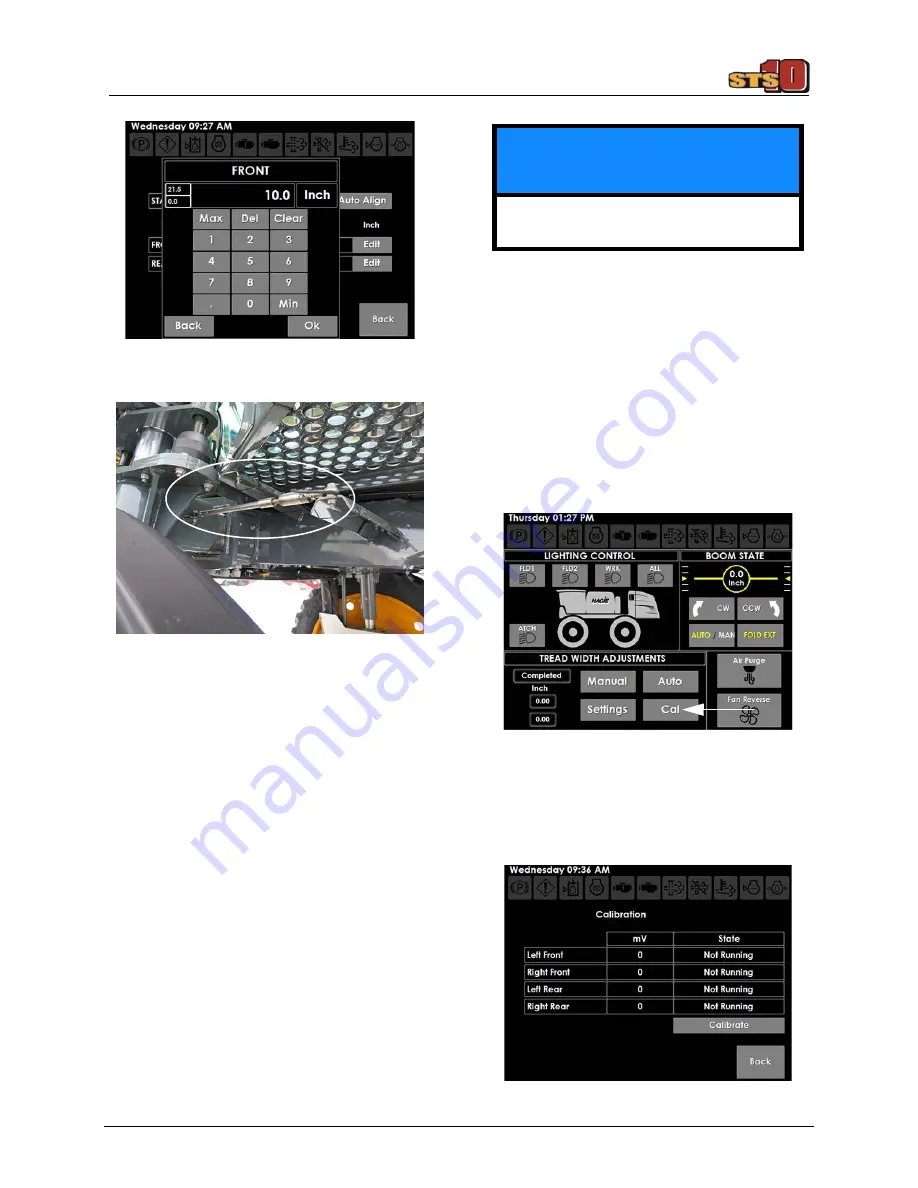
SECTION 5 –
HYDRAULIC SYSTEMS
5-9
7. Press the Auto Align Button (located on
the Auto Screen) to begin sensor align-
ment.
NOTE: The display will show “Pending” until
machine speed is above 0 and less
then 10 mph (16 km/h) and Field
Mode is active. Once desired
distance is achieved, the display will
show “Completed” and tread valves
will not activate.
Tread Calibration
Tread Calibration may be performed
during initial setup, if a tread sensor has been
replaced, or if tread is not traveling to desired
programmed spacing.
1. Engage the parking brake.
2. Start the engine.
3. Ensure the machine’s drive state is in
Field Mode.
4. Ensure all legs are in the fully retracted
or narrowest position.
5. With the machine moving in forward or
reverse - at speeds up to 10 mph (16
km/h), press the Calibration Button
(located on the Machine Display Auxil-
iary Controls Page).
6. On the Calibration Screen, press CALI-
BRATE to begin calibration.
Input Screen
(Front tread shown)
Tread Adjust Sensor (4)
(Located on each leg)
-Typical View
NOTICE
Ensure the legs are fully retracted before
calibrating.
Calibration Button
(Located on the Machine Display
Auxiliary Controls Page)
Calibration Screen
Summary of Contents for STS 10
Page 290: ......
















































