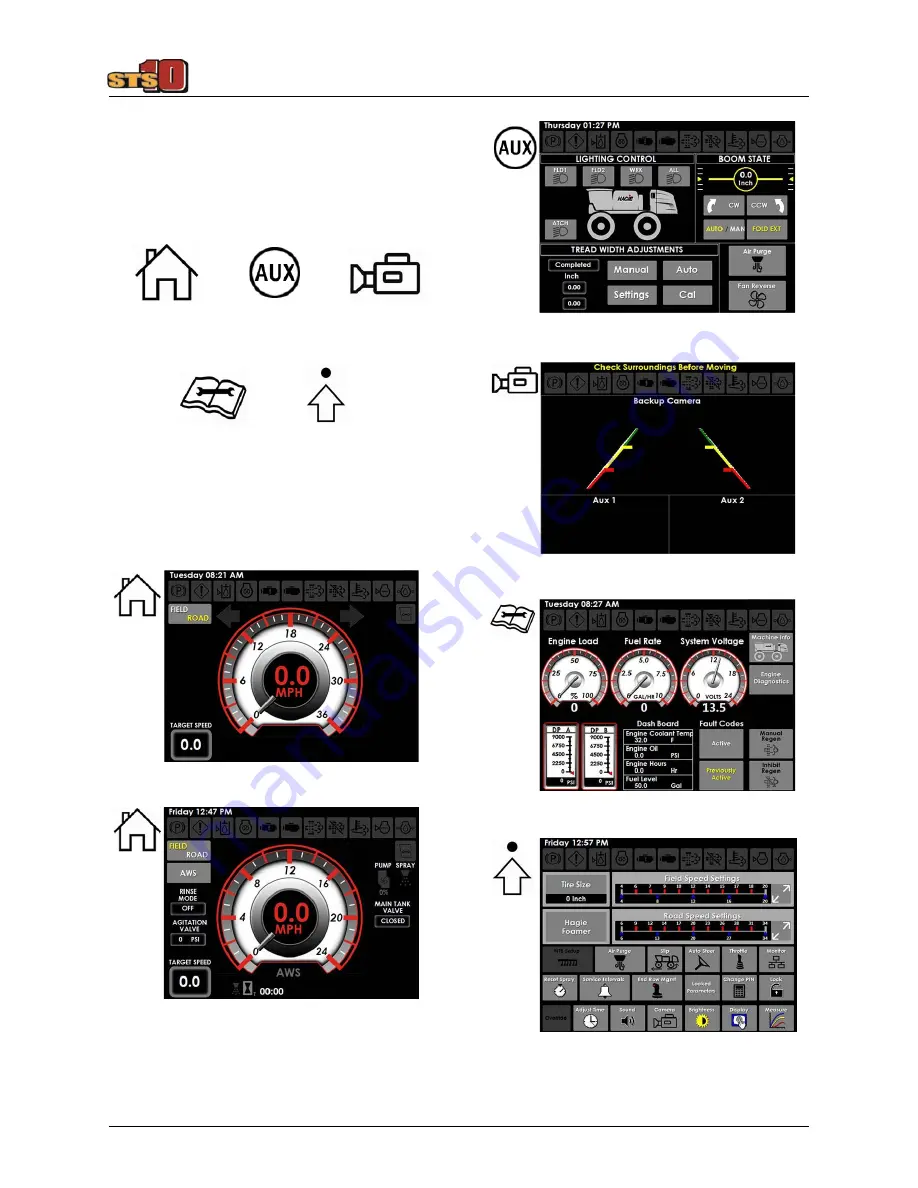
3-29
SECTION 3 –
CAB
•
Machine Diagnostics Page
•
Settings Page
Press the corresponding Page Display
Button (located on the right-hand side of the
Machine Display) to navigate through the
display pages.
Home Page
(Road/Field)
Auxiliary
Controls
Page
Video
Camera Page
Machine
Diagnostics
Page
Settings
Page
Page Display Buttons
(Located on the right-hand
side of the Machine Display)
Home Page (Road Mode)
Home Page (Field Mode)
Auxiliary Controls Page
Video Camera Page
Machine Diagnostics Page
Settings Page
Summary of Contents for STS 10
Page 290: ......















































