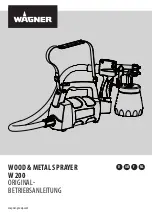SECTION 3 –
CAB
3-38
•
Select desired display adjustment (Top,
Middle 1, Middle 2, or Bottom).
•
Drag display angle to desired position.
NOTE: Press and hold the Arrow Buttons to
“fine-tune” display angle.
•
Press OK.
Settings
•
Press the Settings Button (located on the
“Camera Settings” screen).
•
On the “Camera Adjustable Settings”
screen, press EDIT next to desired set-
ting (Backup Camera in Reverse,
Backup Camera Overlay, Backup Cam-
era Projection, or Enable Camera in
Road Mode).
•
Press YES to activate, or NO to deacti-
vate.
Service Intervals
To Change Service Interval Settings
•
Press the Service Intervals Button
(located on the Settings Page).
•
On the “Select Service Interval” screen,
select desired service interval.
•
Press EDIT (next to the service interval
you wish to change).
•
Enter desired value.
•
Press OK.
•
Press RESET INTERVAL.
•
Press BACK to return to the “Select Ser-
vice Interval” screen.
Press BACK again to return to the Set-
tings Page.
Drive State
The Drive State of the machine is
displayed on the Home Page - Road and
Field Mode.
•
Press the Field/Road Button (located on
the Home Page) to toggle between the
two Drive States. The selected Drive
State will illuminate.
Edit Overlay Screen
Camera Adjustable Settings Screen
Service Intervals Button
(Located on the Settings Page)
Select Service Interval Screen
Summary of Contents for STS 10
Page 290: ......