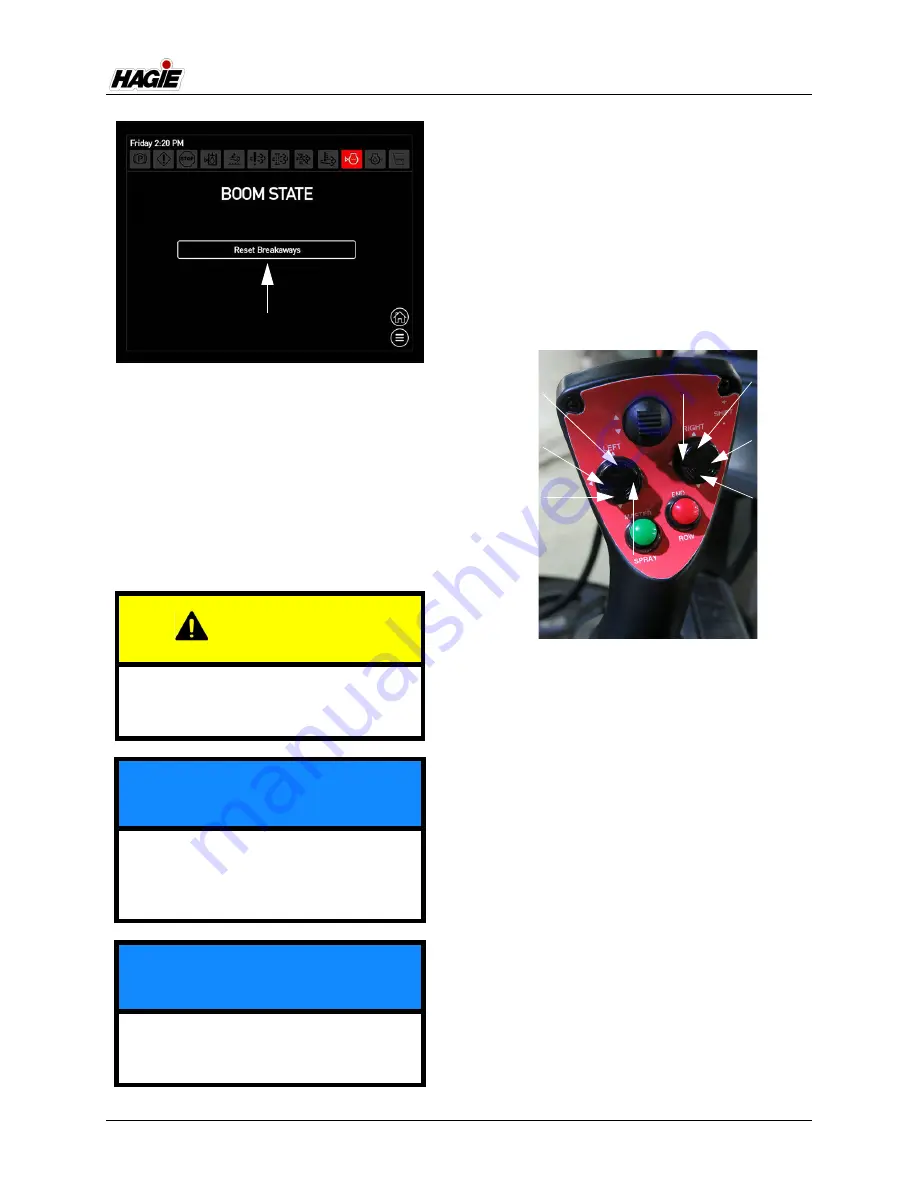
7-4
SECTION 7 –
SPRAY SYSTEMS
NOTE: On 90-ft. spray booms, the main
breakaways cannot be folded unless
machine speed is less than 5 mph
(8 km/h).
Boom Fold Procedure
Unfolding/Extending the Boom
NOTE: Ensure the Hydrostatic Drive Control
Handle is in the NEUTRAL position.
If the machine is put in gear during
fold operation, boom movement will
stop.
1. Press and hold the corresponding Left
and Right-Hand Boom Switches (located
on the Hydrostatic Drive Control Handle)
in the UP position to raise the level cylin-
ders all the way up.
2. Press and hold the corresponding Left
and Right-Hand Boom Switches in the
OUT position to unfold the main boom
sections until they come to a complete
stop.
3. Lower the level cylinders until the boom
is parallel with the ground.
90-ft. Spray Booms
•
Press and hold the Boom Extension
Switch (located on the side console) in
the UP position to unfold the left and
right boom extensions all the way OUT.
NOTE: Both left and right boom extensions
move simultaneously when the
Boom Extension Switch is pressed.
CAUTION
Booms will unfold vertically even if they
are still in the boom cradle or are not
horizontally extended.
NOTICE
Do not move the transom up or down
during boom fold procedure. Failure to
comply may result in severe damage to
the boom wing structures.
NOTICE
Do not lower the main lift while the boom
is in cradle. Failure to comply will result in
property damage.
Reset Breakaways Button
(Located on the Machine Display
Boom State Screen)
Left and Right-Hand Boom Switches
(Located on the Hydrostatic
Drive Control Handle)
-Typical View
• Right
Boom
OUT
• Right
Boom
DOWN
• Right
Boom
UP
• Right
Boom
IN
• Left
Boom
UP
• Left
Boom
OUT
• Left
Boom
IN
• Left
Boom
DOWN
Summary of Contents for STS/DPS Series
Page 2: ...5 DASH AUTO...
Page 5: ...Troubleshooting 10 38...
Page 52: ...SECTION 2 SAFETY AND PRECAUTIONS 2 15 650210 Located on each NORAC sensor...
Page 380: ...NOTES 5 DASH AUTO...
Page 381: ...NOTES 5 DASH AUTO...
Page 382: ...NOTES 5 DASH AUTO...
















































