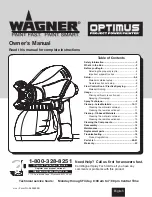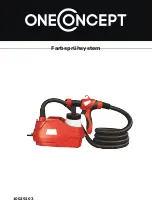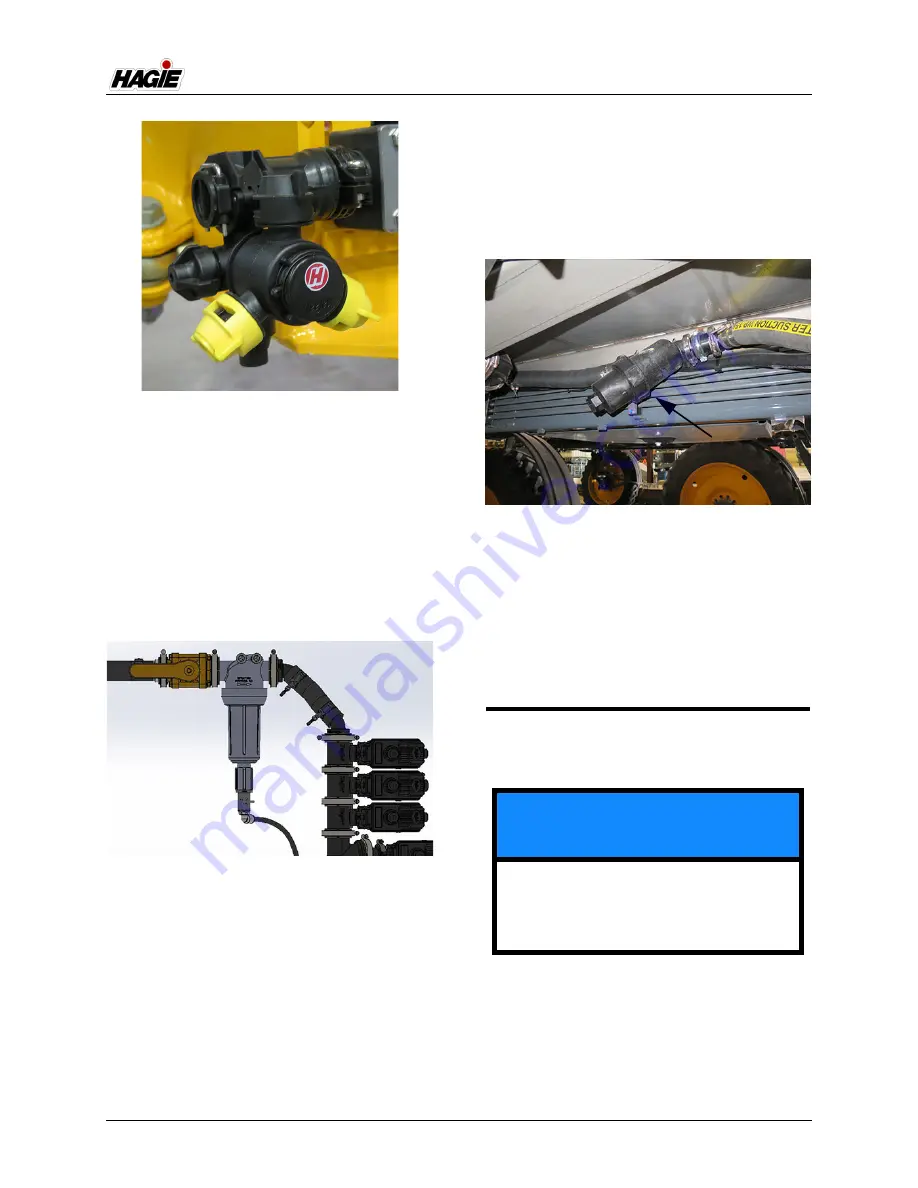
7-38
SECTION 7 –
SPRAY SYSTEMS
Visit
www.teejet.com
for further
information.
Section Strainers
(80-Mesh Strainer Screens)
Two (2) Section Strainers are located on
the transom and filter impurities to aid in the
avoidance of spray nozzle buildup.
Refer to “Service - Filters” provided in the
Maintenance and Storage Section
elsewhere
in this manual for maintenance information.
Solution Line Strainer
(50-Mesh Strainer Screen)
A Solution Line Strainer is located
beneath the center right-hand side of
machine and is the main strainer to filter
solution system impurities and maintain
consistent application rates.
Refer to “Service - Filters” provided in the
Maintenance and Storage Section
elsewhere
in this manual for maintenance information.
SOLUTION SYSTEM -
OPERATION
Nozzle Body
(Located throughout boom)
-Typical View
Section Strainer (2)
(Located on transom)
-Typical View
NOTICE
The Solution System has been tested
using RV-type antifreeze. Fill solution
tank with fresh water and drain before
initial use.
Solution Line Strainer
(Located beneath the center
right-hand side of machine)
-Typical View
Summary of Contents for STS/DPS Series
Page 2: ...5 DASH AUTO...
Page 5: ...Troubleshooting 10 38...
Page 52: ...SECTION 2 SAFETY AND PRECAUTIONS 2 15 650210 Located on each NORAC sensor...
Page 380: ...NOTES 5 DASH AUTO...
Page 381: ...NOTES 5 DASH AUTO...
Page 382: ...NOTES 5 DASH AUTO...