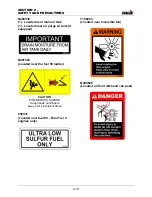SECTION 3 –
CAB
3-8
•
Press the Highway Running Lights
Switch in the UP (Off) position to deacti-
vate.
NOTE: The Highway Running Lights
Indicator (located near the steering
wheel) will illuminate when activated.
NOTE: Highway Running Lights are enabled
when the key is in the ON position.
However, prolonged use of these
lights without the engine running is
not recommended.
Steering Wheel Telescope Adjust
The Steering Wheel Telescope Adjust
allows movement of the upper portion of the
steering column to best suit your driving
needs.
•
To adjust the steering wheel, lift the
Steering Wheel Telescope Adjust Handle
(located on the right-hand side of the
steering column) UP to loosen enough to
freely move the steering wheel.
•
With the handle loosened, adjust steer-
ing wheel to desired position. While hold-
ing the wheel in position, release the
Steering Wheel Telescope Adjust Handle
to lock into place.
Steering Column Tilt Adjust
(Knee Angle)
The Steering Column Tilt Adjust allows
you to angle the top section of the steering
column to the position that best suits your
comfort needs.
To tilt top section of steering column
down:
•
Lift and hold the Steering Column Tilt
Adjust Button (located on the left-hand
side of the steering column) in the UP
position.
Highway Running Lights Switch
(Located on steering column)
-Typical View
Steering Wheel Telescope Adjust Handle
(Located on the right-hand
side of steering column)
-Typical View
Summary of Contents for STS/DPS Series
Page 2: ...5 DASH AUTO...
Page 5: ...Troubleshooting 10 38...
Page 52: ...SECTION 2 SAFETY AND PRECAUTIONS 2 15 650210 Located on each NORAC sensor...
Page 380: ...NOTES 5 DASH AUTO...
Page 381: ...NOTES 5 DASH AUTO...
Page 382: ...NOTES 5 DASH AUTO...