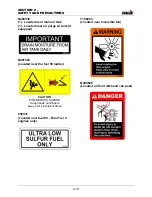3-9
SECTION 3 –
CAB
•
While maintaining the Steering Column
Tilt Adjust Button in the upward position,
pull steering wheel BACKWARD (toward
the operator).
•
Release button when steering column is
in the desired position.
To tilt top section of steering column up:
•
Lift and hold the Steering Column Tilt
Adjust Button (located on the left-hand
side of the steering column) in the UP
position.
•
While maintaining the Steering Column
Tilt Adjust Button in the upward position,
allow steering wheel to move FOR-
WARD (away from the operator).
•
Release button when steering column is
in the desired position.
Steering Column Release Pedal
The Steering Column Release Pedal is
featured for ease of exiting and entering the
cab.
•
With your foot on the Steering Column
Release Pedal (located on the lower left-
hand side of the steering column), push
pedal DOWN and move the steering col-
umn to desired position.
•
To lock the steering column in desired
position, remove your foot from the
Steering Column Release Pedal while
holding the steering column in place.
•
Once the steering column has engaged
into locked position, firmly move the
steering column in either direction to
ensure security.
Steering Column Tilt Adjust Button
(Located on the left-hand
side of the steering column)
-Typical View
CAUTION
Ensure the steering wheel and steering
column are in the locked position before
attempting to operate the machine.
Failure to comply may result in difficulty
maintaining control of the machine.
Steering Column Release Pedal
(Located on the lower left-hand
side of the steering column)
-Typical View
Summary of Contents for STS/DPS Series
Page 2: ...5 DASH AUTO...
Page 5: ...Troubleshooting 10 38...
Page 52: ...SECTION 2 SAFETY AND PRECAUTIONS 2 15 650210 Located on each NORAC sensor...
Page 380: ...NOTES 5 DASH AUTO...
Page 381: ...NOTES 5 DASH AUTO...
Page 382: ...NOTES 5 DASH AUTO...