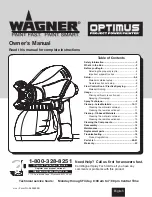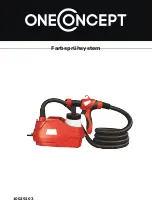SECTION 3 –
CAB
3-32
Display Buttons
Warning Messages/Alarm
When a system requires attention, a
warning message will appear on any given
display page telling you what the error is and
what should be done to correct it. The
warning message will be accompanied by a
warning alarm.
The warning message may be cleared by
pressing OK to acknowledge the message
and the warning alarm may be silenced by
• Parking Brake ON
• Check Engine/Alert Lamp (for non-
engine related faults)
• Stop Engine/Stop Machine (for severe
fault)
• Exhaust System Cleaning
(Manual Regen)
• Engine Cleaning Stop (Inhibit Regen)
• High Exhaust Temperature (HEST)
• Low Hydraulic Oil Level
• Low Engine Oil Pressure
• Low Engine Coolant Level
• Insufficient Cab Air Pressure
• Low Diesel Exhaust Fluid (DEF)
(Final Tier 4 Engines)
• Engine Emissions System Failure/
Malfunction
• Boom Charge (120’ Hybrid Booms)
• Glow Plugs Active/Wait to Start (if
equipped)
• Home Button
• Main Menu Button
• Reset Button
NOTE: The Reset Button resets setting
back to default value.
• Information/Help Button
• Back Button
• Accept Button
• Exit Button
• Phone Button (Answer)
• Phone Button (Reject/Hang Up)
NOTE: If a phone is connected to the radio
via bluetooth and a call is
received, two (2) Phone Buttons
will appear on the Home Page
and the Audio Page (if “Show
Shortcuts” is enabled). Press the
top button to ANSWER the
phone call. Press the bottom
button to REJECT/HANG UP the
phone call.
Summary of Contents for STS/DPS Series
Page 2: ...5 DASH AUTO...
Page 5: ...Troubleshooting 10 38...
Page 52: ...SECTION 2 SAFETY AND PRECAUTIONS 2 15 650210 Located on each NORAC sensor...
Page 380: ...NOTES 5 DASH AUTO...
Page 381: ...NOTES 5 DASH AUTO...
Page 382: ...NOTES 5 DASH AUTO...