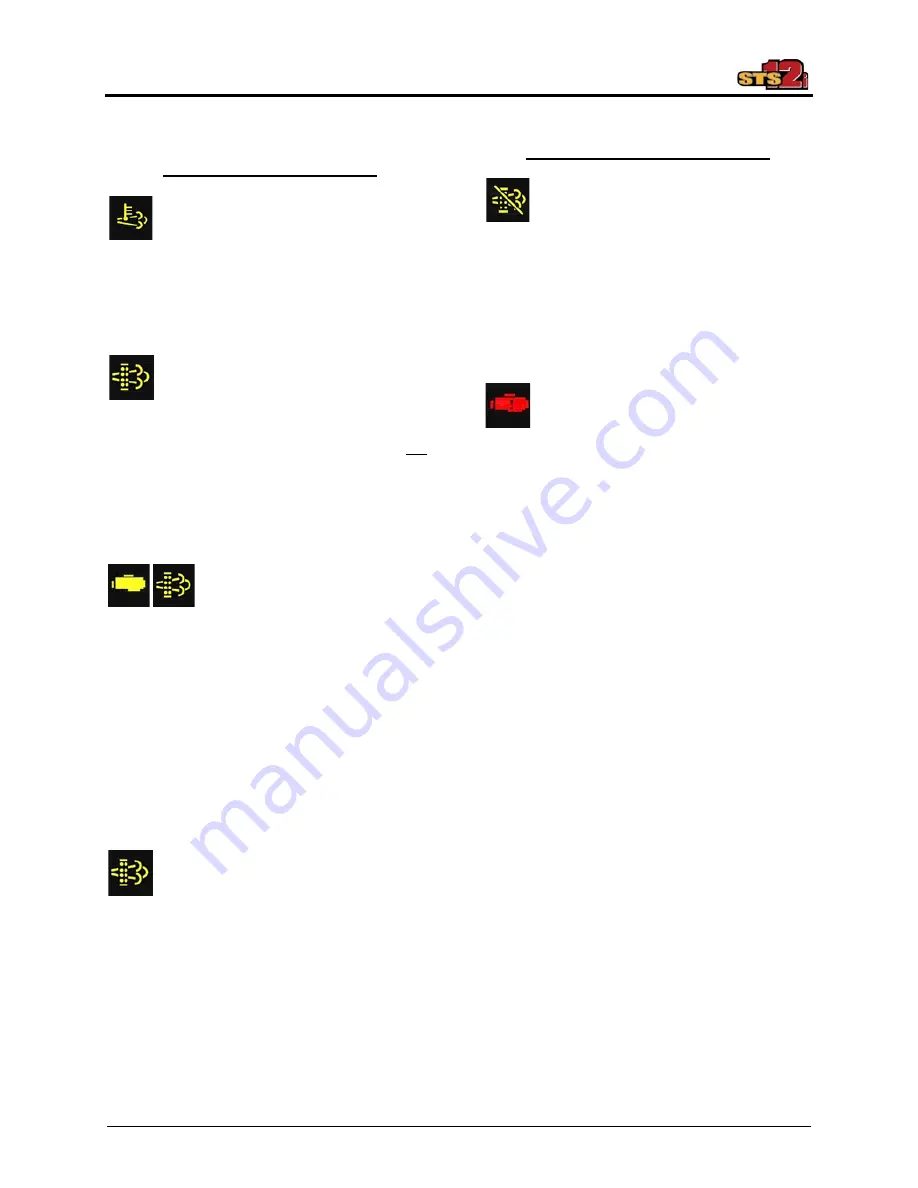
SECTION 4 –
ENGINE AND DRIVE SYSTEMS
4-9
To Perform an Exhaust System
Cleaning
1. Park the machine in a safe location
where the exhaust pipe outlet will not
face any combustible surface.
2. Engage the parking brake.
3. With the engine running and at idle, press
the Manual Regen Button (located on the
Machine Display - Machine Diagnostics
Page).
NOTE: When the cleaning event is activated,
engine speed may increase and the
HEST Indicator Lamp (located on
the Machine Display) may illuminate
and the Exhaust System Cleaning
Indicator Lamp will flash.
4. Monitor the machine and surrounding
area for safety.
NOTE: If the machine needs to be used or
moved, stop the stationary cleaning
event by increasing the Throttle
Switch (located near the Hydrostatic
Drive Control Handle).
5. When the Exhaust System Cleaning is
complete, the engine will return to nor-
mal idle speed and the HEST and
•
High Exhaust System Temperature
(HEST) Indicator Lamp
- May
illuminate due to higher than normal
exhaust temperature during Exhaust
System Cleaning. Operator should
ensure that the exhaust pipe outlet is
not directed at any flammable or
combustible surfaces.
•
Exhaust System Cleaning Indicator
Lamp
- Flashes when a stationary
Exhaust System Cleaning event is
initiated using the Exhaust System
Cleaning Start Switch. This lamp will
continue to flash until the stationary
cleaning event is complete. Once the
lamp turns off, the operator can resume
normal operation.
•
Exhaust System Cleaning
Indicator Lamp with Check
Engine Indicator Lamp
- If an
Exhaust System Cleaning is not
performed in a timely manner after
the Exhaust System Cleaning
Indicator Lamp is illuminated, the
Check Engine Indicator Lamp will
illuminate and engine power will
be significantly reduced. Park the
machine when safe to do so and
press the Exhaust System
Cleaning Start Switch. Once
cleaning is complete, full engine
power will be restored.
•
Exhaust System Cleaning Indicator
Lamp
- Illuminates when the exhaust
system is unable to complete an
automatic Exhaust System Cleaning
event. Operator should ensure that the
Exhaust System Cleaning Switch is not
in the STOP position and continue
working until there is an opportunity,
such as at the end of the work day or
shift to complete a stationary Exhaust
System Cleaning.
Exhaust System Cleaning
Indicator Lamps
(Located on the Machine Display)
ON
ON
ON
ON
FLASHING
Exhaust System Cleaning
Indicator Lamps (Continued)
•
Exhaust System Cleaning Stop
Indicator Lamp
- Illuminates when the
Exhaust System Cleaning Switch is in
the STOP position, preventing a
cleaning event. This switch should be
used only when high exhaust
temperatures present a hazard.
Excessive use of the Exhaust System
Cleaning Switch in the STOP position
will result in the need for more frequent
stationary exhaust cleaning events.
•
Stop Engine Indicator Lamp (if
equipped)
- Illuminates when
continued operation could result in
damage to the exhaust system. Shut
down the engine as soon as it is safe to
do so and call for service to avoid
damage to the exhaust system.
ON
ON
Summary of Contents for STS12i Combo
Page 276: ......















































