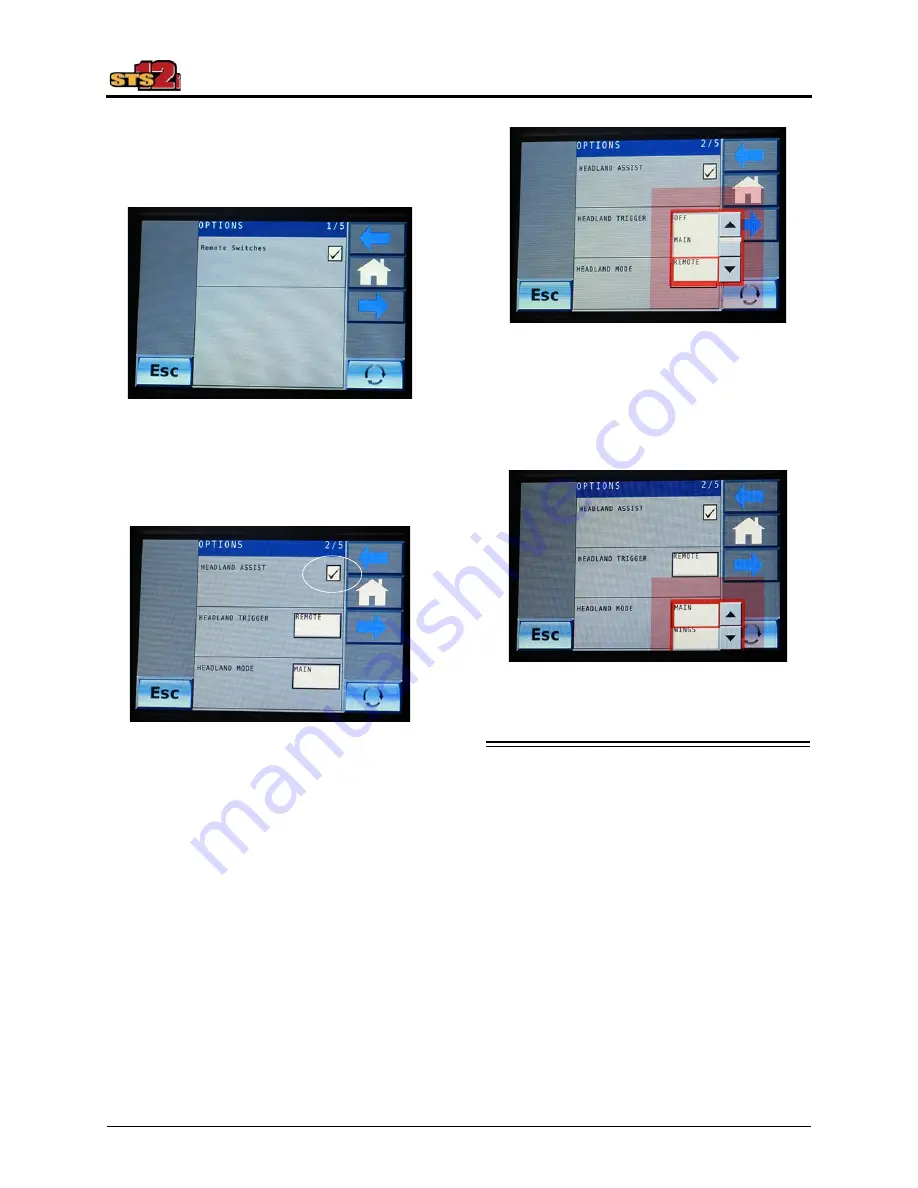
7-26
SECTION 7 –
SPRAY SYSTEMS
6. On the Options Screen (1/5), ensure the
“Remove Switches” option is selected
and press the “right/forward” blue arrow
icon to navigate to the next screen.
7. On the Options Screen (2/5), select
“Headland Assist”.
8. On the Options Screen (2/5), press the
selection area (next to “Headland Trig-
ger”) and select REMOTE to enable
NORAC through the End Row Manage-
ment Switch.
9. On the Options Screen (2/5), press the
selection area (next to “Headland
Mode”) and select MAIN or WINGS.
SPRAY BOOM - REAR
-If Equipped
NOTE: The Rear Spray Boom is controlled
through the center spray section of
the front boom.
Installing the Rear Boom
1. Route solution line from the front boom
to the rear boom (A).
Options Screen (1/5)
-Typical View
Options Screen (2/5)
-Typical View
Options Screen (2/5)
-Typical View
Options Screen (2/5)
-Typical View
Summary of Contents for STS12i Combo
Page 276: ......
















































