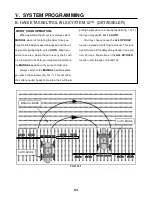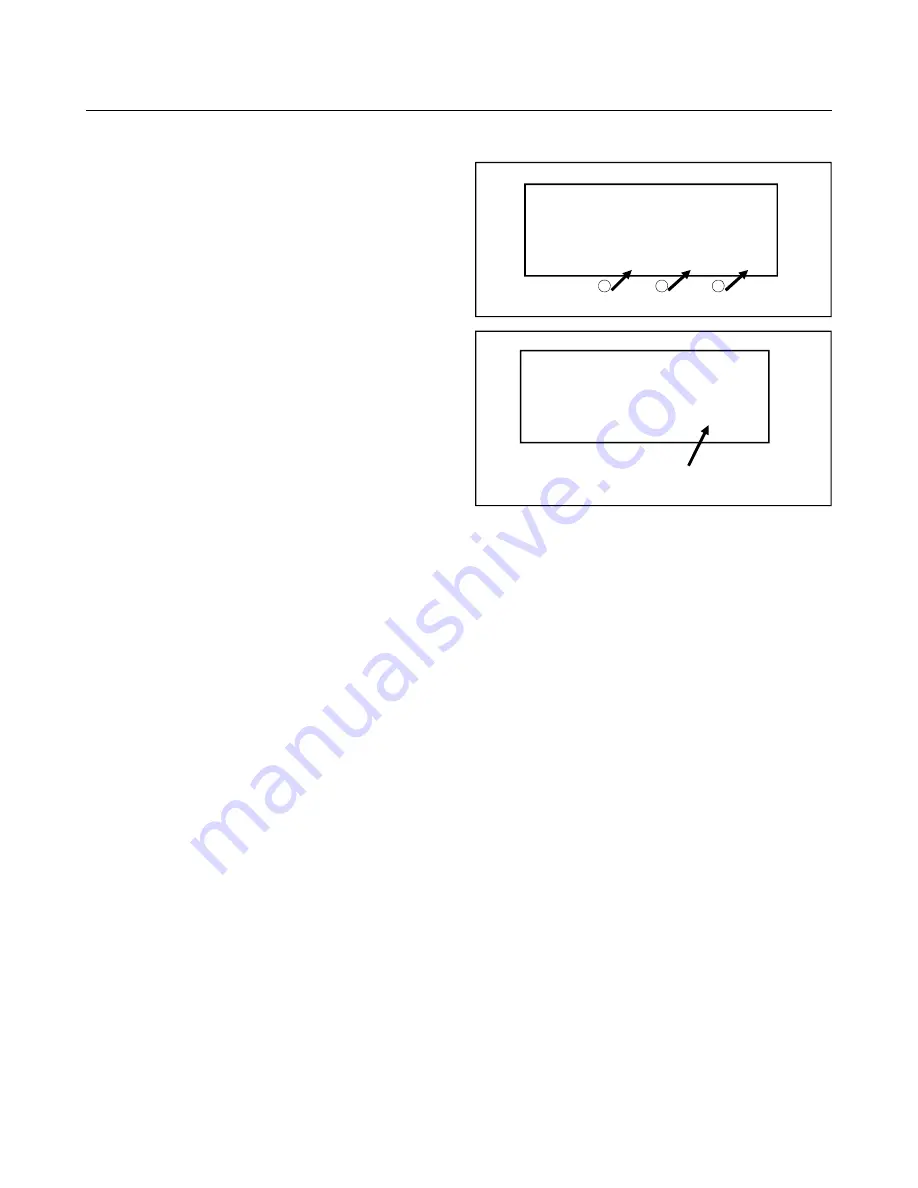
93
V.
SYSTEM PROGRAMMING
HAGIE TASSELTROL
®
CONTINUED
3. Match how many lifts are on the ma-
chine:
(If you are not in parameter mode, do Step 1 first and then do this step)
Press the
LIFT 1 up
button under the
PAR
on
the LCD display
two times
and the display will
show you how many lifts are turned on. In figure 93-
1, item 1, the display shows
L6
indicating that all 6
lifts are on.
To change the number of lifts to match your ma-
chine, press the
LIFT 3 up
button under the
L
(fig.
93-1, item 1). This will display the
LIFTS: ON—OFF
screen (fig. 93-2).
Now press the
up
button under the lift that you
want to turn on or off. In this example, lift 5 has
been turned off. After selecting which lifts are to be
on or off, press the
LIFT 1 down
button
two times
to exit this screen and save the new parameter set-
ting.
4. Establish “D” and “V”:
(If you are not in parameter mode, do step 1 and then do this step)
Press the
LIFT 1 up
button under the
PAR
on
the LCD display
two times
and the display will
show the current setting of the
Dwell
(fig. 93-1, item
2) for all up and the
Valve compensation
( fig. 93-
1, item 3)as either
1 = on,
or
0 = off.
The
D
value indicates how many seconds that
the lifts will travel up after the
ALL-UP
button (see
page 56) on the hydrostatic handle is pressed mo-
mentarily. The time can be changed by pressing the
LIFT 4 up
button. It is normally set to
zero
before
delivering the machine to the customer, but can be
LIFTS: ON _ OFF
LIFTS: ON _ OFF
LIFTS: ON _ OFF
LIFTS: ON _ OFF
1 2 3
1 2 3
1 2 3
1 2 3 4
4
4
4
of
of
of
of
6
6
6
6
FIG. 93-2
3
FIG. 93-1
2
1
PRESS UP TO CHANGE
PRESS UP TO CHANGE
PRESS UP TO CHANGE
PRESS UP TO CHANGE
PARAMETERS
PARAMETERS
PARAMETERS
PARAMETERS
PRESS DOWN TO QUIT
PRESS DOWN TO QUIT
PRESS DOWN TO QUIT
PRESS DOWN TO QUIT
NEXT c L6
NEXT c L6
NEXT c L6
NEXT c L6
D00
D00
D00
D00
V1
V1
V1
V1
set to a value of
20
while adjusting the machine
valves. Pressing the
LIFT 4 up
button will add 5
seconds to the value each time until
D25
and then
will return to
D00
.
When the value is set at
D00
, the up motion
stops as soon as the hydrostatic handle
ALL-UP
button is released. If the value is set to anything
greater than
D00,
the
ALL-UP
will only need to be
pressed momentarily and the lifts will continue the
up move until the parameter has been reached.
The
V
value indicates whether or not the valve
automatic compensation is performed. Press the
LIFT 6
up
button to change this value. This is nor-
mally left at
V1.