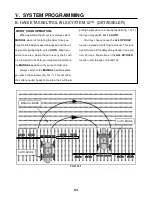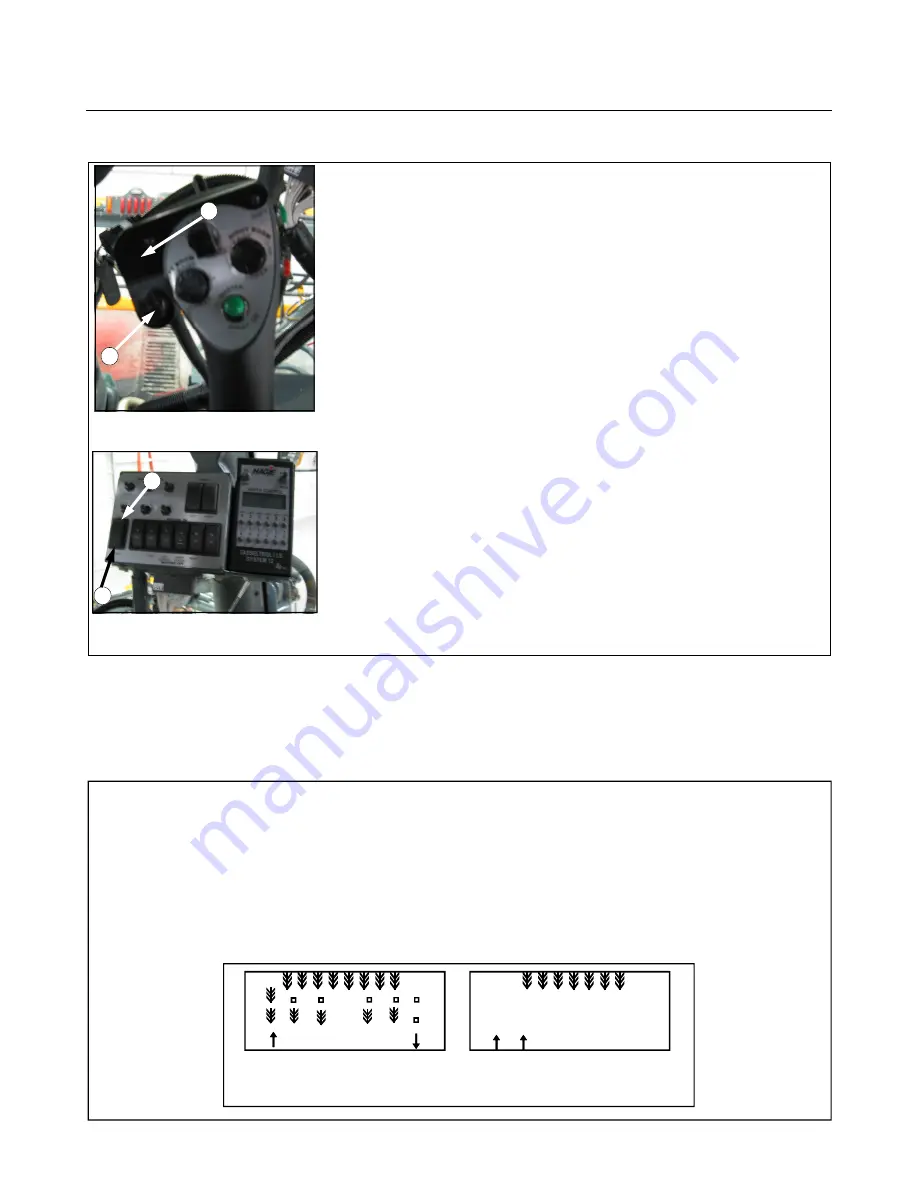
102
“ALL UP” and “ALL HOLD” Function-
This function can be used to raise or lower all row units at the same
time. The switches to control this option are located on the hydrostat control
handle (102-1) and the combo control panel (figure 102-2). All the row units
will move up when the top of either switch (102-1, item A or 102-2, item A) is
activated and will lower when the bottom of either switch (102-1, item B or
102-2, item B) is activated.
The parameters for dwell on the up move can be set to 0, 5, 10, 15, 20,
or 25 seconds. The heads will move up this amount of time without having
to hold the red switch in (only in values greater than 0). All heads will hold
this position when the parameter is reached. To resume automatic depth
control, activate the green switch.
To program the
ALL– UP
and
ALL– HOLD
functions see pages 93 and 94.
Additional Features-
To temporarily lock a lift up, hold the up button for that lift while switching from the manual to auto mode.
The display will show an “
L
” for that lift to indicate that it is locked and will not move down automatically. The
lift will return back to normal operation when the manual mode is again selected. (fig. 102-3, item A)
To display the supply voltage and current for the controller, press the
ALL-UP
button while in the manual
mode. (fig. 102-3, item B)
1 2 3 4 5 6
12.4v MAN
12.4v MAN
12.4v MAN
12.4v MAN
02.4amps
02.4amps
02.4amps
02.4amps
P
P
P
P
FIG 102-3
A
B
1 2 3 4 5 6
ON AUTO
ON AUTO
ON AUTO
ON AUTO
L
L
L
L
U
U
U
U
D
D
D
D
V.
SYSTEM PROGRAMMING
A. CALIBRATION
B. HAGIE TASSELTROL®/LS SYSTEM 12™ (DETASSELER)
FIG 102-2
FIG 102-1
A
B
B
A