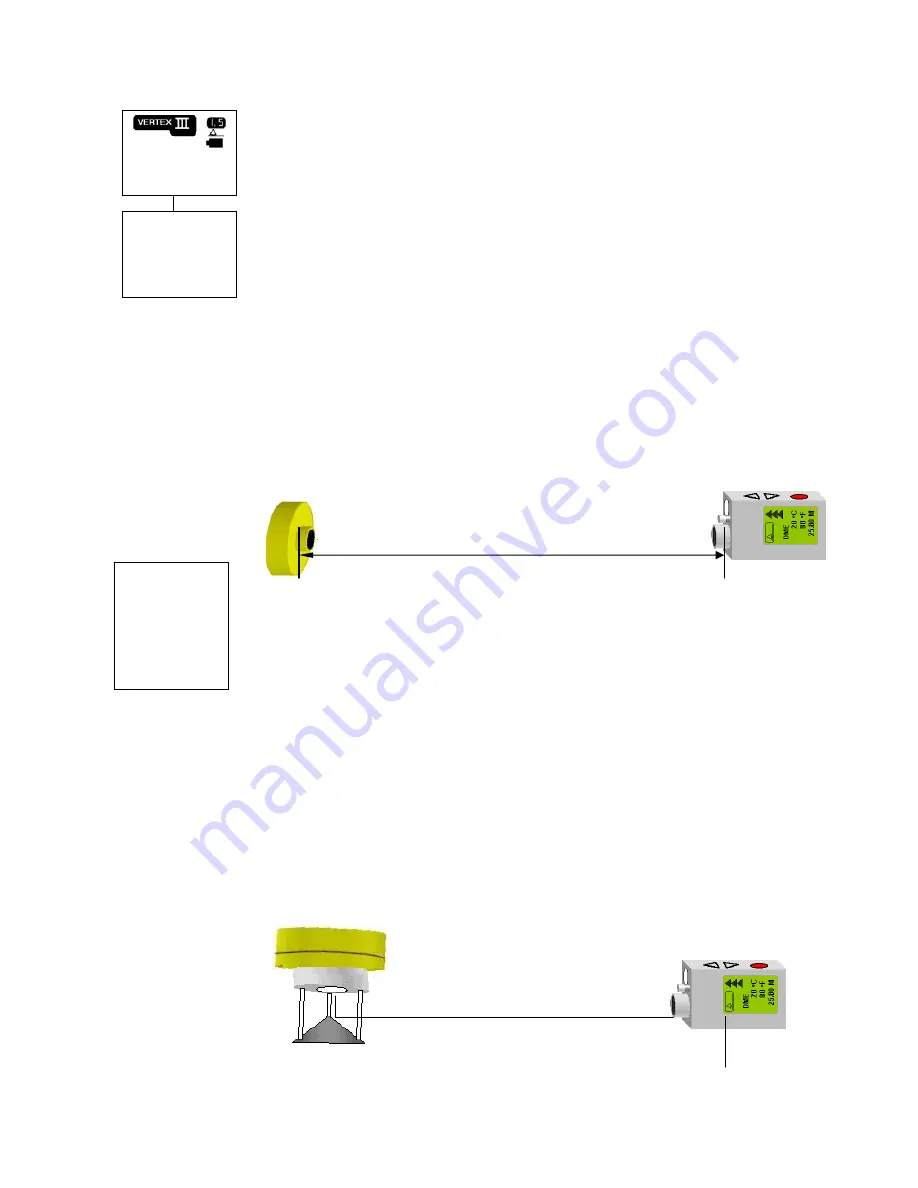
Vertex III and Transponder T3 manual v.1.5 eng
© 2007 Haglöf Sweden AB
16
Inclination
(ANGLE)
The Vertex III is an excellent instrument to measure inclination and angles in
the terrain.
1. Start the Vertex III with the ON key and step with the arrow keys in the
menu to
ANGLE.
Press the ON key.
2. The ANGLE window is displayed. Aim where you need to measure the
angle. Press and keep ON pressed until the red aim cross goes out.
Read the measured value in the display.
The angle is presented in DEG (degrees 0.360), GRAD (degrees 0..400) and
percentage.
Note that the angle should be measured with the cross hair sight. This
implies that it is not possible to use the outside of the Vertex III to measure
an angle of, for example a flat table surface.
Distance Measuring (DME)
To measure a distance, press the DME key (left arrow key) when the Vertex
III is turned off. The result, the distance between the Vertex III and the
transponder T3, is presented in the Vertex display. Data can be transmitted
through IR by pressing the IR key.
Distance Measuring with the Adapter for 360 Degrees
With the adapter, the ultrasound is spread and it is possible to
measure from any direction. This is particularly useful when
working in circular sample plots, where the distance from the plot
centre to objects within a defined circle should be measured.
Note that the ultrasound has to travel approximately 1 inch (2,5cm)
extra in these cases and that the distance reading should be made
from the upper part of the display frame on the Vertex III
instrument when Vertex is calibrated as in page 13.
ANGLE
23ºC
74ºC
DEG -17.9
GRAD -19.9
%
-32.4
DME
23ºC
74ºC
10.00M









































