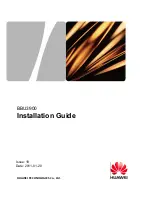54
•
Any Control functions
•
Any Temperature Control
•
View the Event Log
•
Access the system from a local phone
With High Security Mode Off, no code is required to access a local telephone.
If your system is set up with High Security On, the display will request the Master or Manager code whenever you select one of
these functions, even if the security system is Off. Simply enter your Master or Manager code.
Your system was shipped from the factory with High Security Off, which allows you to view the event log and access the local
phones without having to enter a code. In most residential applications, this is appropriate. If you have a commercial installation,
or would like added protection from unauthorized access to the system, you may wish to turn on High Security Mode.
Announce Alarms
If a Two-Way Audio Module is being used in a system, this item enables the system to speak the type of alarm and zone over a
speaker on premises. When an alarm first occurs, the siren is activated. After a few seconds, the siren is turned off and the type
of alarm is announced. The siren is then reactivated.
The default for Announce Alarms is No.
Enable Freeze Alarm
If there are one or more Thermostats or PESMs in a system, they can also be used to detect a freeze condition -
See
Freeze Alarm
.
The default for Enabled Freeze Alarm is No.
Flash For Alarm
You may enter one unit number that will flash On and Off continuously when the alarm is activated. This should be an outside
light to alert neighbors and police to your property if the alarm is activated.
The default Flash For Alarm is Unit 2. You may enter one number for the unit number you wish to have flash, or ' 0 ' for none.
X-10 House Code 1 Format
House Code 1 can be configured to use the Standard (Preset Dim Command), Extended Code (Level Command), and Lightolier's
Compose Mode transmission format.
X-10 HC 1 FORMAT: 1
1=EXTENDED #=CHNG
×
To change format for House Code 1, press the ' # ' key, then use the arrow keys to scroll through the list of formats. Press the ' # '
key to select a new type
.
FORMAT NUMBER DESCRIPTION
STANDARD 0 Preset Dim Command (X-10, X-10 Pro, PCS, etc.)
EXTENDED 1 Extended Code Level Command (Leviton)
COMPOSE 2 Compose Mode (Lightolier's Compose)
The default setting for X-10 HC 1 Format is 1.
X-10 All Off
This feature allows you to choose if X-10 or ALC will respond to All Off commands.
X-10 ALL OFF: 1
0=NO 1=YES
×