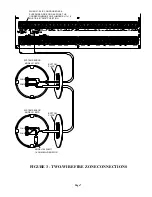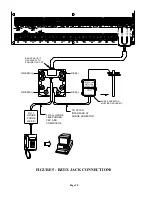Page 20
PROGRAMMABLE ENERGY SAVER MODULES
NOTE: Programmable Energy Saver Modules must be connected to zones 9-16 on the Omni II controller.
1.
Omni II can support up to 8 Programmable Energy Saver Modules (PESM). Each PESM requires one security zone input
and one controller output. The zone input corresponds to the controller output (Zone 9 and Output 1 through Zone 16 and
Output 8, respectively). If Zone 9 is used, Output 1 must be used as its pair.
2.
When setup as an Energy Saver Zone Type (Type 80), the zone and unit (output) is used as a pair to read in temperature and
control the setback temperature of the house. Only zones 9-16 may be configured as an Energy Saver zone.
3.
Run a 4-conductor wire from the Omni II controller to each PESM. Connect as shown in
FIGURE 12 (PESM
CONNECTIONS)
.
4.
The PESM should be mounted on an interior wall, preferably close to the HVAC thermostat. Run a 2-conductor wire from
the PESM to the thermostat. Connect the PESM between the RED wire going to the thermostat and the RED terminal on the
thermostat.
5.
Program the zone type for PESMs as a Type 80, Energy Saver. It may also be programmed as a Temperature (Type 82), or
Temperature Alarm (Type 83) for special applications.
NOTES ON HVAC SYSTEMS
1.
Description of the PESM
The PESM is a temperature sensor and control relay in a small enclosure that mounts near a central heating, ventilation, and
air conditioning (HVAC) system thermostat. The PESM allows the automation system to read the temperature of the area
that the HVAC system controls. The relay in the PESM is used to break the 24V RED wire between the thermostat and the
HVAC system. When the automation system is in setback mode and the actual temperature is between the LO and HI
setpoints, the relay energizes to break the 24V red wire; hence, the HVAC system will no longer operate.
In heating season, when the actual temperature falls below the LOW setpoint, the automation system turns the relay in the
PESM off, thus restoring power to the thermostat, allowing the thermostat to heat as it normally would under the control of
the thermostat. The PESM will cycle the thermostat on and off to maintain the LOW setpoint.
In cooling season, when the actual temperature rises above the HI setpoint, the automation system turns the relay in the
PESM off and the thermostat will cool as it normally would under the control of the thermostat. The PESM will cycle the
thermostat on and off to maintain the HI setpoint.
The Red LED on the PESM will illuminate when the PESM is overriding the thermostat. The Red LED will be off when the
thermostat is working normally.
If the PESM is disconnected from the automation system, the relay will not energize and the HVAC system will operate
normally, under the control of the thermostat.
2.
Standard Heating and Cooling Systems
The PESM is compatible with all mechanical thermostats. Recommended thermostats are simple, round Honeywell T-87
thermostats. For automatic switch-over from heat to cool, consider a Honeywell T-874 (mechanical) or an Enerstat DSL-300
(electronic) thermostat, although any other mechanical thermostat from White Rodgers, Robertshaw, etc. will work.
3.
The PESM is also compatible with electronic thermostats that run totally on battery power. Some examples of battery
powered thermostats are Maple Chase Saverstat (Mgf. #0960-1), White-Rodgers Digital Programmable Thermostat (Mfg.
#1F80-51), and Honeywell Chronotherm Thermostat.
Summary of Contents for OMNI II
Page 2: ......
Page 21: ...Page 15 BLACK RED RED FIGURE 7 SOUNDER CONNECTIONS...
Page 67: ......
Page 68: ...HAI New Orleans LA U S A...