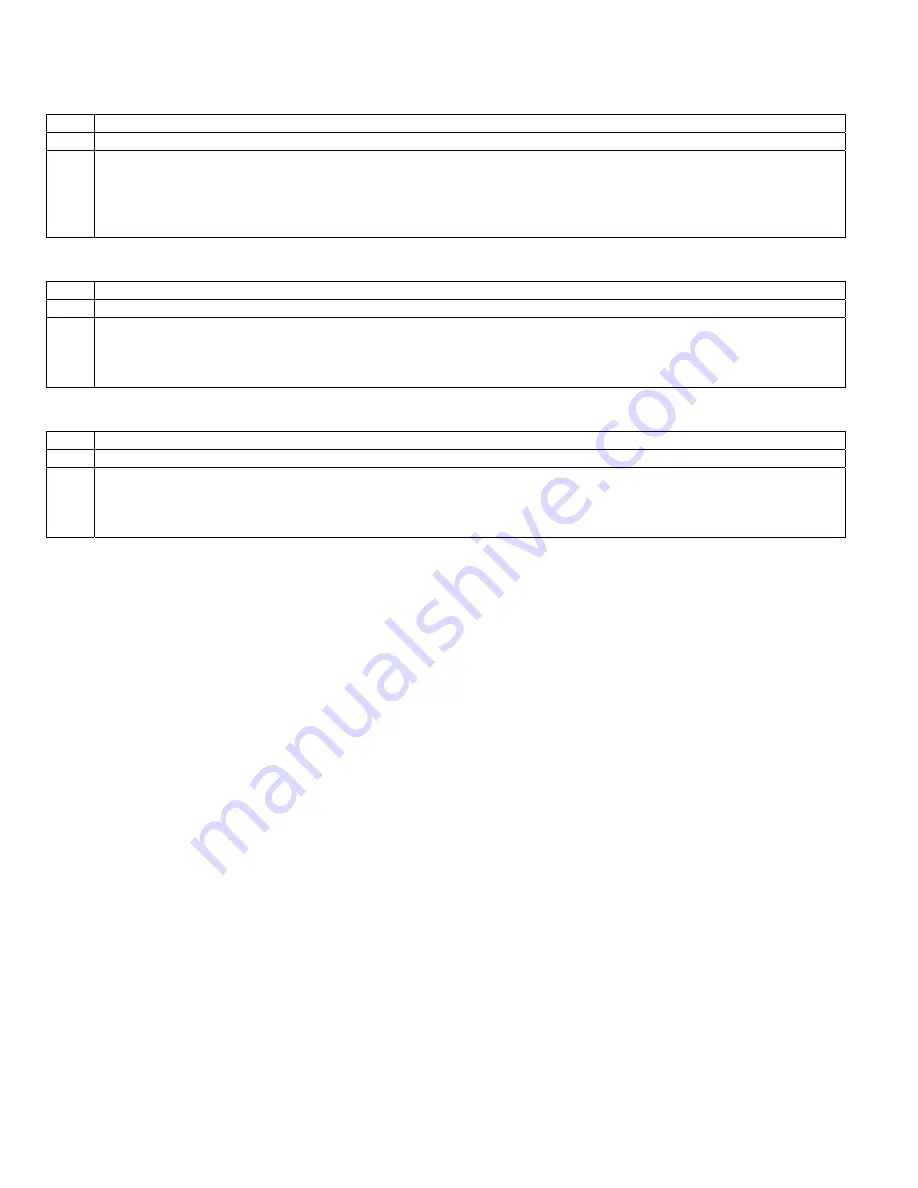
Page 40
Setup Mode for HLC Devices
To configure HAI UPB™ Wall Switches and Dimmers, put the device in Setup mode as follows:
Step Operation
1
Tap the rocker switch quickly 5 times.
2
The HAI UPB™ Wall Switch or Dimmer will flash the lighting load one time and blink its LED blue to indicate that it is
in Setup Mode.
Note:
The switch will automatically exit Setup mode after 5 minutes. To manually exit Setup mode, tap the switch
quickly 2 times.
To configure the HAI UPB™ 6-Button Room Controller, put the device in Setup mode as follows:
Step Operation
1
Press and hold the “ON” and “OFF” pushbuttons simultaneously for at least 3 seconds.
2
All of the LED indicators will blink to indicate that the HAI UPB™ 6-Button Room Controller is in Setup Mode.
Note:
The HAI 6-Button Room Controller will automatically exit Setup mode after 5 minutes. To manually exit Setup
mode, press and hold the “ON” and “OFF” pushbuttons simultaneously for at least 3 seconds.
To configure the HAI UPB™ 8-Button House Controller, put the device in Setup mode as follows:
Step Operation
1
Press and hold the “1” and “8” pushbuttons simultaneously for at least 3 seconds.
2
All of the LED indicators will blink to indicate that the HAI UPB™ 8-Button House Controller is in Setup Mode.
Note:
The HAI 8-Button House Controller will automatically exit Setup mode after 5 minutes. To manually exit Setup
mode, press and hold the “1” and “8” pushbuttons simultaneously for at least 3 seconds.
Note:
When Omni IIe finishes configuring the device, it will automatically exit Setup mode and return to normal operation.
2 = ZONE
The Zone Status menu allows you to view and scroll through the status of each zone input. To enter the Zone menu, from the
Status menu, press the 2 (ZONE) key on the console keypad. The system will display:
Front Door SECURE
ZONE 1
↓
You may enter a zone number to start displaying the status with zone, or simply press the down arrow key to start with the first
zone. The arrow keys may be used to continue scrolling between zones. For each zone, the display will show the zone name, the
zone number, and the current status of the zone:
3 = SUN (SUNRISE / SUNSET AUTOMATIC CALCULATION)
The system automatically calculates the time of sunrise and sunset each day. From the status menu, press the 3 (SUN) key on the
console keypad to display the calculated time of sunrise, sunset, and the outdoor temperature (if outdoor temp sensor installed):
Sunrise: 6:00 AM Temp
Sunset: 5:58 PM 85
4 = TEST (SYSTEM DIAGNOSTIC TEST)
The diagnostic test performed by the Omni IIe allows you to check the status of the battery, telephone, bell circuit, auxiliary fuse,
and security zone loop readings. The display is updated 3 times per second, although the actual readings are taken 10 times per
second. To enter the Test menu, from the Status menu, press the 4 (TEST) key on the console keypad.
The first display shows the current battery reading and the phone line status. A battery test is initiated when the status mode is
first entered. The new battery reading is updated ten seconds later. The low battery limit is also displayed.
Summary of Contents for OMNI IIe
Page 2: ...Copyright 2001 2009 Home Automation Inc All Rights Reserved ...
Page 116: ......
Page 117: ......
















































