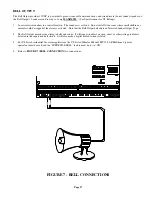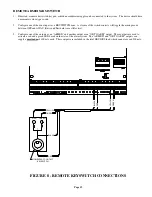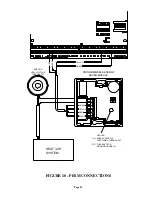Page 27
You should also:
4.
Demonstrate arming and disarming.
5.
Demonstrate home control.
6.
Demonstrate setup and programming.
7.
Deliver the Owner's Manual.
8.
If the customer has subscribed to a central monitoring service, this should be explained.
IN CASE OF TROUBLE
CONSOLES
If you experience trouble that seems to be with a console, try disconnecting the console and running the console self test as
described under CONSOLE HOOKUPS in this manual. If the console does not run the self-test properly, it should be returned to
HAI for repair.
"NO CONTROLLER DATA" or erratic operation of the LCD display could be a result of the Green and Yellow wires connected
backwards or poorly. If two consoles are connected, make sure that the consoles have different addresses.
CONTROLLER
Check the AC ON (bottom) LED. If it is not lit, check for 16.5 VAC at the transformer connections.
Check the STATUS (middle) LED on the controller board. It should be blinking once per second, indicating the proper operation
of the microprocessor and memory. If not, try powering the system down: Disconnect the power transformer and battery, then
reconnect both. The status light should begin blinking.
If the AC ON LED is on and the STATUS light is still not blinking, check the AUX 12V with a DC voltmeter. It should be 13.7
volts. If not, make sure that there isn't too much load on the system. Disconnect all loads. If the STATUS LED still won't blink,
there is a problem with the controller board and it must be returned to HAI for repair.
Phone line problems, or problems with the OmniLT voice are usually the result of the RJ31X jack being improperly wired.
Check RJ31X jack wiring and polarity carefully, as described in TELEPHONE CONNECTIONS.
In the event that the controller is found defective, the controller board should be removed and returned for repair.
Follow this procedure for removing the controller board:
1.
If possible, upload the programs and configuration (this will not be possible if the status LED isn't flashing or if you can't get
the voice to work).
2.
Unplug the power transformer and disconnect the battery
3.
Disconnect the RJ31X cable at the jack!! (If you only disconnect it at the OmniLT controller, the house phones won't work.)
4.
Disconnect the X-10 cable.
5.
Disconnect all wires connected to the terminal strips (TB1, TB2, and TB3).
6.
Remove 4 screws; 2 on the top edge, 2 on either side directly above the terminal strip. Remove the controller board.
7.
Protect the back of the controller board with cardboard and pack carefully. HAI will not be responsible for returned items
damaged due to inadequate packaging.