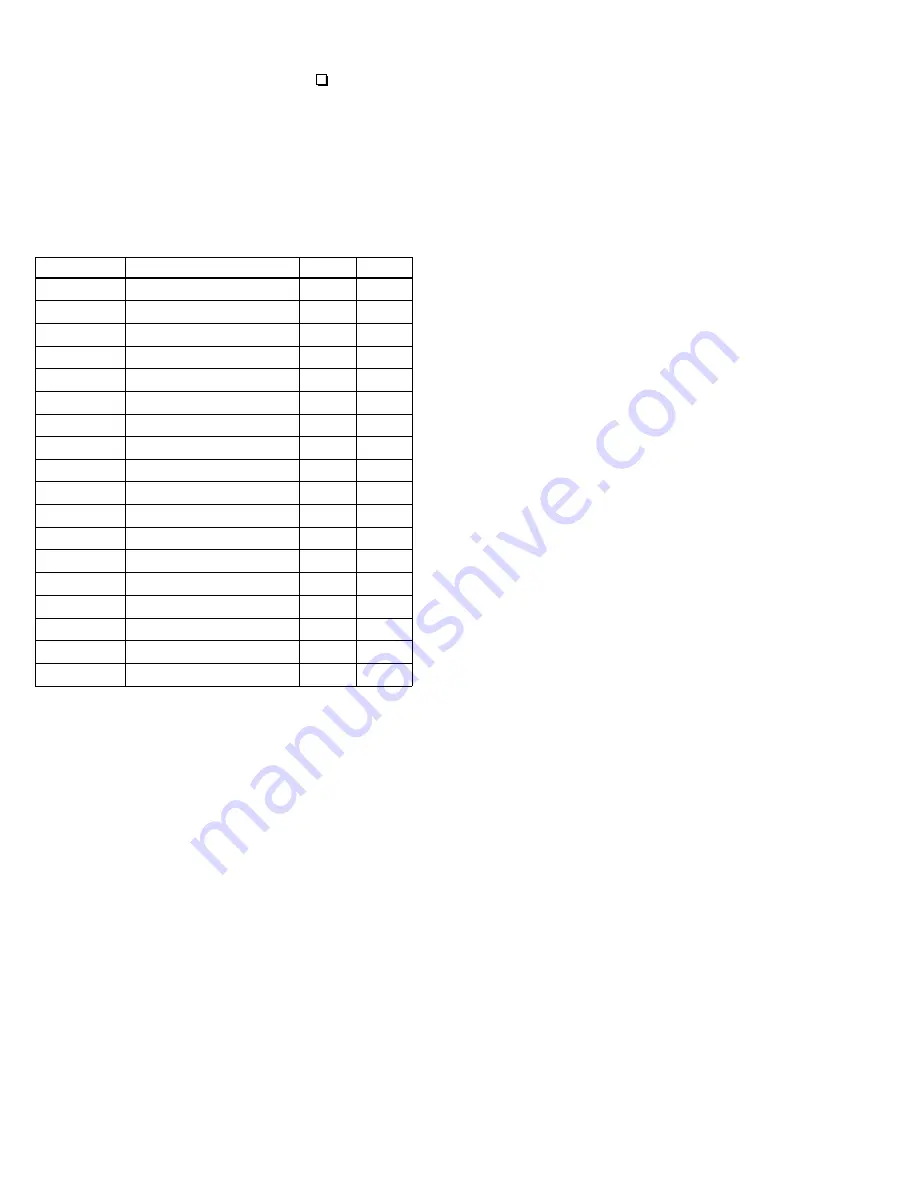
OWNER'S MANUAL
Following Installer Setup, check the option boxes ( ) in the Owner's
Manual according to the configuration of the thermostat.
QUICK-REFERENCE SETUP GUIDE
This table displays each Installer Setup item with it's default setting.
The column labeled "CURRENT" can be used to write down the
current settings if any changes are made to the default settings.
Item Number
Description
Default Current
00
Address
1
01
Communication mode
1
02
System options
0
03
Display options
1
04
Calibration offset
30
05
Cool setpoint limit
51
06
Heat setpoint limit
91
07
Not used
-
08
Not used
-
09
Cooling anticipator
4
10
Heating anticipator
4
11
Cooling minimum on/off time
8
12
Heating minimum on/off time
8
13
Not used
-
14
Clock adjust
30
15
Filter reminder
10
16
System runtime (This week)
-
17
System runtime (Last week)
-
16




































