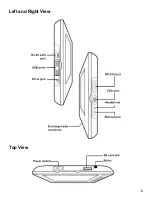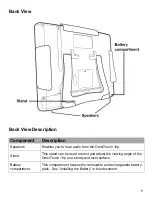Front View Description
Component
Description
Display
Displays the OmniTouch 10p Touchscreen application. It is touch
sensitive and responds to the stylus or a finger
Navigation pad
Using HAI Automation Studio, the function for each position of the
Navigate pad can be programmed to perform a task.
Function buttons
Using HAI Automation Studio, each Function button can be
programmed to perform any task.
Status LEDs
Indicates the status of the wireless network and battery charging
power.
Wireless LAN LED (top)
•
Off:
Wireless LAN Disabled / No HDD Access
•
Solid green:
Wireless LAN Activated / Transmission in
progress
•
Blinking orange:
accessing HDD
Power LED (bottom)
•
Off:
power is off
•
Solid green:
battery is charged (30%-100%) in power mode.
In power off mode, battery is charging when AC is connected.
•
Blinking green:
AC power is connected and battery is
charging.
•
Solid orange:
power is on and battery is low (10%-30%).
•
Blinking orange:
power is on and battery is very low (less
than 10%). The OmniTouch 10p will auto-suspend when the
battery reaches 3% battery charge.
Microphone
Enables you to speak into the OmniTouch 10p (for future use).
4
Summary of Contents for OmniTouch 10p
Page 1: ...10 Portable Color Touchscreen User s Manual...
Page 8: ......
Page 13: ...Left and Right View Top View 5...
Page 42: ......
Page 43: ......
Page 44: ......