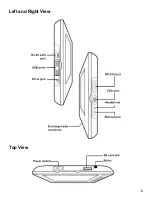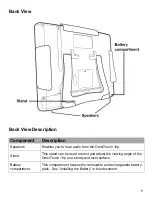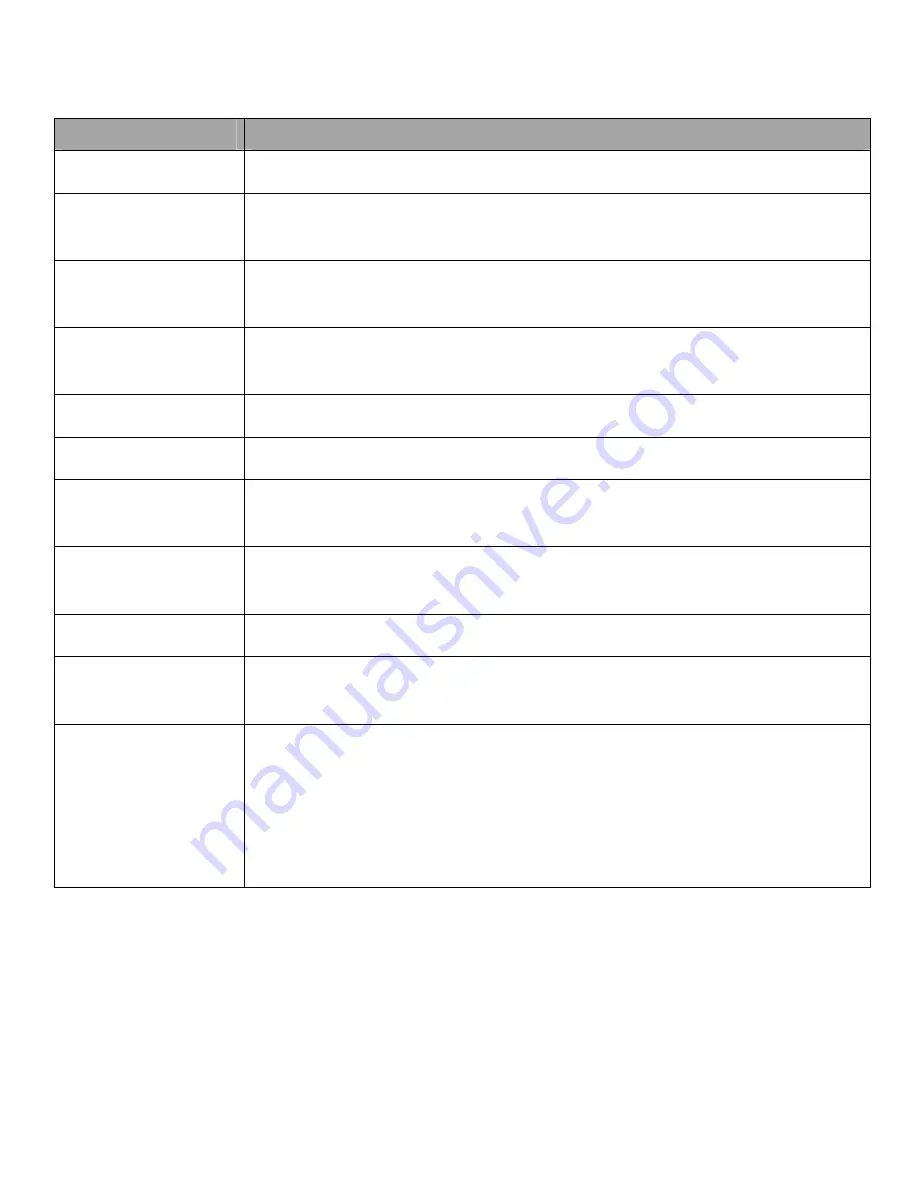
Left, Right, and Top View Description
Component
Description
RJ-45 port
This port connects to the local network (LAN).
USB ports
These ports connect to USB devices. Connect USB type A
connectors to these ports.
Power jack
The AC adapter connects to this jack to supply power to the
OmniTouch 10p and to charge the battery.
RS-232 port
This port connects to a serial device for serial communications.
Connect a female DB-9 connector to this port.
VGA port
This port connects to an external monitor
Headphone jack
This jack connects to audio line-level devices (e.g. headphones).
Microphone jack
This jack enables you to speak into the OmniTouch 10p with an
external microphone (for future use).
Docking/Cradle
connector
This connector connects to the optional OmniTouch 10p cradle
which enables you to charge the battery and connect USB devices.
Power switch
Slide this switch to turn the OmniTouch 10p on and off.
SD card slot
Accommodates Secure Digital (SD) memory cards. See “
Inserting
an SD Memory Card
” in this document.
Stylus
The stylus can be used when interacting with the operating system,
configuring the network settings, using the software keyboard,
browsing the Internet, or on any screen where it is more suitable.
Remove the stylus from the holder and use it the same way you
would use a pen.
6
Summary of Contents for OmniTouch 10p
Page 1: ...10 Portable Color Touchscreen User s Manual...
Page 8: ......
Page 13: ...Left and Right View Top View 5...
Page 42: ......
Page 43: ......
Page 44: ......