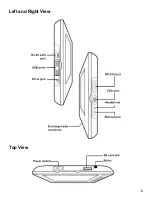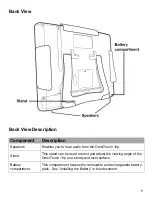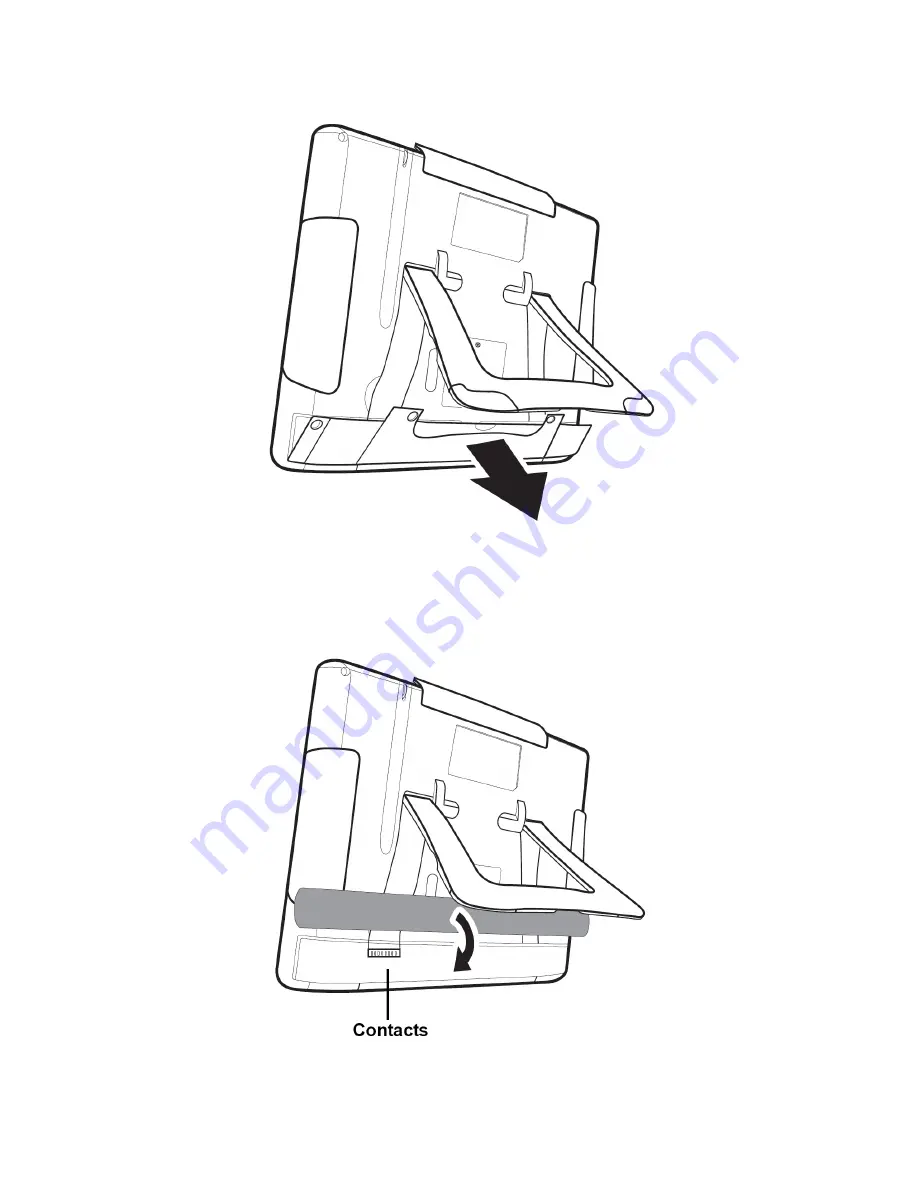
3. Pull up at the lip of the battery compartment cover and remove the cover.
4. Align the battery pack, making sure the battery contacts are aligned with the contacts in the
compartment and place the battery in the compartment as shown in the following illustration.
5. Replace the battery compartment cover.
10
Summary of Contents for OmniTouch 10p
Page 1: ...10 Portable Color Touchscreen User s Manual...
Page 8: ......
Page 13: ...Left and Right View Top View 5...
Page 42: ......
Page 43: ......
Page 44: ......