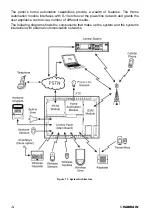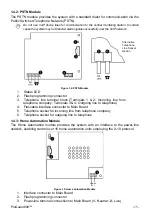Chapter Three: Basic System Operation
3.1: Front Panel Layout
The front panel provides a detailed interface for operating and programming the system.
The following diagram will familiarize you with the various elements on the front panel.
LCD
Display
System
Status
LEDs
Arming
Keys
Menu
Navigation
Keys
Alpha-
numeric
Keypad
Figure 3.1: Front Panel
3.2: System Status LEDs
The two LEDs, Armed and Power, provide essential information on the status of the
system.
If the Armed LED is…
±
It means…
Off
The system is disarmed.
On
The system is armed.
Flashing
An alarm has occurred. Alarm indication is cleared the next time
that an arming sequence is initiated or after the relevant event has
been viewed in the event log.
Table 3.1: Armed LED Indication
1
Alarm indication is not displayed after a silent panic alarm.
If the Power LED is…
a
It means…
Off
Both AC and Battery power are disconnected.
On
System Power is OK.
Flashing (slow)
Backup battery low or low battery from transmitters.
Flashing (fast)
AC loss.
Table 3.2: Power LED Indication
ProGuard800™
-19-
Summary of Contents for PROGUARD 800 Series
Page 86: ...Appendix A Menu Structure Legend Installer code required Master code required 86 HAIBRAIN...
Page 87: ...ProGuard800 87...
Page 88: ...88 HAIBRAIN...
Page 89: ...ProGuard800 89...
Page 90: ...90 HAIBRAIN...
Page 91: ...ProGuard800 91...
Page 92: ...92 HAIBRAIN...
Page 112: ......