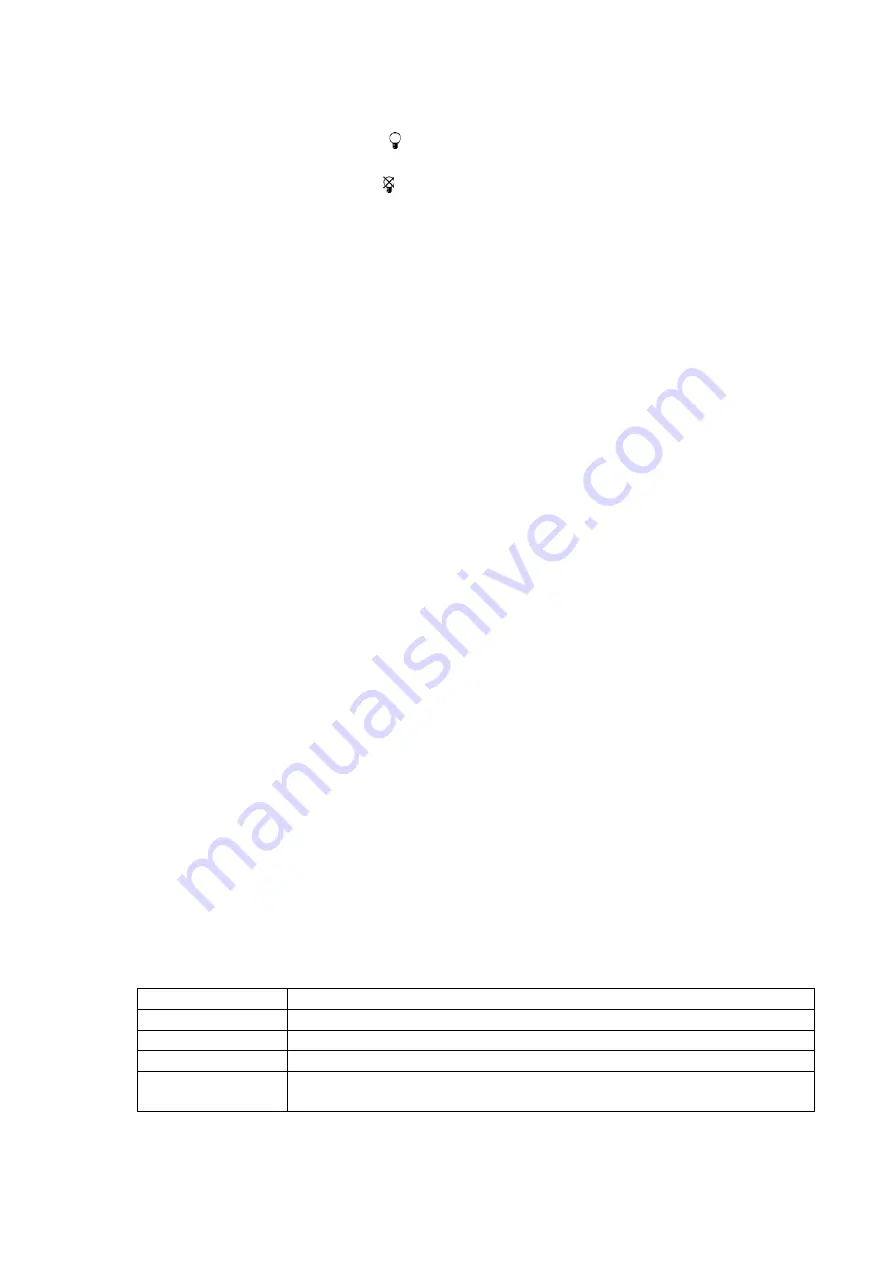
To edit the Call-back telephone number:
1.
From the Programming menu, select Communications, Remote Prog.,
Call-Back # [9521].
2.
Enter up to 16 digits. Use the key to enter “*”, “#”, “,” (pause), “T”
(switch to DTMF tone dialling), “P” (switch to pulse dialling) or “+”
(international code). Use the key to delete one character at a time.
3.
Press
3
when you have finished editing.
1
If there is no Call-back telephone number programmed, RP Call-back is disabled and the
system connects to the Remote Programmer software using the “direct call” method.
10.4.2: RP Pass code
The RP pass code is a six-digit code that grants access to remote programming. When
establishing an RP connection, the pass code programmed in the RP customer file on the
PC must be identical to the system’s RP pass code.
To edit the RP pass code:
1.
From the Programming menu, select Communications, Remote
Prog.,
RP Passcode [9522].
2.
Enter six digits.
3.
Press
3
when you have finished editing.
10.4.3: RP Communication Interface
The
ProGuard800
can employ either cellular or PSTN communication during remote
programming.
For PSTN communication, the RP uses a double call method so that the line can be shared
with regular telephone handsets, an answering machine or fax. The Cellular Communications
Module has its own individual telephone number for data transfer and therefore, the double
call method is not needed. In this case, the RP calls the control panel directly.
To program the RP communication interface:
1.
From the Programming menu, select Communications, Remote Prog.,
RP Interface [9523].
2.
Select either GSM or PSTN.
10.4.4: RP Access Options
Options are available to enable, disable or limit access to remote programming.
To program RP Access Options:
1.
From the Programming menu, select Communications, Remote Prog.,
RP Access [9524].
2.
Select an RP access option from the following table.
Access option
Description
Always Enable
Up/downloading is always possible.
During Disarm
The system must be disarmed in order to establish a connection.
Disable
Up/downloading is disabled.
User Initiated
The user must perform Enable Programming from the Service menu
in order to establish a connection –
see 4.7.11: Enable Programming.
Table 10.2: RP Access Options
ProGuard800™
-71-
Summary of Contents for PROGUARD 800 Series
Page 86: ...Appendix A Menu Structure Legend Installer code required Master code required 86 HAIBRAIN...
Page 87: ...ProGuard800 87...
Page 88: ...88 HAIBRAIN...
Page 89: ...ProGuard800 89...
Page 90: ...90 HAIBRAIN...
Page 91: ...ProGuard800 91...
Page 92: ...92 HAIBRAIN...
Page 112: ......
















































