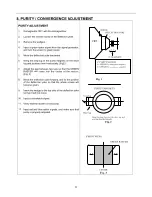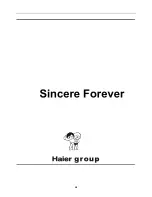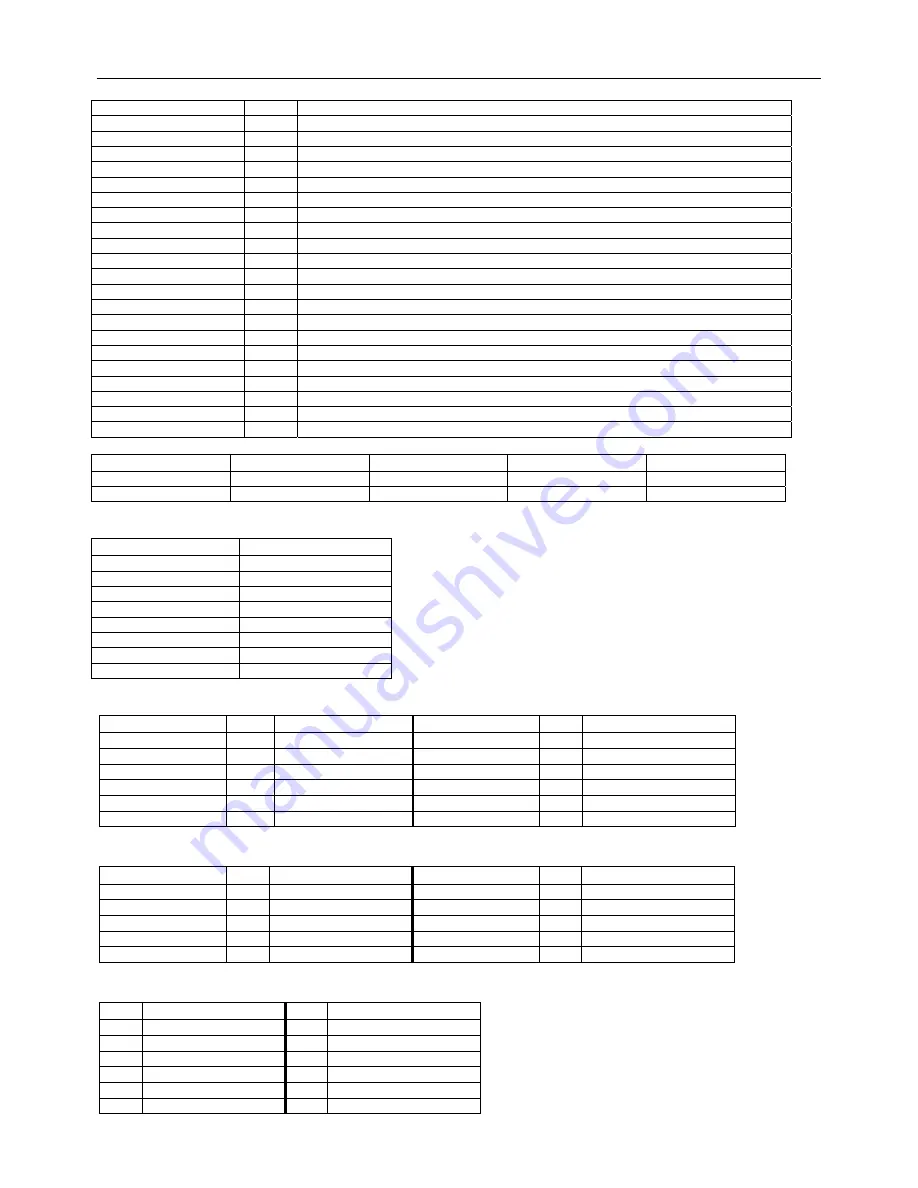
CHROMA
43
SVHS (C) input
AUDOUT 44
Audio
output
INSSW2
45
YUV insertion input
R2/VIN
46
R input / V (R-Y) input / PR input
G2/YIN
47
G input / Y input
B2/UIN
48
B input / U (B-Y) input / PB input
BCLIN
49
Beam current limiter input
BLKIN
50
Black current input
RO 51
Red
output
GO 52
Green
output
BO 53
Blue
output
VDDA
54
Analog supply of Closed Caption decoder and digital supply of TV-processor (3.3 V)
VPE 55
Ground
VDDC
56
Digital supply to core (3.3 V)
OSCGND
57
Oscillator ground supply
XTALIN
58
Crystal oscillator input
XTALOUT
59
Crystal oscillator output
RESET 60
Ground
VDDP
61
Digital supply to periphery (+3.3 V)
P1.0/INT1
62
AV1 / AV2 mode Output.
P1.1/T0
63
AV /S-VHS mode Output.
P1.2/INT0
64
Remote control signal input.
Note
Pin TV
SVHS
AV1 AV2
62 1 0 0 1
63 1 1 0 0
2. N902
24C08/PCF8598
PIN Function
1 GND
2 GND
3 Upper
resistance
4 GND
5
SDA data wire
6
SCL clock wire
7 GND
8 +5V
Power
3. N601: Sound power amplify (AN7523N)
Symbol PIN
Function Symbol PIN
Function
Vcc 1
Power
supply
GND
7
ground
Out 1 (+)
2
Ch 1 output (+)
In 2
8
Ch 2 input
GND(out 1)
3
Ch 1Ground
VOL 9
Volume
Control
Out 1 (-)
4
Ch 1 output (-)
Out 2 (-)
10
Ch 2 output (-)
Standby
5
Mute input
GND(out 2)
11
Ch 2 Ground
In 1
6
Ch 1 input
Out 2 (+)
12
Ch 2 output (+)
4. N301: Vertical output (TDA8357A)
Symbol
PIN Function
Symbol
PIN
Function
INV IN
1
Input
PUMP UP
6
Pump up power
INV IN
2
Input
V OUT
7
Vertical output
Vcc
3
Pump up power
V PRO
8
Vertical protection
V OUT
4
Vertical output
V FEEDBACK
9
Vertical feedback
GND 5
Ground
5. U101
:
Tuner
PIN Function
PIN Function
1 AGC
7 +5V
2 vacant
8 vacant
3 Gnd
9 Vt
33V
4 SCL
10 Gnd
5 SDA
11 IF
Out
6 +5V
9