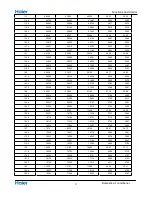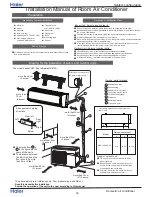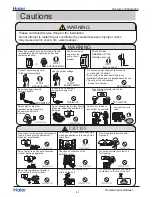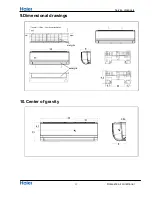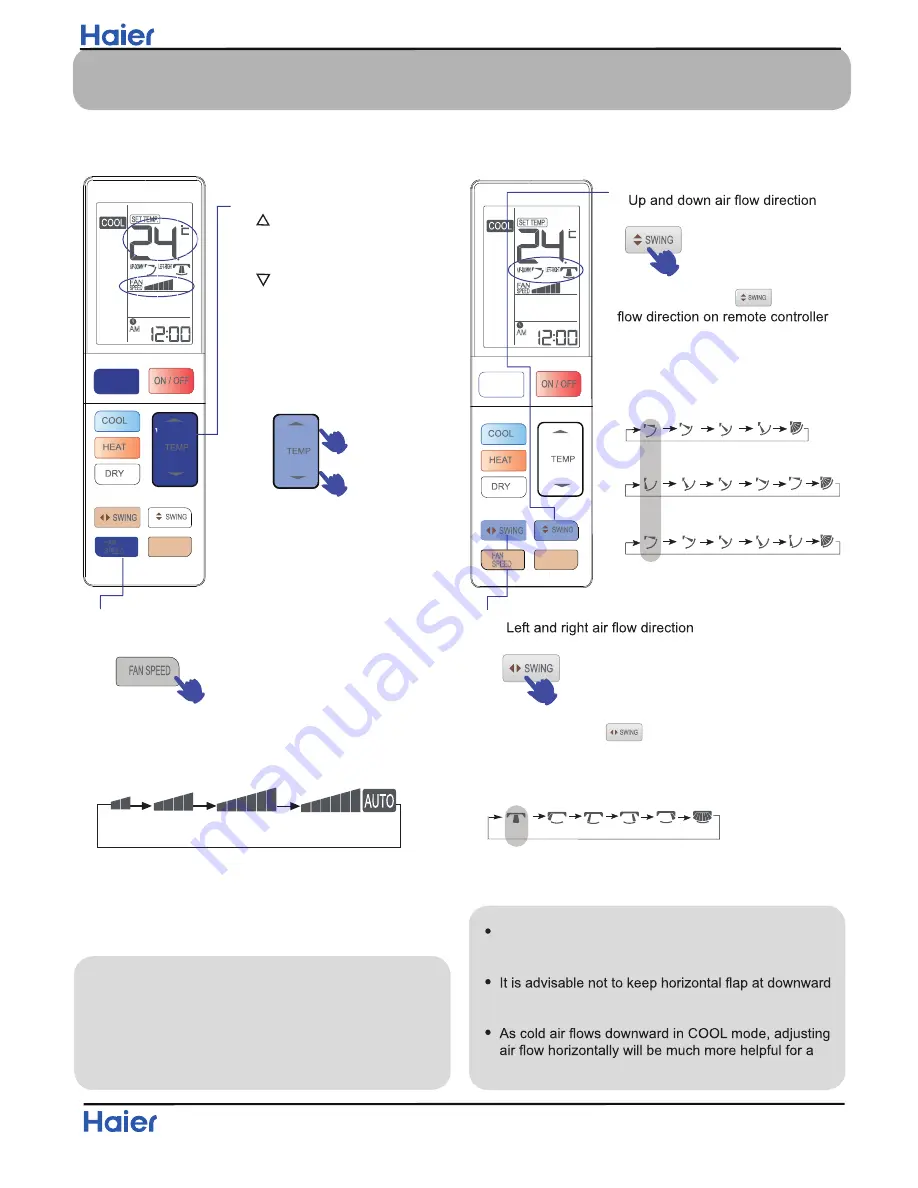
Unit will start running to reach the
temp. setting on LCD.
COOL/DRY:
For each press of “
” button, air
displays as follows according to
different operation modes:
FAN Operation
LOW
MED
HI
AUTO
Press FAN SPEED button. For each press, fan speed
changes as follows:
Unit will run at selected fan speed.
Press TEMP button.
Every time the button is
pressed, temp. setting
increases 32.9ºF.
Every time the button is
pressed, temp. setting
decreases 32.9ºF.
Operation
When humidity is high, condensate water might occur
at air outlet if all vertical louvers are adjusted to left or
right.
position for a long time in COOL or DRY mode,
otherwise, condensate water might occur.
better air circulation.
The temperature can be increased or decreased by
0.5 ºC while operating the remote control, but the
display board of the air conditioning unit only displays
integral degrees. For example, when the remote
control displays a temperature of 76.1 ºF, the display
board of the air conditioning unit will only show 75.2 ºF.
1
2
AM
QUIET
ECO
FAN
SPEED
.
.
1
2
AM
QUIET
ECO
FAN
SPEED
.
HEAT:
SMART:
Initial state
Initial state
For each press of “
” buttor, remote controller
displays as follows:
remote controller:
System configuration
Domestic air conditioner
29