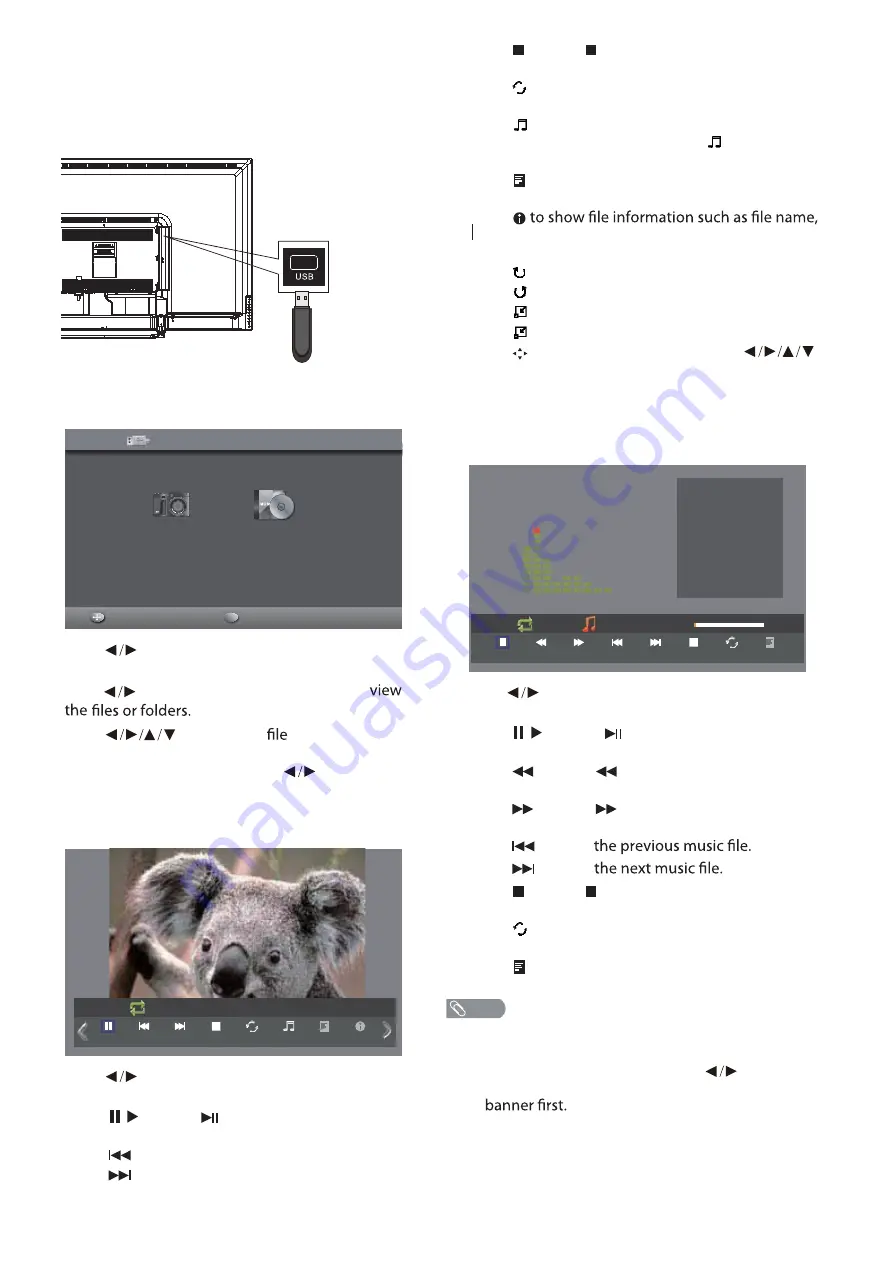
16
MEDIA
The USB Media Pla
y
er allows
y
ou to connect a USB
device to
y
our TV and pla
y
m
usic or photos.
1. Connect
y
our USB device to the USB port on the rear
of the TV.
2. Press
INPUT
and select
USB
, or press
USB
on the
re
m
ote control to switch to USB input.
3. Press
to highlight
Photo
or
Music
, then
press
OK
.
Press to
highlight
C
, then press
OK
to
4. Press
to select the
that
y
ou want to
pla
y
, then press
OK
.
5. To navigate the pla
y
back, press
to highlight
an option on the operation banner, then press
OK
to e
x
ecute.
Photo
1. Press
to highlight an option, then press
OK
to e
x
ecute.
t
Select / or press
on the re
m
ote control to
pause or resu
m
e slide show pla
y
back.
t
Select
to displa
y
the previous photo.
t
Select
to displa
y
the ne
x
t photo.
t
Select
or press on the re
m
ote control to stop
slide show pla
y
back.
t
Select
to change repeat
m
ode. You can select
Repeat One/Repeat ALL/None.
t
Select
to pla
y
the
m
usic in the current folder. To
stop the
m
usic pla
y
back, highlight
and press
OK
again.
t
Select to displa
y
the pla
y
list. Press
EXIT
to close
the list.
t
Select
resolution, size, date and ti
m
e. Press
OK
to close
the infor
m
ation screen.
t
Select to rotate the photo 90° clockwise.
t
Select to rotate the photo 90° counterclockwise.
t
Select
to zoo
m
in on the photo.
t
Select
to zoo
m
out on the photo.
t
Select
to view a zoo
m
ed photo. Press
on the re
m
ote control to
m
ove and view the photo
in detail. Press
EXIT
to e
x
it.
Music
1. Press
to highlight an option, then press
OK
to e
x
ecute.
t
Select / or press
on the re
m
ote control to
pause or resu
m
e
m
usic pla
y
back.
t
Select
or press
on the re
m
ote control to fast
reverse
m
usic pla
y
back.
t
Select
or press
on the re
m
ote control to fast
forward
m
usic pla
y
back.
t
Select
to pla
y
t
Select
to pla
y
t
Select
or press on the re
m
ote control to stop
m
usic pla
y
back.
t
Select to change repeat
m
ode. You can select
Repeat One/Repeat ALL/None.
t
Select to displa
y
the song list. Press
EXIT
to close
the song list.
t
In photo and
m
usic
m
ode, press
EXIT
to close the
operation banner, and press
OK
to open it again.
t
In
m
usic
m
ode, before pressing
to adjust the
volu
m
e level, press
EXIT
to close the operation
OK
USB 2.0
Select
Photo
Music
OK
Photo
Repeat ALL
IMG_7777.JPG
Pause
Music
Repeat ALL
005.mp3
00:00:20
00:03:40
Pause
Title:
Artist:
Album:
Year:
Bit Rate:
Sampling:
Size:
005
N/A
N/A
2012
186K
44K
5027KBytes
NOTE
Summary of Contents for 50D3505B
Page 1: ...50D3505 ...
Page 2: ......
Page 24: ...Manuel d utilisation MODÈLES 50D3505 ...
Page 25: ......
Page 48: ...Manual de usuario MODELOS 50D3505 ...
Page 49: ......
















































