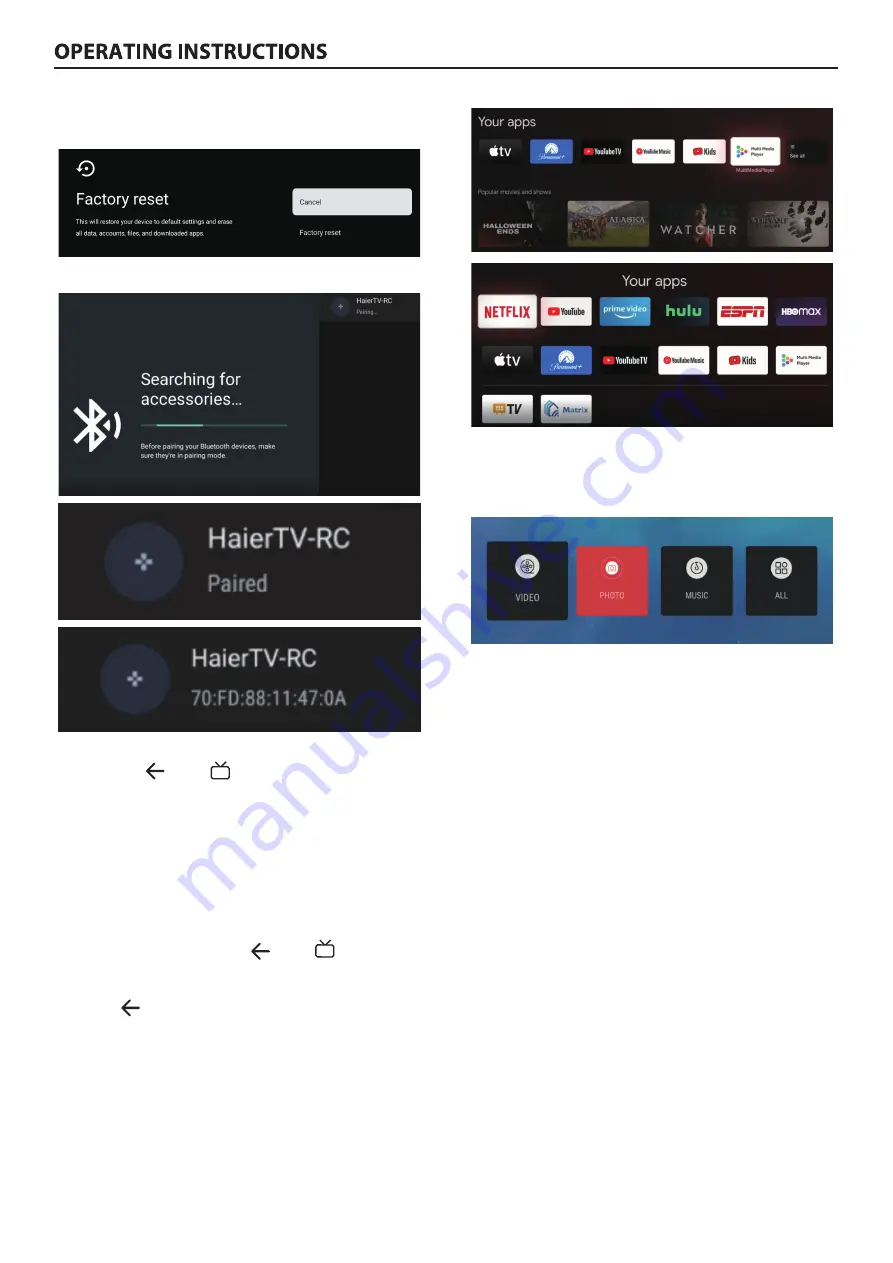
In this menu, you can pair Bluetooth devices.
1. Press the" "and"
"bu�ons at the bo�om of the
remote control for 5 seconds.
2. When the LED starts to flash, release it.The remote
controller will send the pairing signal to the TV and
display the informa�on of the remote control on the right
side of the screen.
3. Press the OK bu�on to display the pairing. If the paired
is displayed,the connec�on is successful.
4. If the couldn't pair appears,the connec�on fails. Wait 30
seconds and then press the" "and" " bu�ons at the
bo�om of the remote control for 5 seconds to repeat the
previous steps.
5. Press" "bu�on return to the previous menu.
1. In the HOME interface,select the icon in the APP
column to add the applica�on,and click OK.Press up
and down to select the Mul�MediaPlayer applica�on,
and click OK to add it to the HOME interface.
2. Select OK key to enter Mul� Media Player and display
Video, Photo,Audio. A�er inser�ng the usb flash drive,
you can view the corresponding files in the usb flash drive
(FAT32 Format).
NOTE
The menu may be different depending on when you
purchased the TV.
15
Factory reset
Press OK bu�on to enter the sub-menu. Reset-Erase
everything.
Remotes & Accessories
ADD AND USE OF MULTI MEDIA PLAYER
Summary of Contents for 55 Smart TV S7
Page 1: ...55 Smart TV S7 65 Smart TV S7 ...
Page 3: ......
Page 4: ......
Page 5: ...12 ...
Page 18: ...16 ...
Page 19: ...17 ...
Page 20: ...2x13 5 dbx tv 18 17 4 ...
Page 21: ...19 2x13 5 dbx tv ...
Page 22: ......
Page 23: ...55 65VX PRO 280201033110 Ru Thomas Chang 18 DEC 2022 55 65 Smart TV S7 英 ...







































