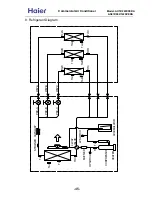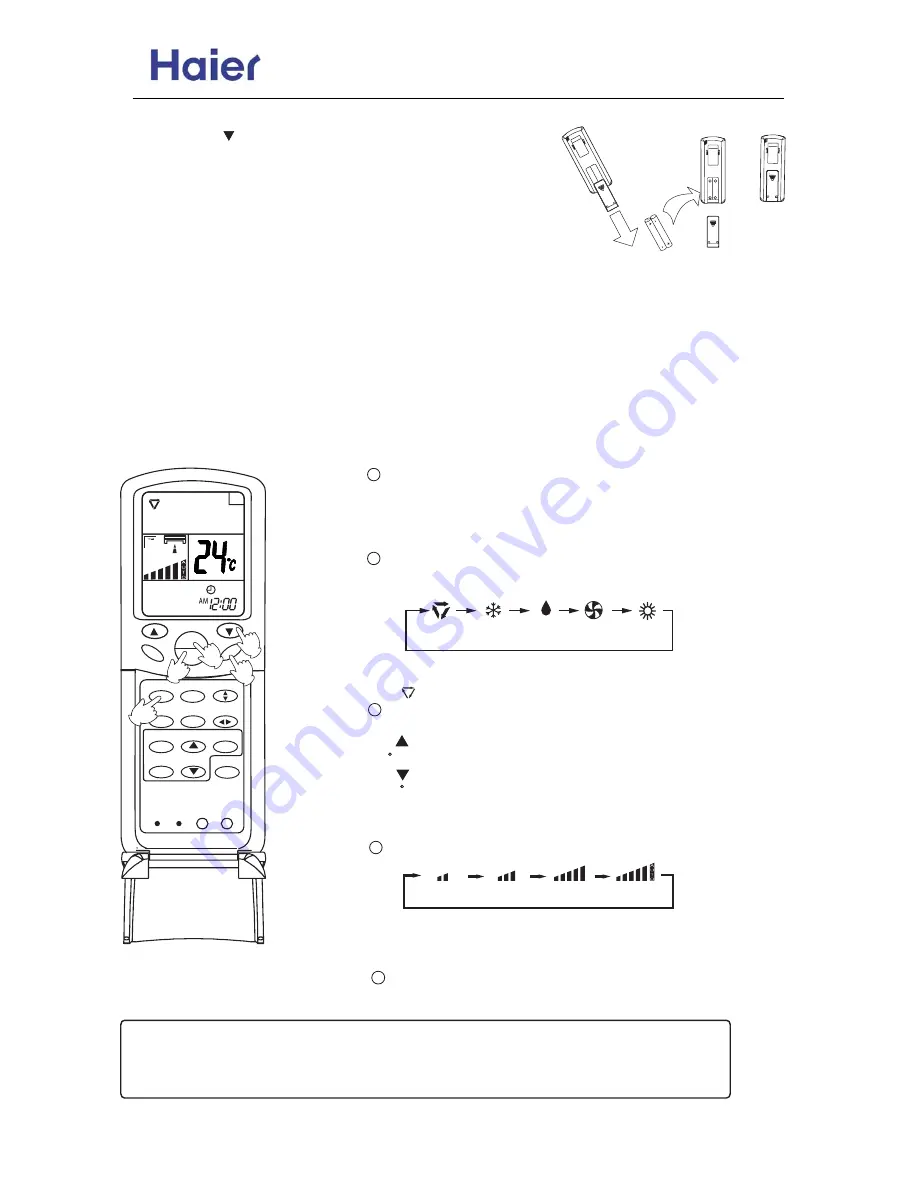
2R-03 dry batteries
MIN
UTE
S
Confirmation indicator:
In disorderation, reload the batteries or load the new batteries
after 5 mins.
Note:The waster batteries should be disposed properly,use two
new same-type batteries when loading.
If the remote controller cant function normally or doesnt work at
all,use a sharp-pointed item to press the reset key.
Hint:Remove the batteries in case unit wont be in usage for a long period.
If there are any displays after taking-out just need to press reset key.
When throw away the waste batteries, please perform in accordance with the local regulation.
Loading of the battery
Slightly press " " and push down the cover.
Load the batteries as illustrated.
2 R-03 dry batteries, (cylinder)
Be sure that the loading is in line with the "+"/"-" pole
request as illustrated.
Put on the cover again.
Auto operation
2
1
Press ON/OFF button
Unit starts running.
The previous status appears on the display(except. TIMER,
SLEEP mode)
Press MODE button. For each press, operation mode changes
as follows:
4
Remote
controller
Press ON/OFF button
Unit stops running.
Press FAN,For each press, operation mode changes as follows:
Remote
controller
Unit runs at the speed displayed on LCD.
When fan speed is AUTO,it is changed automatically
according to the indoor temperature.
Note:
During Auto run operation, temp. setting will be shown in LCD display, unit will select heating,
cooling or fan operation according to the room temp.
AUTO COOL DRY FAN
HEAT
Select Auto run,
" " appears and auto run starts.
LOW
MID
HIGH
AUTO
5
Select temp. button
Press TEMP button
Every time the button is pressed, temp. setting increases 1
C
Every time the button is pressed, temp. setting decreases
1 C
If the button is kept pressed, setting will increase or decrease
quickly.
3
ON
OFF
TEMP
HEALTH
FAN
MODE
SLEEP
SWING
CLOCK
TIMER
SET
LOCK
LIGHT
RESET
STERILIZE
HEALTH AIRFLOW
RRESH
CODE
2
5
1
3
4
A
-38-
Commercial Air Conditioner
Model: AU18
/22
2XFERA
AS072/092/122XVERA