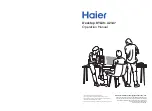Network Connection and Precautions
Network connections
Matters Need Attention
Move the mouse to the bottom left corner of the screen, select the power
supply in the popup interface, and then the unipolar switch.
1. Please ensure that the Internet service has been opened, and please consult
the local telecom service provider for the opening method.
2. Title connection: connect the network cable to the computer network
interface and set the corresponding user name and password according to the
requirements of the telecom service provider to access the Internet.
3. Wireless connection (subject to the actual product) : Click the wireless icon in
the bottom right corner of the Win10 desktop, and in the pop-up Wifi list, click
the Wifi wireless network that needs to be connected. In addition to the link to a
Wif network, you need to enter the Wif password to connect to the Wif wireless
network.
Warning: please disconnect the network or disable the local network card
(Ethernet) before using the wireless network connection.
1. A suggestive note to the regulations on waste electronic recovery and
disposal.
Haier computer advocating environmental protection and low carbon
consumption experience, Suggestions have haier computer products when
users no longer need this product, shall comply with the national recycling and
disposal of waste electric and electronic products related laws and regulations
and hand it over to the local manufacturers with recycling qualification
approved by the state for recycling to reduce waste of resources, protect the
earth's natural environment.
2. Remark :
The host can be equipped with front-end interface USB2.0, front-end USB3.0,
according to the different shipping configuration, please see the product pull
page and configuration specifications, all in accordance with the actual shipping
configuration, user increase or change configuration please consult online
customer service or telephone customer service.
Screen capture key to copy the current screen into the clipboard.
Scroll bars can be locked in some environments.
Suspend the execution of a program or command.
Switch keys between digital input and edit control states.
Caps Lock.
Open the start menu.
2
.
Introduction to Function Keys
3
.
Turn off the Computer