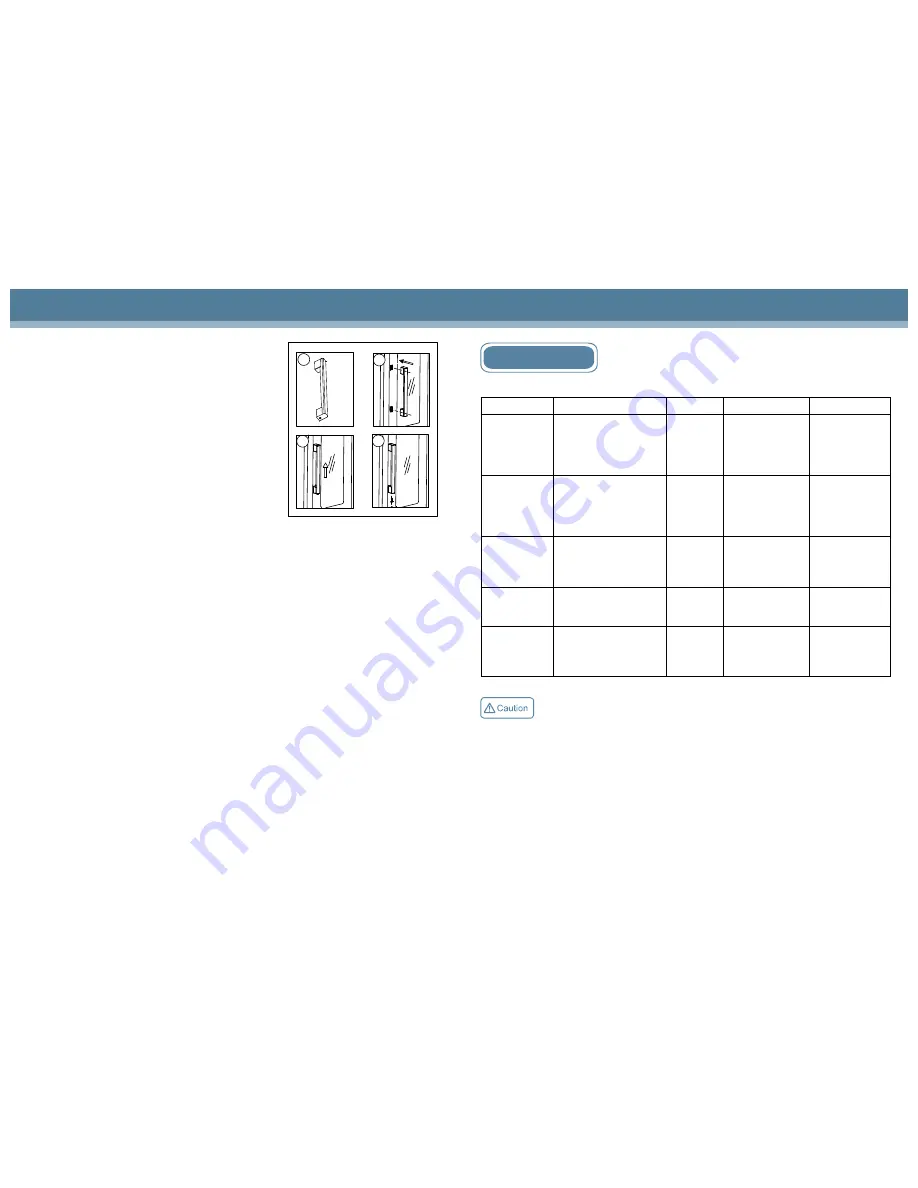
10
6. Install the Handle(DW-30L278FL/SF)
1) Place the handle with the hole in the lower position.
2) Align the handle and pedestal on door.
3) Move the handle up.
4) Use the bolts provided to fi x the handle
7. Standing
Do not power on the freezer fi rstly after leveling and cleaning. Let it stand still for over 24 hours before
power it on so as to ensure normal running of the freezer.
1
3
2
4
19
Alarm
The fault cause can be queried according to the below table.
Alarm
Status
Fault Code
Indication
Buzzer
High
temperature
alarm
When the inner
temperature
is higher than the setting
temperature of
alarm(default to -20
℃
)
E00
Alarm indicator
fl ashes after time
delay(t1,default to
15min)
Make buzzing
alarm after time
delay(t1,default to
15min)
Low
temperature
alarm
When the inner
temperature
is lower than the setting
temperature of
alarm(default to -30
℃
)
E01
Alarm indicator
fl ashes after time
delay(t1,default to
15min)
Make buzzing
alarm after time
delay(t1,default to
15min)
Communication
fault
The display board and the
power board are unable
to send and receive data
for 5 times continuously
E03
Alarm indicator
fl ashes and E03
code is displayed
Buzzing alarm
Sensor is
abnormal
Fault occurs on the main
sensor in freezer
E04
Alarm indicator
fl ashes and E04
code is displayed
Buzzing alarm
Door ajar alarm
The door is opened or not
closed tightly
E06
Alarm indicator
fl ashes after time
delay(dAt,default
to 2min)
Make buzzing
alarm after time
delay(dAt,default
to 2min)
For a beep alarm, press the “Alarm” key could cancel it.
•Press the “Alarm” key when any alarm sounds, corresponding fault alarm code will be shown. For
more than one alarm is initiated, each code of alarm fault will be shown for 1s respectively.
• Query of the recent max. & min. actual temperature values inside the box
•Press "Alarm" key and “+”key simultaneously to query recent max. actual temperature value, release
and return to display the temperature inside the box.
•Press "Alarm" key and “-”key simultaneously to query recent min. actual temperature value, release
and return to display the temperature inside the box.
DW-25L92FL/92SF
Summary of Contents for DW-25L92FL
Page 2: ...29 ...


































