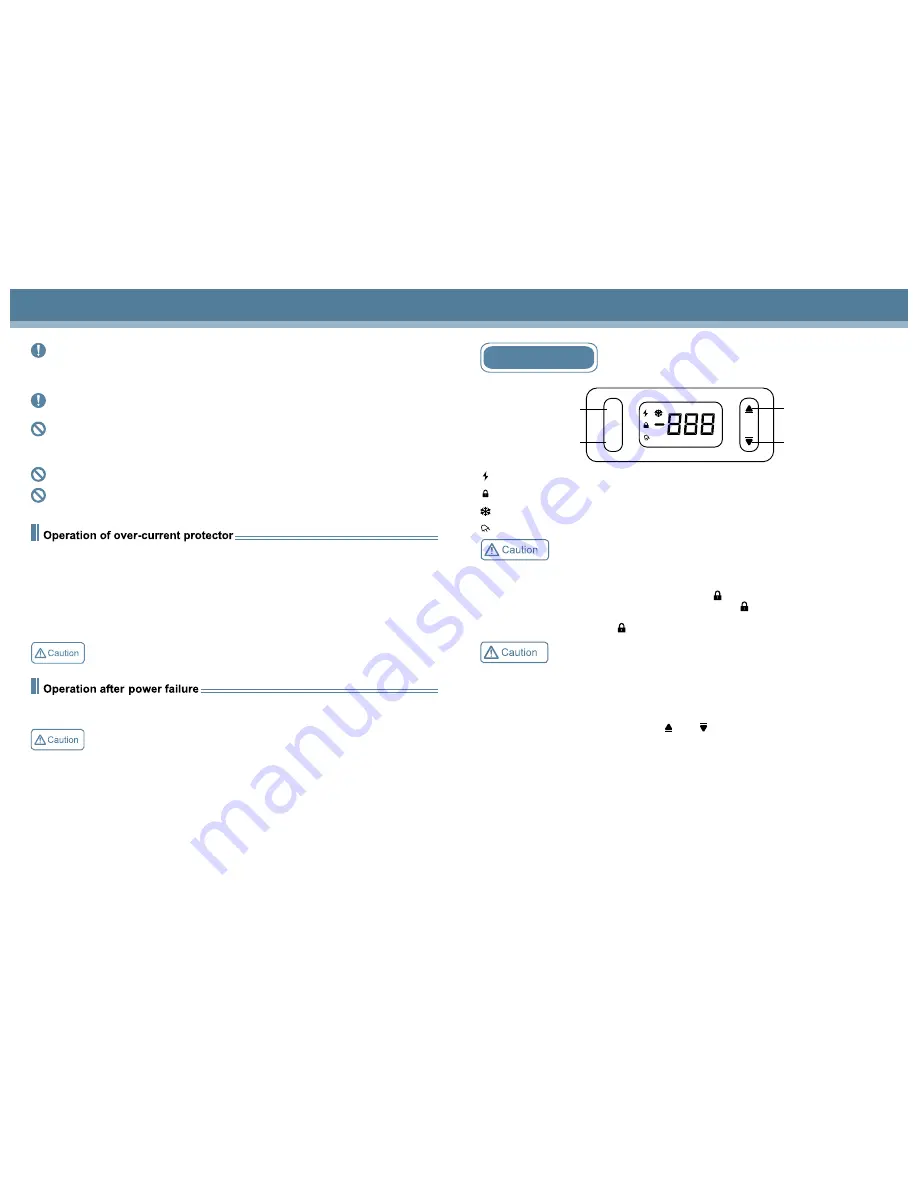
12
A person shall be specially assigned for daily check and record of the product operating
conditions, in case the temperature inside the freezer is on the high side or on the low side, just
transfer the articles to the other storage boxes till the fault is removed and then replace back the
articles.
The indicated temperature of this product may have a certain difference with the actual
temeprature inside the boxes due to refrigeration intertia, this is normal.
All the freezers are of storage equipment, and it is strictly forbidden to put excessive articles that
are relatively too hot in one go, this will cause long time of running of the compressor without
stop, slow drop of temperature, thus affecting service life of the compressor, the articles must be
put in batches so that the temperature drops in steps till the required temperature is reached.
Do not spoil the refrigerating circuit.
Inside the freezer, do not use the electric appliance without production permission.
1. Mounting position: This device is nounted on the backside of the product(DW-25L92FL/SF), and
there is a special warning sticker to mark it.
2. Working principle: In occurrence of any abnormities found with the interior circuit of the product that
exceed the protection limit of the over-current protector, this device will automatically spring up, cut
off the connection with the external circuit and play the role of protecting the entire equipment circuit;
at time of reuse, it is required to manually push down the device and the product is powered on for
running.
• A over-current switch is mounted on the backside of the product (DW-30L278SF/FL).
The freezer has memory function to the setting values, after re-electrifi ed following a power failure,
the freezer will continue running as per the parameters set up before the last power failure.
• Once the power of the freezer is cut off, wait for over 5 minutes before it is
reconnected so as not to damage the compressor or the system.
• Pull out the power plug when the freezer is not in service for a long time so as to
prevent electric shock, leakage of electricity or fi re due to aging of the power cord.
• If the freezer is left unused for a long time in an unattended area, make sure that
childrenn will not approach the freezer and the freezer door can not be closed
completely.
17
DW-30L278FL/278SF
: Power-on indication--Indicates that power is On
: Locking indication--Indicates that the screen have been locked
: Refrigerating indication--indicates that the refrigerating system is in process
: Alarm indication-- indicates that there is an alarm (with beep generally)
For a beep alarm, press any key could cancel it.
FN
SET
Function button
Up-regulated button
Setting button
Down-regulated button
• Locking and unlocking
For avoiding any mis-operation, the temperature controller could be locked, which would become
valid when there is no operation for a long time, and the " " would be illuminated on the screen.
For unlock, please press "FN" and "SET" for 1 second until the " " on the screen disappears, and
then it is unlocked; for lock, please still press "FN" and "SET" for 1 second, and then the temperature
controller will be locked, and the " " on the screen will be illuminated.
• Change the setting temperature
In general, the temperature will not be set again, if do, please refer to the steps as follows:
1. Please unlock the controller if the controller is locked;
2. Press "SET" once and then current setting temperature would be shown;
3. Increase or decrease the setting value by " " or " ";
4. Press "SET" once again after you change the temperature to your expected value, and the
controller will save the current setting and then exit to normal interface.
• Default setting temperature
The default setting temperature of this product is -25
℃
.
• Query historical data
The product is equipped with simple function of recording historical data, which can save the
maximum value of temperature Ho1 and the minimum value Lo1 recorded within 24 hours of normal
operation. For any inquiry, it should be operated by the following steps:
1. Press "SET" for more than 3 seconds, then the digital tube will display the parameter code of "PS"
(password);
The temperature controller will be locked automatically if there is no pressing
within 3 minutes. Then it should be unlocked when you need to operate it again.
Summary of Contents for DW-25L92FL
Page 2: ...29 ...


































