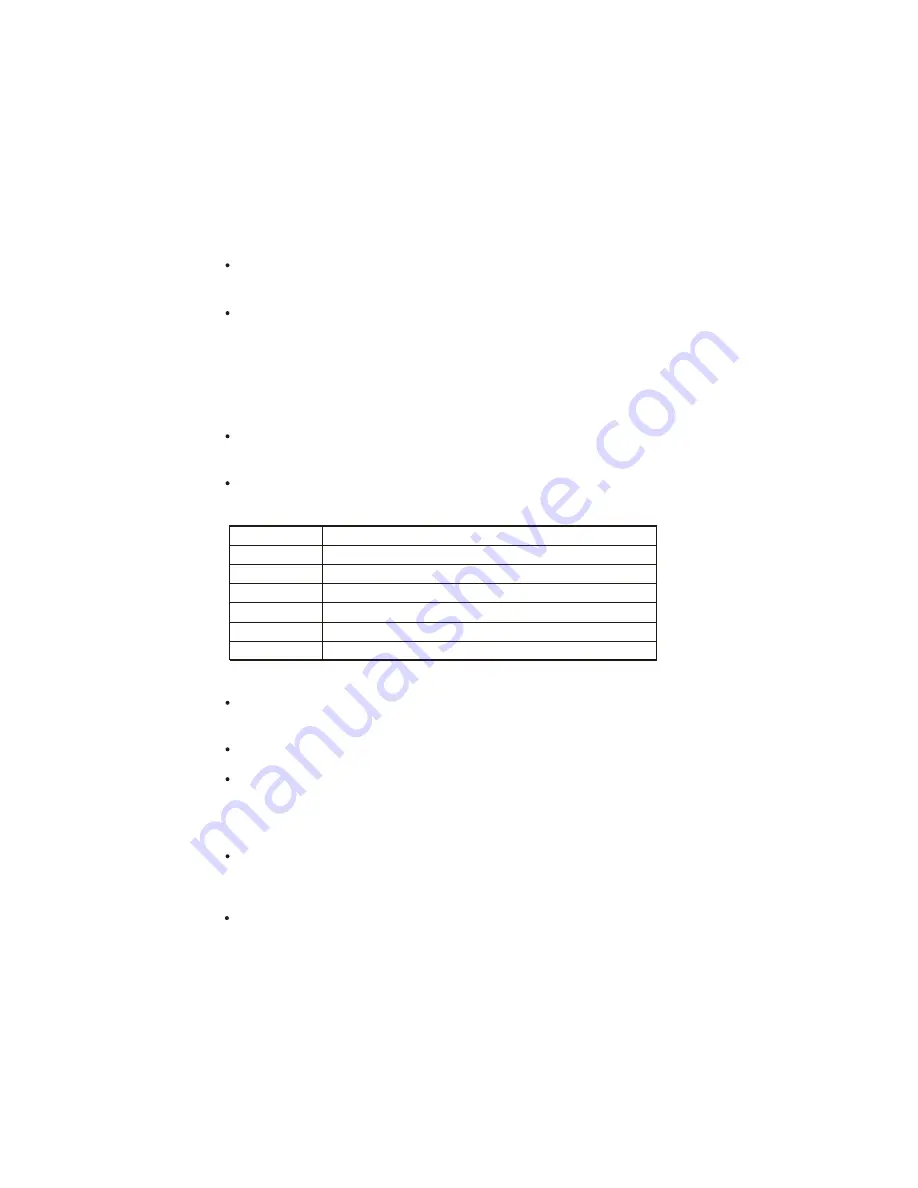
Timed/Cycles Button: (5)
Cycles Button: (7)
More Time & Less Time Button: (6)
"Cycle" button will let you select your desired dry cycles. For your convenience,
there are seven fabric care dry cycles programmed in this mode:Customer,
Normal, Heavy Duty, Cotton, Delicate, Casual and Bulky Items.
"Timed/Cycles" button will let you select your desired dry mode.
Auto Dry:
automatically set "Dryness Level", "Temp", "Cycle Signal",
"Wrinkle Care" buttons status according to clothes loaded.
Timed Dry:
you can set status of "Temp", "Cycle Signal" and "Wrinkle Care"
buttons and dry time with "More Time" and "Less Time" buttons by yourself.
Rack Dry:
the program used to dry article like sport shoes.
Set time from 0 to 180 minute when
Timed Dry
Rack Dry
cycle selected.
or
Cycle Signal Button: (4)
Used to select buzzing volume or turn off the buzzer.
The drying program defined by user himself and stored.
Normal drying
Big clothes drying like jeans
Special drying for cotton clothes
Drying small quantity clothes
Drying underwear or clothes requiring smoothness
Drying bulky clothing
Customer
Normal
Heavy Duty
Cotton
Delicate
Casual
Bulky Items
Delay Start Button: (8)
Temp Button: (9)
This convenient feature lets you delay the start of the dry cycle between 3 to
24 hours. Press the "Delay Start" to choose the number of hours you want to
delay the start of the cycle.
If no delay, the delay start indicator is off and remaining time indicator is on.
The nixie display indicates remaining time of non-reserved program.
If setting "Delay Start" in standby status, the nixie display indicates 3 hr, which
will increase by 1 hr with each pressing (until 24 and return to 3). If keep
pressed for 1.5 s, nixie display indicated value will increase continuously.
Used to set drying temperature. There are 4 available drying temperatures:
High, Medium, Low, and Air only(no heat).
5
Dryness Level Button: (10)
Used to set drying time of auto-programs. If no auto-program is selected,
pressing the button is inactive and will get alarms.







































