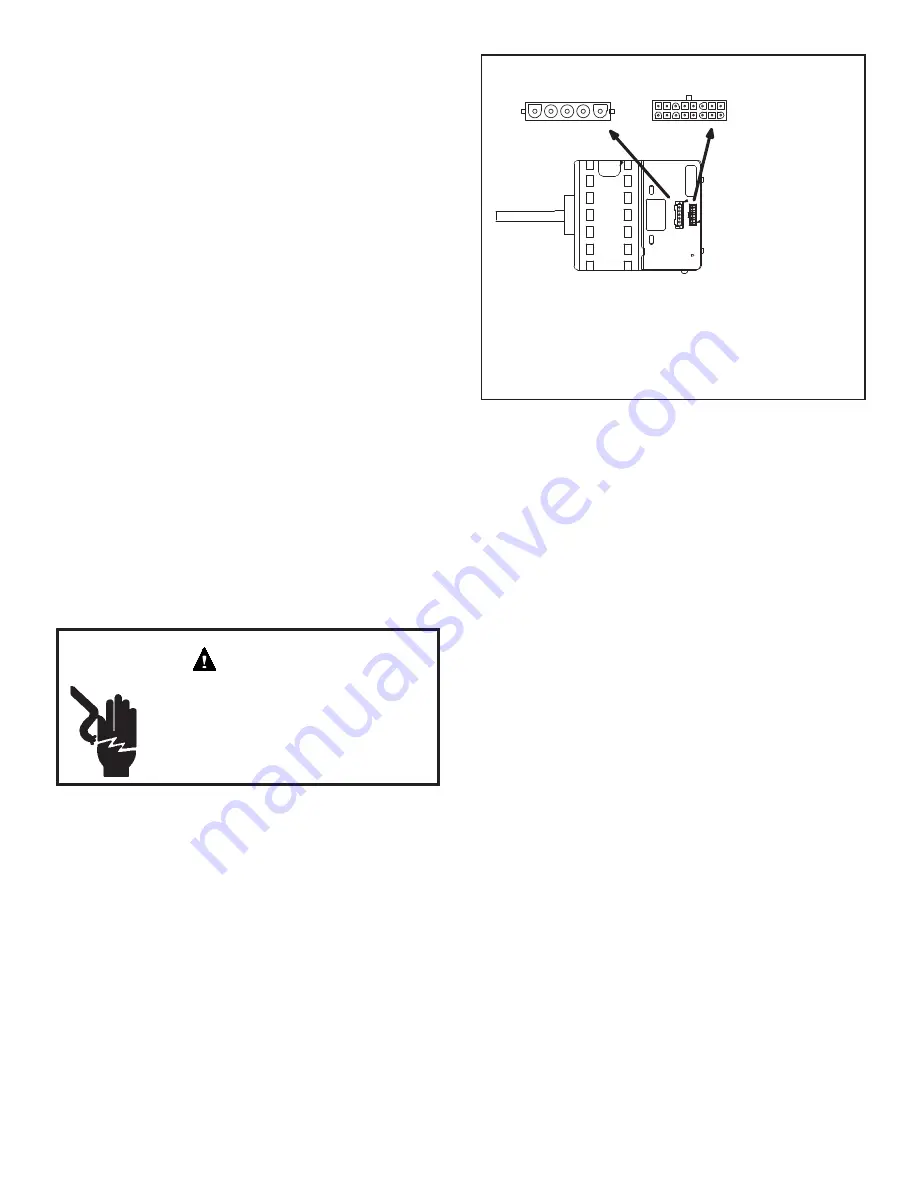
Page 11
31-5000727 Rev. 0
Initial Power Up
When line voltage is applied to B3, there will be a large
inrush of power lasting less than 1/4 second. This inrush
charges a bank of DC filter capacitors inside the controller.
If the disconnect switch is bounced when the disconnect is
closed, the disconnect contacts may become welded. Try
not to bounce the disconnect switch when applying power
to the unit.
Motor Start-Up
When B3 begins start-up, the motor gently vibrates back
and forth for a moment. This is normal. During this time
the electronic controller is determining the exact position
of the rotor. Once the motor begins turning, the controller
slowly eases the motor up to speed (this is called “soft-
start”). The motor may take as long as 10-15 seconds
to reach full speed. If the motor does not reach 200 rpm
within 13 seconds, the motor shuts down. Then the motor
will immediately attempt a restart. The shutdown feature
provides protection in case of a frozen bearing or blocked
blower wheel. The motor may attempt to start eight times.
If the motor does not start after the eighth try, the controller
locks out. Reset controller by momentarily turning off
power to unit.
The DC filter capacitors inside the controller are connected
electrically to the motor supply wires. The capacitors take
approximately 5 minutes to discharge when the disconnect
is opened. For this reason it is necessary to wait at least 5
minutes after turning off power to the unit before attempting
to change speed taps.
Disconnect power from unit and wait at
least five minutes to allow capacitors to
discharge before attempting to service
motor. Failure to wait may cause personal
injury or death.
DANGER
Figure 7 shows the two quick-connect jacks (J48 and J49)
which connect the motor to the NF96DV. Jack J48 is the
power plug and jack J49 connects the unit controls to the
motor.
Jack J48 is the power plug. Line voltage must be applied
to J48 pins 4 and 5 in order for the motor to operate. When
using 120VAC pins 1 and 2 must be jumpered.
Jack J49 connects the unit controls to the motor. The motor
assigns priority to J49 pin 2 so that if a call for cooling and
a call for heating are concurrent, heating call overrides and
the blower operates on high speed heating tap.
POWER
CONNECTOR J48
CONTROL
CONNECTOR J49 J49
PIN 1
‐
C1
PIN 2
‐
W / W1
PIN 3
‐
C2
PIN 4 - Delay
PIN 5
‐
Cool
PIN 6
‐
Y1
PIN 7
‐
Adjust
PIN 8
‐
Out
PIN 9
‐
O
PIN 10
‐
DS(PWM)
PIN 11
‐
Heat
PIN 12
‐
R
PIN 13
‐
EM / W2
PIN 14
‐
Y / Y2
PIN 15
‐
G
PIN 16
‐
Out +
J48
PIN 1
‐
Jumper PIN 1 to PIN2 for 120VAC line input only.
PIN 2
‐
Jumper PIN 1 to PIN2 for 120VAC line input only.
PIN 3
‐
Ground
PIN 4
‐
AC Line
PIN 5
‐
AC Line
1
1
16
Figure 7. GenTeq Harness Connectors
Power Choke (L13)
A choke coil is used on NF96DV 4 and 5 ton units equipped
with 1 hp motors. The choke is located on the blower
housing and is used to suppress transient current spikes.
Remove Blower from Unit
1.
Remove unit access panels, control box, bolts and
wiring jackplugs.
2.
Slide blower out front of unit.
Precautions
If the furnace or its electronically controlled blower motor
is improperly or inadequately grounded, it may cause
television interference (commonly known as RFI or radio
frequency interference).
This interference is caused by internal switching frequencies
of the motor controller. TV interference may show up as
small specks or lines which randomly appear on the TV
screen accompanied by pops or clicks in the sound. Before
attempting any service, make sure the indoor unit is causing
the interference. To check, disconnect power to indoor unit
then check TV for continued signs of interference.
TV interference may be stopped by making sure the
motor is solidly grounded to the cabinet (metal to metal)
and by making sure the cabinet is solidly grounded. If TV
interference persists, make sure the television (and all
affected RF appliances) are moved away from the furnace.
Also make sure affected appliances are connected to a
separate electrical circuit.
Summary of Contents for GE NF96DV
Page 51: ...Page 51 31 5000727 Rev 0 Notes...












































