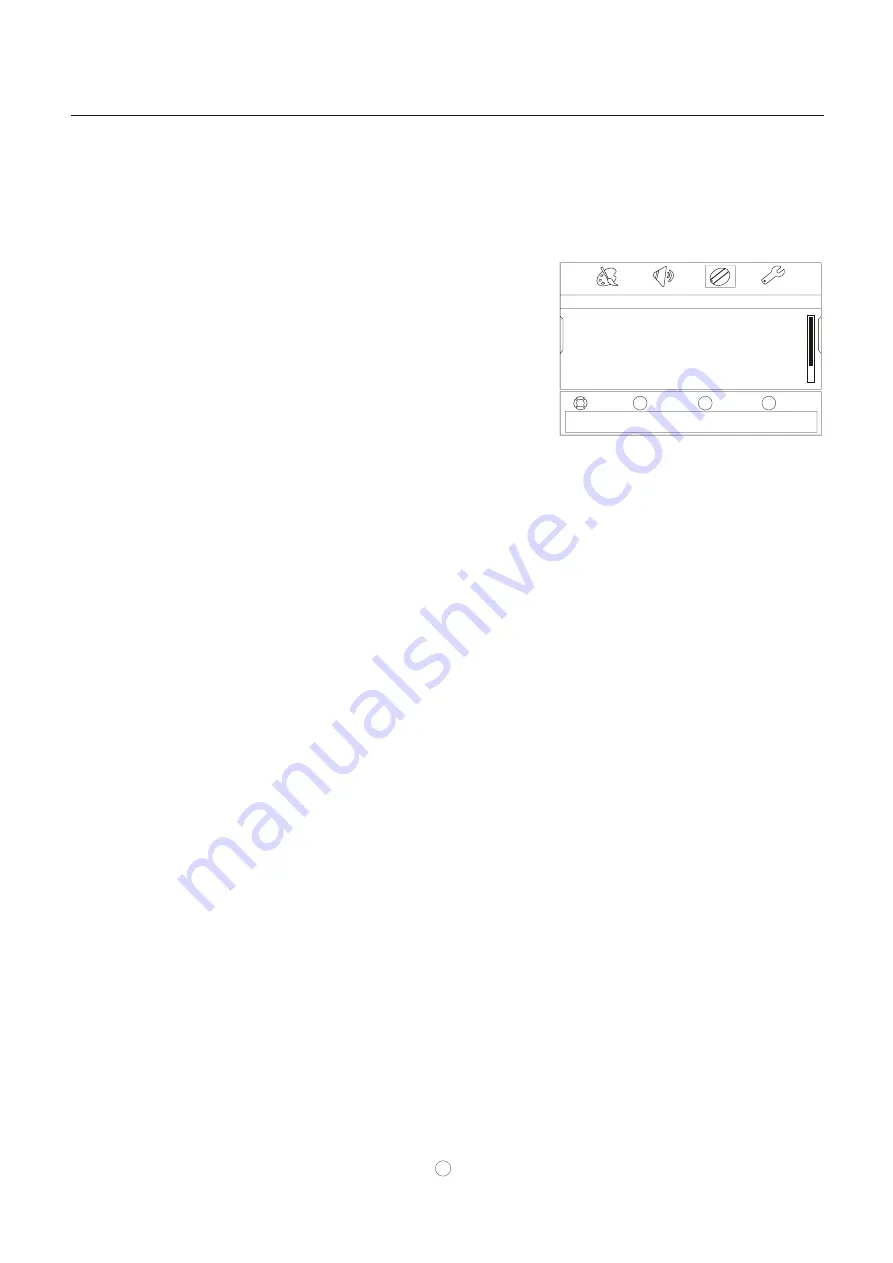
Checking the DTV signal strength
You can check the DTV signal strength to determine if you need to
adjust your antenna or digital cable input. The signal strength, the
less likely you are to experience picture degradation.
1
Press
MENU
,then press
VOL+/-
to
select
menu.
2
Press
CH-/OK
,then press
CH+/-
one or more times to select
the .
3
Press he
displaying the
signal strength of the channel.
4
P
close the menu.
Turning on Auto Zoom
Auto Zoom automatically adjusts the aspect ratio of the picture, based
on TV size and TV program.
1
Press
MENU
,then press
VOL+/-
to
select
menu.
2
Press
CH-/OK
,then press
CH+/-
one or more times to select
the
Auto Zoom
.
3
Press he
Auto
Zoom
. P
ress
CH+/-
to
select
On
.
4
P
close the menu.
CHANNELS
VOL+/OK
.
T
menu opens
CHANNELS
VOL+/OK.
T
menu opens
Channel Strength
Channel Strength
ress
EXIT
ress
EXIT
Operation
Menu Operations
Channels Menu Options
MOVE
SELECT
PREVIOUS
EXIT
OK
MENU
EXIT
PICTURE
AUDIO
CHANNELS
SETTINGS
Channels
Auto Channels Search
Add/Skip Channels
Favorites
Channel Labels
Channel Strength
Auto Zoom
VOL
-
VOL
+
CH+
CH-
Adjust settings to affect picture quality
Summary of Contents for H40K1
Page 3: ...Introduction CONTENT ...
Page 26: ......








































