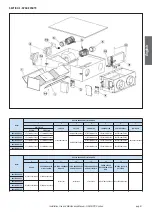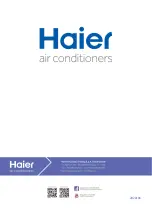English
Installation, Use and Maintenance Manual - HACI-RP DX series
pag. 45
Time
Main interface
→
menu
→
time, press key to enter the time interface:
Press key to adjust location, and key to adjust the parameter.
Error code
Main interface
→
menu
→
Error code, press key to enter the error code interface:
- Press key to turn pages for looking up historical error code.
1
- One piece of current error and 35 pieces of error history display in error code interface for each unit.
2
- Press key for 5s to clear away the error history information.
3
Display setting
Main interface
→
menu
→
Display setting, press key to enterthe Display setting interface:
Summary of Contents for HACI-RP DX 100
Page 52: ...2020 06 ...