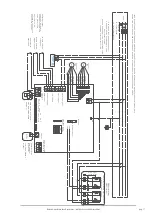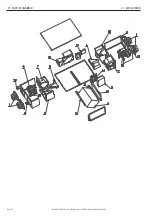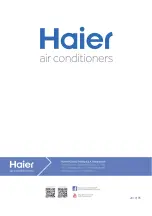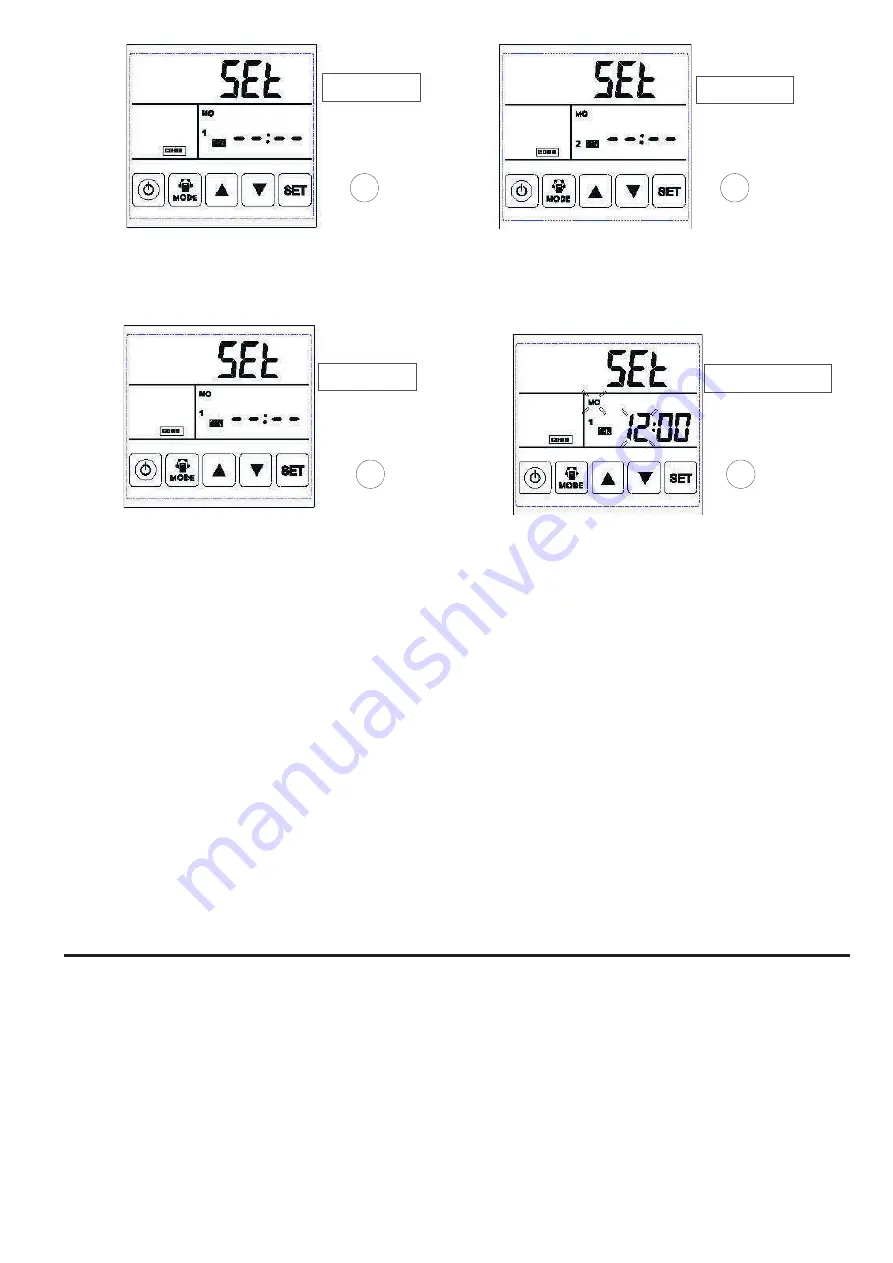
Manuale di Installazione Uso e Manutenzione - Installation, Use and
Maintenance Manual
pag. 25
Timer 1 di Periodo ON
Period 1 Timer ON
Timer 2 di Periodo ON
Period 2 Timer ON
Timer su valido
Timer ON valid
Impostazione Timer sull’ ora
Timer on hour setting
ON1
ON2
ON3
ON4
D.
Impostazione dell’orario di spegnimento di tutte le fasce orarie giorna-
liere, sia fascia 1 che fascia 2.
In modo analogo a quanto descritto nel punto sopra impostare l’orario di
OFF per tutte le fasce orarie avendo l’accortezza di selezionare come
punto di partenza la figura D, ossia l’impostazione di OFF delle fasce ora-
rie.
Vale la pena ricordare che se si è selezionato come orario di ON per la
fascia 1 del lunedì l’orario delle 12.00, l’orario di OFF da impostare per la
stessa fascia 1 del lunedì dovrà essere successivo a tale orario.
L’ultimo punto da sottolineare riguarda il fatto che è possibile impostare il
solo ON, il solo OFF per una data fascia oraria lasciando poi all’utilizzato-
re la modifica manuale dello stato della unità.
Ad esempio se si desidera che l’unità venga accesa automaticamente tutte
le mattine alle ore 07.00 e sia poi spenta manualmente dall’utente alla
sera, è possibile impostare su tutte le fasce 1 di ON l’orario delle 07.00 per
tutti i giorni e non impostare alcun orario di OFF per le fasce orarie 1 di
OFF.
D.
Setting the time to switch off all the daily time slots, both slot 1 and slot 2.
In the same way as described in the above point, set the OFF time for all
the time slots, taking care to select the D figure, that is the OFF time slot
setting, as the starting point.
It is worth remembering that if you have selected as ON time for the 1 time
slot on Monday the time of 12.00, the OFF time to be set for the same time
slot 1 of the Monday must be later than this time.
The last point to underline is the fact that it is possible to set ON only, the
OFF only for a specify time slot, leaving the user to manually change the
unit status.
For example, if you want the unit to be switched on automatically every
morning at 07.00 am and then switched off manually by the user in the
evening, it is possible to set the time of 07.00 for every day on 1 and ON.
set no OFF time for time slots 1 of OFF.
15 - MODBUS
15- MODBUS
Le variabili gestibili via Modbus sono identificate nella tabella alla pagina
seguente.
Valori di default sono:
protocollo Modbus: RTU
•
velocità 4800 bps (non modificabile)
•
parità nessuna
•
stop bit 1
•
data bit 8 (fisso)
•
indirizzo slave 1
•
Nel caso di diversa versione software si potrebbero riscontrare delle diffe-
renze su alcuni parametri.
The variables managed by Modbus are specified in the following table.
Default values are:
Modbus protocol: RTU
•
Baud rate 4800 bps (fixed value)
•
Even / Odd none
•
Stop bit 1
•
Data bit 8 (fixed)
•
Slave index 1
•
In case of different software version, some differences can occur in some
parameters
.
Summary of Contents for HACI-RP Series
Page 36: ...2019 05 ...